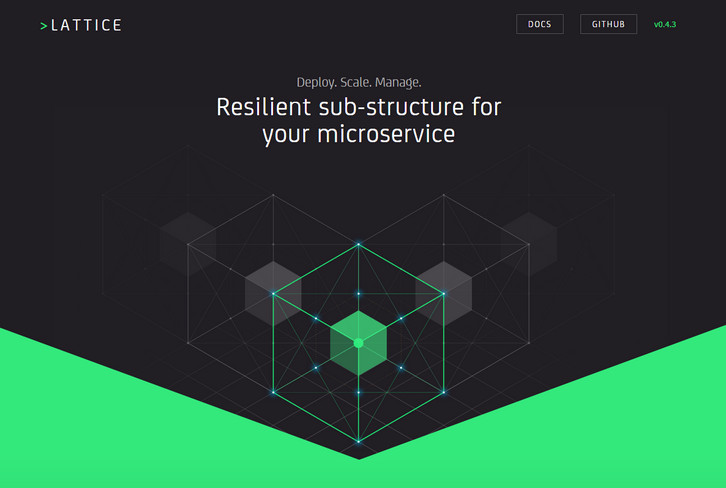It’s time to take advantage of a new graphics bundle. The October bundle is also known as “The Beautiful Bundleâ€. There are some amazing fonts and graphics throughout this bundle and it’s priced at only $29.
Front Minty Font Brush Typefaces to the Secret Garden, you will be able to create some gorgeous graphics. Cursive and hand written fonts are becoming very elegant and can be used across a wide array of industries. Instead of having to purchase all of the fonts individually, you will be able to have a total of 33 fonts included within this bundle. This provides you with more diversity than what you have installed on your computer.

Banners, ribbons, dreamy florals, decorative frames, and more are included in this beautiful bundle. Whether you are creating book covers, marketing for a floral shop, preparing for specials for birthdays, Mother’s day, spring, or anything else, you can find the graphics you want.
With the combination of the 33 fonts and 19 graphic packs, you save a total of 96%. This is an incredible deal and it’s only available from October 1 through November 1. Download the bundle today so you have an arsenal of more graphics than ever before. Read the rest of this entry »
ESLint is an open source JavaScript linting utility originally created by Nicholas C. Zakas in June 2013. Code linting is a type of static analysis that is frequently used to find problematic patterns or code that doesn’t adhere to certain style guidelines. There are code linters for most programming languages, and compilers sometimes incorporate linting into the compilation process.
The primary reason ESLint was created was to allow developers to create their own linting rules. ESLint is designed to have all rules completely pluggable. The default rules are written just like any plugin rules would be. They can all follow the same pattern, both for the rules themselves as well as tests. While ESLint will ship with some built-in rules to make it useful from the start, you’ll be able to dynamically load rules at any point in time. ESLint is written using Node.js to provide a fast runtime environment and easy installation via npm.

Requirements: JavaScript Library
Demo: http://eslint.org/
License: License Free
You can now create stunning map visuals in just minutes with AmCharts new tool – Pixel Map Generator. Integrate the result into your website, drop into a presentation, or even use them in print brochure. Regardless of how you use it, jaw-dropping effect is guaranteed.

Requirements: –
Demo: http://pixelmap.amcharts.com/
License: License Free
Content Tools is a JS library for building WYSIWYG editors for HTML content. The ContentTools WYSIWYG editor can be added to any HTML page in a few simple steps. There are step-by-step guides for common use scenarios as well as more advanced topics for those rolling their own editors. Full API documentation and examples for the ContentTools family of libraries. The ContentTools family of libraries is free and open-source. The libraries are hosted, developed and maintained on GitHub.

Requirements: JavaScript Library
Demo: http://getcontenttools.com/
License: MIT License
Codrops has published a tutorial of how to create an elastic SVG progress loader based on the Dribbble shot “Download” by xjw and implemented with SVG and TweenMax. The button starts as an icon with an arrow and once it’s clicked, it animates into a fun little wire and a label that indicates the download percentage. If you would like to use this loader in your project, go to the Github page and follow the instructions.

Requirements: –
Demo: http://tympanus.net/Development/ElasticProgress/
License: License Free
Vectr is a Free Design App For Web + Desktop. Today, Vectr’s desktop apps require an internet connection, but eventually Vectr’s desktop apps will be updated to run fully offline just like any other desktop app. There is Live Exports support, link your website’s graphics to Vectr documents, then update them forever without touching code. Just insert a Vectr document with an <img> tag, adding .svg, .jpg, or .png to the Vectr document’s url.
You can also Share Vectr document urls for quick visual feedback – anyone with the link will see your changes in real-time. Annotate an image, mock something up, or share a high-fidelity designs with others – no more email attachments. Don’t let Vectr’s simple interface fool you. Vectr is pro-calibre design software – but without the learning curve.

Requirements: –
Demo: https://vectr.com/
License: License Free
Modernizr has redesigned and built the site from the ground up to give the website a refresh as well as make the builder a whole lot more powerful for beginners and advanced users. From just creating a simple build to grabbing a config, to implementing in your build process, through to a really cool solution of dynamically creating a custom package that can be installed via bower. The internal structure of Modernizr has been completely revamped, making it easier to contribute to and easier to customize/extend Modernizr’s licensing has changed: they have moved from a BSD license to MIT.

Requirements: –
Demo: https://modernizr.com/
License: MIT License
Lattice is an open source project for running containerized workloads on a cluster. Lattice bundles up http load-balancing, a cluster scheduler, log aggregation/streaming and health management into an easy-to-deploy and easy-to-use package. The scheduler balances the allocation of container process resources across the infrastructure. The algorithm uses a distributed auction model based on the resource availability of the hosts and the current placement of your containers.
Lattice aspires to make clustering containers easy. Lattice includes a cluster scheduler, http load balancing, log aggregation and health management. Lattice containers can be long running or temporary tasks which get dynamically scaled and balanced across a cluster. Lattice packages components from Cloud Foundry to provide a cloud native platform for individual developers and small teams.
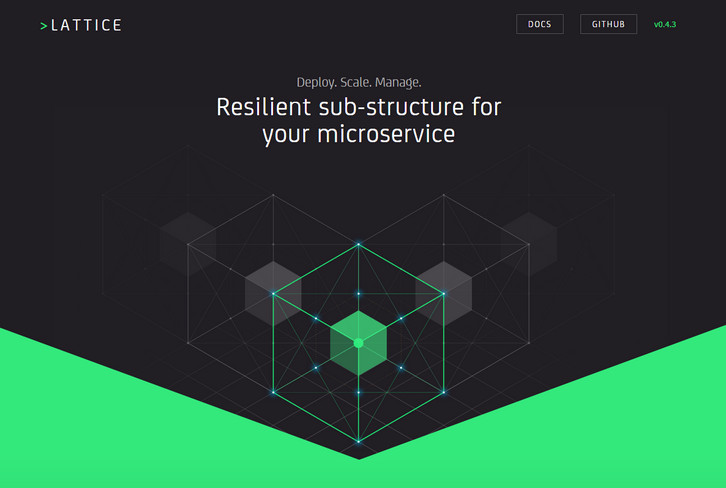
Requirements: –
Demo: http://lattice.cf/
License: See License Agreenment
Notion is an expressive and collaborative document editor that gives your ideas a place to grow. Beautiful. Lightweight. Always organized. You can create from an assortment of building blocks: to-dos, files, videos, code snippets, and more. Notion helps you work the way you think.
Tired of messy folders? They have also invented a new and intuitive way to organize: just drop one page inside another. Let your ideas grow organically. You can share your work with anyone with Notion as well. See what others are doing on your page. It’s like having your collaborators in the same room with you.

Requirements: –
Demo: http://early-access.notion.so/
License: License Free
Codrops has written an in-depth tutorial on how to build the ripple effect outlined under Google Material Design’s Radial Action specification and combine it with the powers of SVG and GreenSock.
With the advent of Google’s Material Design came a visual language that set out to create a unified experience across platforms and devices. Google’s examples depicted through their Animation section of the Material Guidelines has become so identifiable in the wild that many have come to know these interactions as part of the Google brand. In this tutorial, they are going to show you one way of building the ripple effect specifically outlined under Radial Action of the Google Material Design specification by combining it with the powers of SVG and GreenSock.

Requirements: SVG and GreenSock
Demo: http://tympanus.net/Tutorials/SVGRipples/
License: License Free