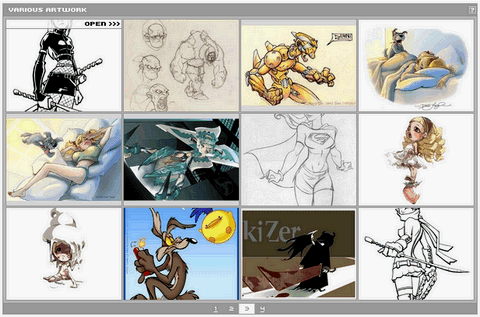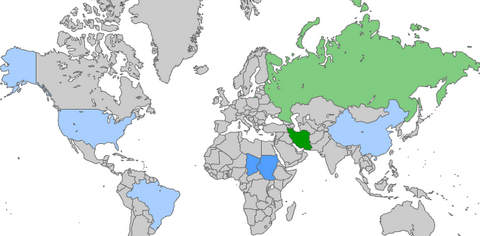Another development kit from Bartelme Design. it’s basically a Photoshop file ready to use, adapt and reinterpret for creating beautiful buttons. It is really nice and useful as usual. Those buttons can be used on both personal and commercial websites etc. Enjoy.

Requirements: No Requirements
Demo: http://www.bartelme.at/journal/archive/button_devkit
License: License Free
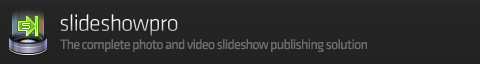
WebAppers always try our best to give some good stuff to our readers. Despite of the success of the icons give away, we are going to give away something really nice again. This time, SlideShowPro.net is very kind to give away one set of SlideShowPro and SlideShowPro Director for FREE to one of our lucky reader . I think you guys are very familiar with SildeShowPro which I think it is an amazingly beautiful photo gallery.
What is SlideShowPro
SlideShowPro is an ActionScript 2.0 component for Flash MX 2004, Flash 8 and Flash CS3 for publishing photo and video slideshows ready to deploy on any web site. Simply add to a FLA document, resize to any dimension, and style however you please. With over 60 customizable parameters to control color, layout, and behavior, the variety of configurations are virtually endless.
What is SlideShowPro Director
As a complement to SlideShowPro, SlideShowPro Director is a content management system built from the ground up to serve all of SlideShowPro’s needs. Simply upload your original imagery, link SlideShowPro to an album or gallery, and Director takes care of the rest through its non-destructive “on-demand publishing system” which formats photos on-the-fly to fit one or more slideshows created with SlideShowPro. Please make sure you met this software requirements before participating the contest.
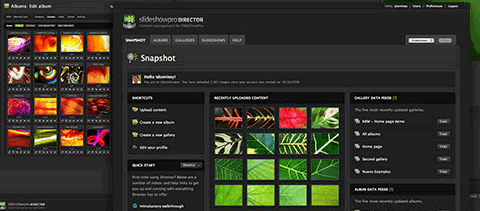
How to Enter
SlideShowPro consistently earns praise from design studios, professional photographers, and those who simply need an attractive, easy to use photo gallery on their web site. Would you like one set of SlideShowPro + SlideShowPro Director? You will have a chance to get one if you can just finish the following sentence by leaving a comment.
” I like SlideShowPro because… “
One winner will be chosen at random. The contest will be ended on 29th Oct. Thank you for all of your support.
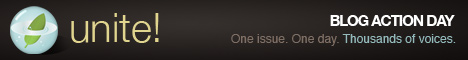
WebAppers has joined the Blog Action Day with 4000+ blogs around the world. We are here to publish a post today about the environment. We hope the power of bloggers can draw the attention of everyone to the issue of environmental problems on earth. Please spare some time to visit The Nature Conservancy and see what you can help.
The Nature Conservancy conserves the Earth’s ecologically important lands and waters in local places across all 50 U.S. states and in more than 30 countries all around the world. The Conservancy focuses on creating lasting, tangible results by using the best possible science — the Conservancy employs over 700 conservation scientists who do daily work in lands and waters worldwide to create conservation solutions that benefit both nature and people.
The Conservancy is non-confrontational and works respectfully and collaboratively with all sectors of society to achieve meaningful conservation results. By showing that tangible, large-scale conservation results can be delivered, the Conservancy provides hope that the Earth’s special places can be restored and preserved for future generations.
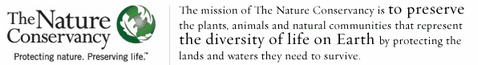
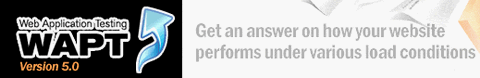
Developing a fully functional and useful web application is tedious, testing the web application is more tedious. We have to make sure the web application is working well without any bugs. We have to make sure the web application is still running smooth when hundreds or thousands of people are using it at the same time. It is difficult to perform these testings without the aid of a testing software.
This paid review from ReviewMe is exactly what we need. Wapt is a load and stress testing tool that provides you with an easy-to-use, consistent and cost-effective way of testing web sites, web servers, and intranet applications with web interfaces.
Simulate Real User Activities
 You can simulate real user activities by creating many different users who are coming from different IP addresses, each with their own parameters: cookies, input data for various page forms, name and password, connection speed and their own specific path through the site. You can even simulate random time between user clicks to make each virtual user as similar as possible to a human user. So that you know exactly how the server and web application react if users are using your web application.
You can simulate real user activities by creating many different users who are coming from different IP addresses, each with their own parameters: cookies, input data for various page forms, name and password, connection speed and their own specific path through the site. You can even simulate random time between user clicks to make each virtual user as similar as possible to a human user. So that you know exactly how the server and web application react if users are using your web application.
Thousands of Users in One Test
If you want to simulate thousands of users, you do not need to specify separate behavior for each of them. You specify behavior for each type of users and use as many virtual users of each type as you need. It makes you really easy to test the web application with thousands of users easily.
Extras
There are other useful features for example, you can perform testing on dynamic web applications, test the HTTP requests that include parameters that are specific for each user. WAPT also supports testing of web sites and applications secured by SSL. You do not need to perform any additional actions for the testing.
Descriptive Test Reports and Graphs
 And finally, WAPT displays test results through descriptive reports and graphs. They are available even during the test, so you can monitor key parameters of web application performance on the fly and see how your site responds to the increasing load volume. You can also save test results in MS Excel compatible format which is really handy.
And finally, WAPT displays test results through descriptive reports and graphs. They are available even during the test, so you can monitor key parameters of web application performance on the fly and see how your site responds to the increasing load volume. You can also save test results in MS Excel compatible format which is really handy.
30-day Trail Version
WAPT is designed for Microsoft Windows 98/ME/NT/2000/XP. It costs $350 for 1 unit, you can get cheaper price if you order more than 2 units. I suggest you download 30-day trial version first. Once you are think the product is right for you, you can buy it afterwards. I personally found it very useful, you will really need it if you are going to build a web application for large amount of users.
A CAPTCHA is a program that can tell whether its user is a human or a computer. You’ve probably seen them — colorful images with distorted text at the bottom of Web registration forms. CAPTCHAs are used by many websites to prevent abuse from “bots,” or automated programs usually written to generate spam.
reCAPTCHA improves the process of digitizing books by sending words that cannot be read by computers to the Web in the form of CAPTCHAs for humans to decipher. More specifically, each word that cannot be read correctly by OCR is placed on an image and used as a CAPTCHA.
Each new word that cannot be read correctly by OCR is given to a user in conjunction with another word for which the answer is already known. The user is then asked to read both words. If they solve the one for which the answer is known, the system assumes their answer is correct for the new one. By using reCAPTCHA, you can protect your site from abuse and help digitize books at the same time.

Requirements: No Requirements
Demo: http://recaptcha.net/
License: License Free
The Flash Image Gallery (FIG) is a gallery application that can be used by anyone to display multiple galleries of photos, artwork, or other pictures with descriptions. It requires no server-side language and will run on any web host. It is idealy suited for artists with online galleries, but can be used by anyone. It supports up to 224 images in each gallery. The user interface is simple and intuitive. Most importantly, it is FREE.
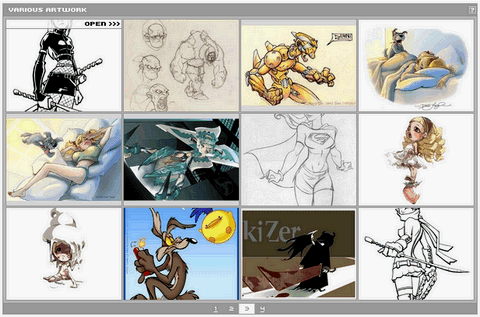
Requirements: Any Modern Browsers with Flash and PHP Support
Demo: http://www.flashimagegallery.com/demo/
License: License Free
Printable World Map is free of charge. You can use Printable World Map for Web site, Publication, TV, Education, Work, anything you like. Follow the easy steps, you can have your own colored world map in no time.
- Click one or some countries, which you want to paint.
- Select the color from the color palette. You will have clicked color, and the State’s color will change.
- Click the “Fix color” button, if you will have liked color.
- It repeats from 1 to 3.
- Finally, click the “Download” button. Then you get printable world map.
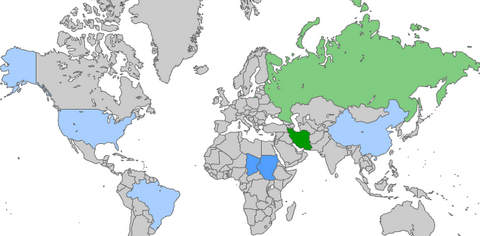

Requirements: No Requirements
Demo: http://english.freemap.jp/world_paint/world_paint.html
License: License Free
As the online advertising industry evolves, it is becoming increasingly difficult for publishers like you to effectively and easily manage your advertising inventory. PubMatic can help us answering the following questions.
Ad Network Auction
It’s not as easy as implementing Google AdSense anymore. Now there’s Yahoo! Publisher Network, Microsoft ContentAds is coming, and you may also be using 3rd party ad networks such as ValueClick or BlueLithium. Which ad network provides you with the most revenue?
Optimized Ad Layout
There are so many different ad layout options (size, color, location, text/banner/video, etc.) that it’s nearly impossible for you to know which layout will generate the most revenue. What ad layout maximizes click-throughs on your web site?
One Management Interface
Even if you knew which ad layout and ad networks work best for you, it’s not easy to maintain accounts across all of the networks and get consolidated reports on demand. How long does it take you to get a consolidated view of your ad inventory performance?
PubMatic provides an industry leading platform that lets you maximize your revenue and minimize the complexity of selling advertising on your web site. It is really useful if you would like to find out which ad network works best for your website. It is easy to use and understand and it is FREE.

Requirements: No Requirements
Demo: http://www.pubmatic.com/
License: License Free
Tablecloth is lightweight, easy to use, unobtrusive way to add style and behaviour to your html table elements. By simply adding 2 lines of code to your html page you will have styled and active tables that your visitors will love. There’s absolutely no need for hardcoded class names or id’s on the tables.Tablecloth adds those automatically.
If you mouseover on a table, Tablecloth will highlight the row or column (or both) automatically. Tablecloth will also adds selected state on click. It is really useful and easy to implement. I am sure I will use it in the near future.

Requirements: No Requirements
Demo: http://cssglobe.com/lab/tablecloth/
License: License Free
It is time for some quality Photoshop Brushes again. Graphic designer JavierZhX from Mexico has designed a set of beautiful Photoshop brushes for us. Have a look at them, they are just gorgeous and useful.

Requirements: No Requirements
Demo: http://javierzhx.deviantart.com/gallery/resources/?order=9
License: License Free



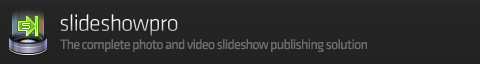
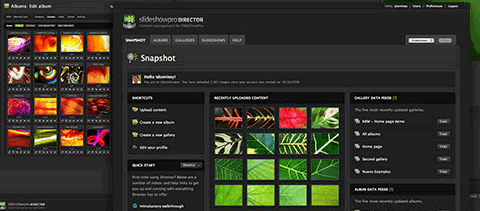
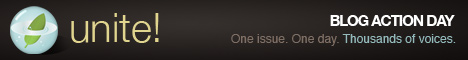
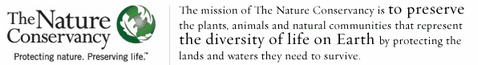
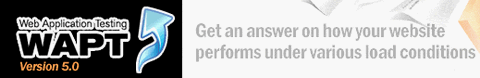
 You can simulate real user activities by creating many different users who are coming from different IP addresses, each with their own parameters: cookies, input data for various page forms, name and password, connection speed and their own specific path through the site. You can even simulate random time between user clicks to make each virtual user as similar as possible to a human user. So that you know exactly how the server and web application react if users are using your web application.
You can simulate real user activities by creating many different users who are coming from different IP addresses, each with their own parameters: cookies, input data for various page forms, name and password, connection speed and their own specific path through the site. You can even simulate random time between user clicks to make each virtual user as similar as possible to a human user. So that you know exactly how the server and web application react if users are using your web application. And finally, WAPT displays test results through descriptive reports and graphs. They are available even during the test, so you can monitor key parameters of web application performance on the fly and see how your site responds to the increasing load volume. You can also save test results in MS Excel compatible format which is really handy.
And finally, WAPT displays test results through descriptive reports and graphs. They are available even during the test, so you can monitor key parameters of web application performance on the fly and see how your site responds to the increasing load volume. You can also save test results in MS Excel compatible format which is really handy.