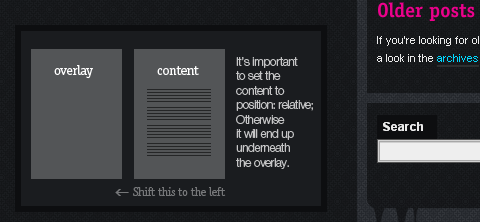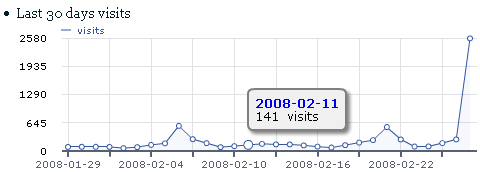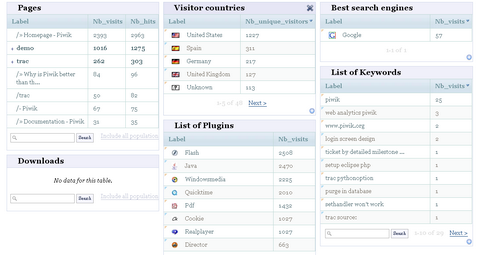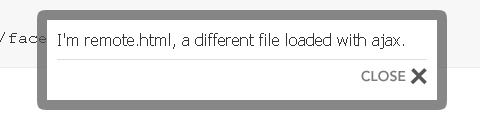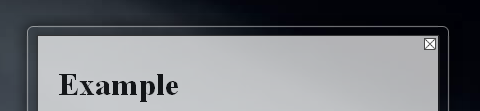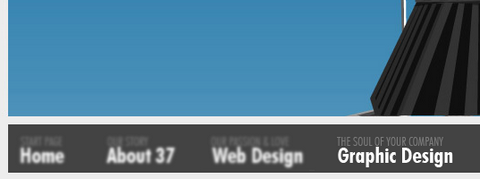I have seen many website designs have Cross-Browser Transparent Columns, but how do we achieve it? Transparency is an effect that, unfortunately, haven’t gotten much use during the web’s history. One of the biggest reason for this is the lack of support for PNGs with alpha channels in IE6. This is starting to change with IE7 and Firefox gaining more and more ground on Windows systems. As most web developers are aware it’s possible to use PNGs with alpha channels, but this is filled with lots of problems and doesn’t work very well when you place content on top of them.
How do we create transparent columns that can work in all browsers? What if we could use the opacity property but still have the content opaque? Bits & Pixels has presented us some clever use of CSS-positioning. By having a parent element that contains two children. One transparent background that fills the entire width and height of the parent, and one child that contains the content. We can have a transparent background while the content remains opaque.
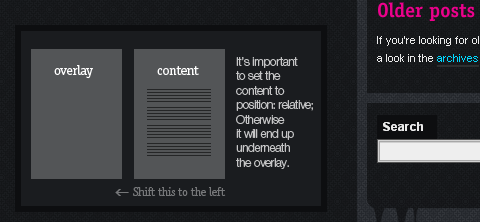
Source: Cross-Browser Transparent Columns
The image transition manager is a javascript library based on scriptaculous and prototype. It supports several image transitions, such as fading, appearing, sliding, growing and shrinking. Because it uses the unobtrusive javascript technique, no inline javascript is needed and hyperlinks still function when javascript is disabled.
I think the script works really great, you can have 8 (more to come) image transition effects to spice up your site. However, I found it a bit slow to load the image first time. It would be much better if the script preloads all the images beforehand.

Requirements: Scriptaculous 1.7.3 beta and Prototypejs 1.5.1.1 Framwork
Demo: http://ajaxorized.com/image-transition-manager/
License: License Free

WaveMaker Visual Ajax Studio is an easy-to-use visual builder that enables the drag & drop assembly of scalable, web-applications using Ajax widgets, web services and databases. WaveMaker Studio will look and feel especially familiar to client/server developers who are used to working with visual tools. WaveMaker’s Studio enables data-driven and web-services based applications to be quickly created without complex code, forms, patterns or portal frameworks. WaveMaker’s Studio reduces the time and cost of delivering new business applications.

Drag & drop layout, visual configuration and one-click binding combine to let new Ajax developers get their first application up and running immediately. No need to read through hundreds of pages of JavaScript documentation to get a sorting grid bound to a database! Of course, Ajax Gurus can still get straight to the source. No hiding behind black box frameworks here! Customize your client with JavaScript and CSS and see instantly with Live Layout how your application will look and behave.
Requirements: –
Demo: http://wavemaker.com/
License: AGPL License
Piwik is an open source web analytics software. It gives interesting reports on your website visitors, your popular pages, the search engines keywords and etc… Piwik is built with plugins: you can add new features and remove the ones you don’t need. Piwik being installed on your server, the data is stored in your own database. You can very easily embed your graphs in your blog or website or dashboard.
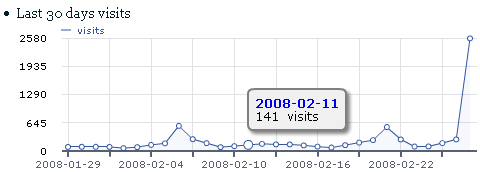
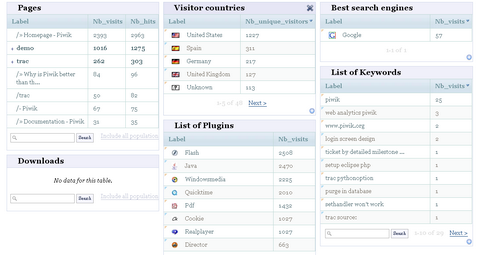
If you are a developer, you can definitely help. One of their main mid term objective is to make it easy for external developers to build plugins for Piwik. Help is also welcome if you want to work on the core of Piwik: there are lots of interesting problems to solve, new features to implement and bugs to fix.
Requirements: –
Demo: http://piwik.org/blog/piwik-open-source-web-analytics/
License: GPL License
We have seen many modal box script (e.g. Prototype Window, Multibox, Modalbox and etc). I would like to introduce something a little bit difference to you guys. Here are the following two Facebook-style modal boxes. Both of them have a sexy transparent border which looks really stylish.
1) Facebox is a jQuery-based, Facebook-style lightbox which can display images, divs, or entire remote pages. It’s simple to use and easy on the eyes. Download the tarball, view the examples, then start enjoying the curves.
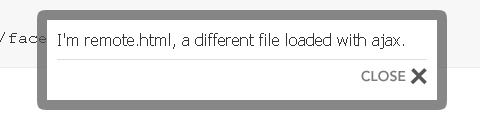
2) GlassBox is a compact Javascript User Interface (UI) library, which use Prototype and Script.aculo.us for some effects. With GlassBox you can build transparent border, colorful layouts and “Flash-like” effects. The GlassBox library is easy to use, customizable and skinnable, and it comes with a coherent API and documentation.
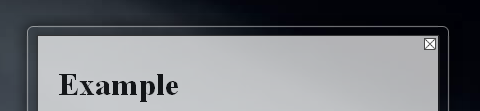
Requirements: Any Modern Browsers, IE 6, Firefox 2, Opera 9 and Safari 3
Demo: http://famspam.com/facebox, http://www.glassbox-js.com
License: License Free, MIT License
We are now coming to a point where the browsers are supporting a lot of new features, giving us more opportunities to take advantage of previously unused pseudo elements. Advanced Css Menu Tricks is instead of simply altering the state of the navigation item the user is currently rolling over, we want to alter the non navigation items as well. This will help focus the users attention on the item they have selected on, and create a new look and feel for the site overall.
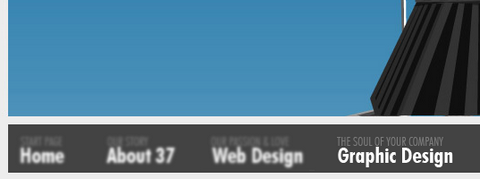
Advanced Css Menu Tricks will work perfectly in any modern browser, yet still be fully functional in your older version of IE as well.
Requirements: –
Demo: http://www.3point7designs.com/web-design2.html
License: License Free
WebAppers has released a set of Web Application Icons a week ago. And now, Monofactor has released a set of 25 Vector Icons for Free as well. They look really stunning. And the loveliest part is, they are in scalable vector format. You can open the .ai file with any version of Illustrator above 8.0. With earlier versions, you might loose some of the effects on the icons.

Redistribution, Release for Download or Selling of these icons on an another site without permission is completely prohibited. However, you are completely free to edit, change and/or directly use the icons in your site and in any kind of your projects.
Requirements: Illustrator 8.0+
Demo: http://www.monofactor.com/goodies/free-vector-icon-set-1/
License: License Free
Would you like to evaluate your own websites? How would you evaluate your own websites? CarstenCumbrowski from SearchEngineJournal has come up with a great and pretty detailed list of 50 questions that a website owner should asked himself about his own website.
If the answer to every question that follows below was answered with yes, you can be very pleased with yourself and consider yourself the top of the crop, because most websites have flaws for a number of different reasons, mostly related to the limitation of resources and sacrifices that must be made as a direct result of the shortage.
These questions are divided into following main categories: Accessibility, Navigation, Design, Content, Security, Other Technical Considerations, Other Marketing Considerations and Legal Stuff/Re-Assurance/Legitimization.
Source: 50 Questions to Evaluate the Quality of Your Website
One of the most common problems a web developer usually face is related to continuously rotate a fragment of content. It can be a presentation of headlines, small fragments of news or a list of thumbnails. The nature of the thing being rotated doesn’t matter too much here because all those kind of applications share always the same idea: Rotating. This objective can be achieve in different ways like fading and scrolling. Well here is iCarousel becomes useful. It’s a one step forward trying to generalize all those types of widgets providing a rich presentation and making the task easy to be done.


Requirements: Internet Explorer, Firefox, Opera and Safari
Demo: http://zendold.lojcomm.com.br/icarousel/
License: MIT License
CSS Type Set is a hands-on typography tool allowing designers and developers to interactively test and learn how to style their web content. You can set the font family, size, color, letter-spacing, word-spacing, line-height and etc… It will automatically generate the CSS file for you. You can see the changes instantly. It is a really great tool for experimenting a suitable font type for your site.

Requirements: –
Demo: http://csstypeset.com/
License: License Free