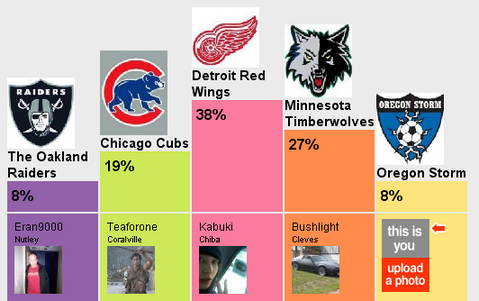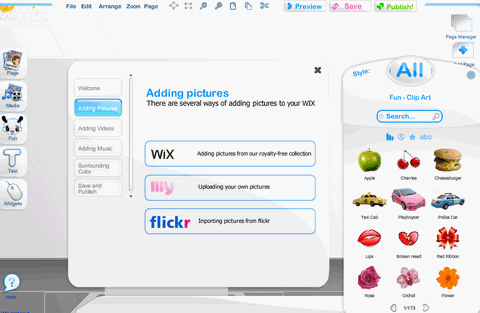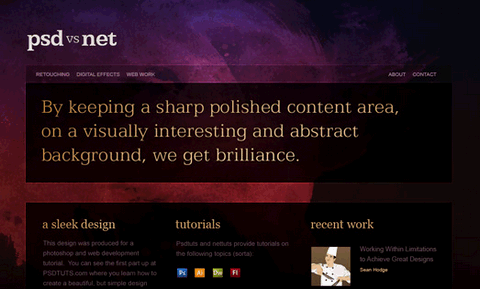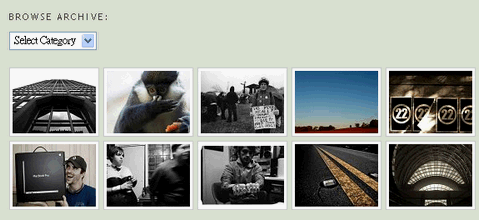Iceberg is a powerful web-based tool for the creation and usage of custom-built business software. Using Iceberg allows you to use and create complex, reliable business applications. Unlike many off-the-shelf applications, an Iceberg application is custom-built specifically for your business and is, therefore, highly dynamic and adaptable to your own personal needs.
An Iceberg application is also highly reliable. Because Iceberg doesn’t rely on any hand-written-code, there is little likelihood for human-error in the creation of an Iceberg application. Iceberg allows for the quick creation of strong stable applications. Iceberg is completely free for up to 5 users and 100% free for Non-Profits and Academics.

Requirements: –
Demo: http://www.geticeberg.com/
License: License Free
We have seen a lot of Fisheye menus, however The Fisheye component is a bit different to others. It is built with Flex which shows us how the best of what flex gives you (productivity, development process, consistent component model) with the best of what people have been doing in flash for years (rich, highly interactive, fluid, etc).
The Fisheye component is based around the concept of itemRenderer factories, just like the flex list and charting components. The goal is to use composition to separate behaviour from content, so you can reuse the basic fisheye effect across many different applications and uses. It’s available under the MIT Open Source license, so feel free to use it or modify it in your own applications. Check out the 2D Fisheye Demo, it looks really nice.

Requirements: Flex
Demo: http://www.quietlyscheming.com/blog/components/fisheye-component
License: MIT License
SEOmoz has become a recognized leader in the field of SEO by providing the very highest quality solutions to their clients. These services are intended to help websites achieve higher rankings and greater levels of traffic through the organic listings on search engines (Google, Yahoo!, MSN & Ask). Recently, SEOmoz has released The Web Developer’s SEO Cheat Sheet which I have found very useful for webmasters. The Web Developer’s SEO Cheat Sheet shows us the following.
- Important SEO Html Tags, Search Engine Indexing Limits
- Recommended Title Tag Syntax, Common Canonical Issues
- 301 Redirect, Important Search Engine Robot User-Agents
- Common Robot Traps to Avoid, Robots Meta Tag Syntax
- Robots.txt Syntax, Sitemap Syntax

Source: The Web Developer’s SEO Cheat Sheet
Polls Boutique is one of the polls resources on the web, offering a wide selection of polls on every topic. In Polls Boutique, anyone can vote on existing polls, and post new polls. It’s simple, quick and free. The polls can include pictures, embedded video, audio, hyperlinks and text.
After voting, users get to see their buddy icon represented near the poll option of their choice, and see what others are voting. It’s a fun way to meet new people with the same opinions (or not) as yours. The results page offers a great statistical playing field with cute pie charts and graphs showing all kinds of different statistical data harvested from the votes.
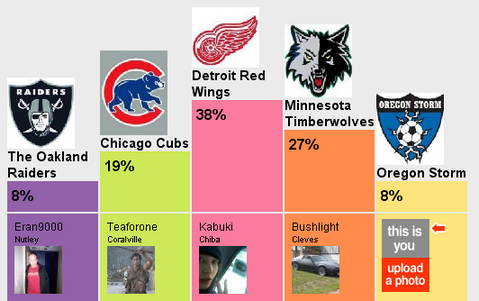
Requirements: –
Demo: http://www.pollsb.com/
License: License Free
There are more and more people are using their phones to access the internet. I think one of the most beautiful phones would be iPhone designed by Apple. Have you thought of developing an iphone application? Here is a resources site for building iphone applications easily. You can have many samples of code for building windows, buttons, canvas, dynamic lists, debug console and etc… It shows you the samples for iphone app integration as well. Have a look and start building useful iPhone applcations.

Source: http://groupaware.mobi/iphone/#_Samples
Advanced photo presentation tutorial shows you how to create on a simple way with no action script code, attractive and very modern photo presentation. You can use this presentation as flash header, banner. You will also learn:
1. How to Import any picture into a flash,
2. How to aligne it using the Align Panel,
3. How to convert any layer into a mask,
4. How to use some special flash tips and tricks and much more.

Requirements: Flash
Demo: http://www.flashvault.net/tutorial.asp?ID=166
License: License Free
Wix is an online application that allows users to create and publish stunning Flash-based Web content. Wix is not template based, meaning you get to create an unrestrained design. With Wix you do not have to be a designer or programmer to create gorgeous websites and embeddable web objects. Wix’s drag and drop interface easily adds audio, video, images, text, animation, decoration, and so much more.
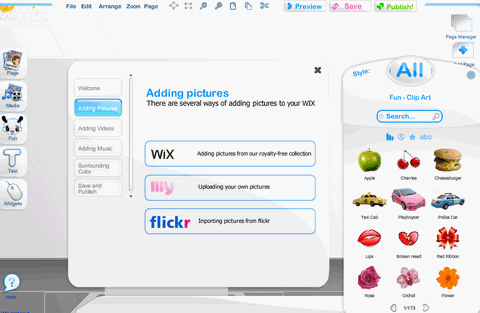
Wix is currently under Closed Beta, but now WebAppers readers are invited to join Wix immediately. You can Give it a try now by filling in the Close Beta Invitation Form for WebAppers readers.
Requirements: –
Demo: http://www.wix.com/
License: License Free
Transparent messages are the brainchild of Jef Raskin. It’s simply a large and translucent message that’s displayed over the contents of your screen. They fade away when the user takes any action. In practice, the message is both noticeable yet unobtrusive. And because the message is transparent, you can see what’s beneath it. It’s just humane. Humane Messages is a system for displaying and temporarily logging non-modal messages, for use in web applications. Humane Messages requires the jQuery javascript library.

Requirements: jQuery Framework
Demo: http://binarybonsai.com/misc/humanmsg/
License: Apache License 2.0
After the massive success of PSDTUTS, Eden Creative Communities decided to branch out into tutorials on other subjects. Since one of the most requested types of tutorials has always been for web development, that seemed like a logical place to go. So Eden Creative Communities has just launched NETTUTS for us. NETTUTS is tackling pretty much any subject to do with building websites including:
- Complete step by step website builds
- HTML and CSS techniques
- Flash effects and techniques
- Javascript and AJAX
- Dreamweaver and other tools
- General web development skills
Although NETTUTS has just launched few days ago, there are some very nice and useful content for web developers like us. For example, Creating a PayPal Payment Form and Build a Sleek Portfolio Site from Scratch. I strongly recommend you subscribing to NETTUTS, so that you can receive top quality website tutorials as soon as you can. I am sure NETTUTS will not disappoint you.
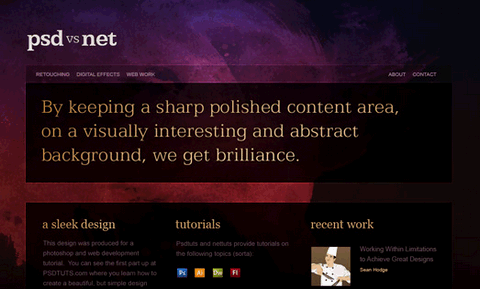
Pixelpost is an open-source, standards-compliant, multi-lingual, fully extensible photoblog application for the web. Anyone who can download and use Pixelpost for free. It has the following main features.
Take Control of As Much As You Want
If you want an easy to setup photoblog that gives you complete control over how your photos are displayed, Pixelpost is for you. You can download one of the free templates, or you can easily create your own original look & feel.
Admin Panel – Quick & Easy
Post new photos from anywhere and at any time. Easily change your template, or tweak your settings with a single click. You can control it all from the Panel.

Manage Your Comments
Getting feedback on your photos is one of the best things about having a photoblog. Pixelpost provides you with top-notch spam protection built right in. And if spam happens to slip through, you can easily flag it from the admin panel. Pixelpost will even send you an e-mail when you get a new comment, so you’ll never miss a comment again.
Built in Browse Page
Show the world your photographs, in a convenient thumbnail view. Pixelpost will automatically resize and create thumbnail previews for all of your photos.
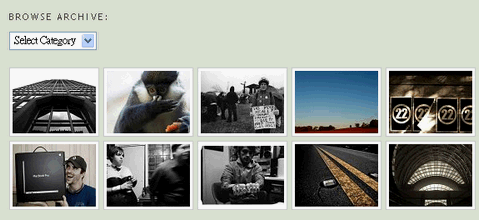
EXIF Data & Image Details
Want to share more than just a photo? Pixelpost allows you to add text to your posts to allow people find out more. Pixelpost can also read EXIF data from photos taken with digital cameras. It’s never been easier to display the nitty-gritty details such as aperture, ISO, exposure time, focal length, etc.
Requirements: PHP 4.3+, MySQL 3.23.58+
Demo: http://www.pixelpost.org/screenshots/
License: GPL License