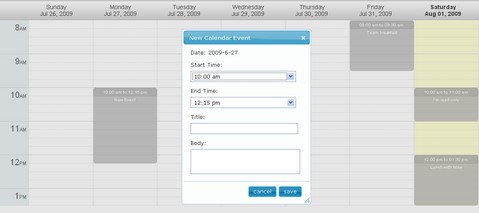Nettus has published a tutorial of “How to Create A Simple Web-based Chat Application“. In the tutorial we will be creating a simple web-based chat application with PHP and jQuery. This sort of utility would be perfect for a live support system for your website.
The chat application includes a login and logout system, AJAX-style features, and will also offer support for multiple users. Also, you can work off this and build a multiple chat rooms, add an administrative backend, add emoticons, etc…

Requirements: jQuery Framework
Demo: http://net.tutsplus.com/tutorials/javascript-ajax/how-to-create-a-simple…
License: License Free
With an AJAX-rich interface, GoingUp! combines powerful web-analytics with top notch SEO tools. Firstly, you can get a Complete WebSite Stats, check your visitors, referring URLs and even search engine traffic. Secondly, you can also Track Keyword Positions, see your SEO efforts by graphing keyword positions over time. Thirdly, you can set Actions & Goals, set custom tracking events to see sales, downloads and subscribes. Lastly, you can easily Customize Dashboard, Show only the data you want to see with the slick AJAX interface.
GoingUp! now lets you earn points while using the web analytics tracking as well. Soon, you’ll be able to use these points for premium services such as search engine promotion, keyword rank monitor and more. Plus, you can even turn your points into cash or prizes. Simply install the GoingUp! PHP tracking code on your site and your points will start to accumulate.

Requirements: –
Demo: https://www.goingup.com/
License: License Free
Remember we have mentioned AtMail 5 long time ago. Recently, they have launched a new version of Atmail as a complete Webmail, Mail-server and CalDAV server for ISPs/Webhosting providers and Small-business. AtMail 6 is a Linux based Webmail Client + Email solution which brings your organizations email under control.
AtMail 6 has been completely rebuilt from the ground up using Zend, jQuery, a true Web2.0 interface, Gmail email threading, inline attachment thumbnails, full IMAP/S support, CalDAV client/server – The aim is to provide users an alternative to Gmail or Exchange running on your own networks. It’s faster, lighter and more logical. The new version of AtMail really impressed me. It is very powerful and easy to use. The new user interface is absolutely stunning.
They do offer a Free 5-user license of AtMail for us to download and install as well. This license includes all the features available in the commercial Atmail version.

P.S. If you love AtMail, you might consider purchasing premium licenses. AtMail is very kind to offer us 20% discount off for any purchase.
Requirements: –
Demo: http://a6demo.atmail.com/
License: Free for 5 Users
The jquery-week-calendar plugin provides a simple and flexible way of including a weekly calendar in your application. It is built on top of jquery and jquery ui and is inspired by other online weekly calendars such as google calendar.
Calendar events can be supplied as an array, url or function returning json. They can be dragged, dropped and resized. Lots of callbacks for customizing the way events are rendered plus callbacks for drag, drop, resize, mouseover, click etc. The jquery-week-calendar plugin is also highly configurable, enabling variable timeslots, readonly calendars, display of partial days, custom date formatting, direct manipulation of individual events for create, update, delete of events and much more.
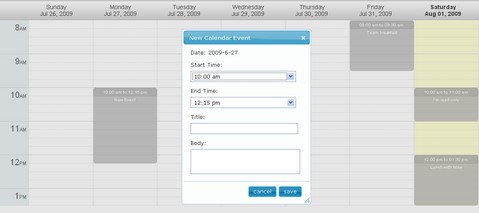
Requirements: jQuery Framework
Demo: http://jquery-week-calendar.googlecode.com…
License: MIT License
One of the CSS3 properties designers have been longing the most for is undoubtedly the border-radius property. With CSS3 border-radius property it’s possible to create the so popular rectangles with rounded corners exclusively via CSS – no images needed.
CSS3 aren’t supported by all browsers yet. The border-radius property is supported by Firefox (since version 3.0), Safari (since version 3.1) and Chrome (since the first version), but it’s not supported by Internet Explorer or Opera (it should be implemented in Opera 10).
Although Firefox, Safari and Chrome support this property, they do so in slightly different modalities. For the sake of simplicity, BloggingCSS shows you how it is supported by Firefox and then explain the differences in Safari and Chrome.

Requirements: Firefox 3.0+, Safari 3.1+, Chrome 1.0+
Demo: http://www.bloggingcss.com/en/tutorials/the-css3-border…
License: License Free
Thank you for all of the participants of Giveaway 5 Copies of 3D Stack Flash Component. We are happy to announce the following 5 winners. Congratulations. Flashloaded will contact you guys shortly.
1. Dr. P.
2. gigi
3. Matt M
4. pfers
5. Mansur
WebAppers will continue giving away some really nice web development tools and resources to our readers. Please feel free to suggest what you would like for the next Giveaway under this post. Thank you.
One of the least used properties in CSS is the Clip property. Clip is part of the visual effects module of CSS 2.1 and its job is to place a visible window on top of an object that is being clipped.
It is useful for clipping images and creating thumbnails without having to create additional files. Creating Thumbnails Using the CSS Clip Property can be used to create square thumbnails, or to create other varieties of thumbnails without actually duplicating files on the server.
You can also add some drop shadow to the clipped thumbnail by using three wrapper divs with negative offsets of slightly varying background colors to create a shade effect.

Requirements: –
Demo: http://www.seifi.org/css/creating-thumbnails…
License: License Free
If you’re a freelance graphic designer and do not have contracts or standard terms and conditions that you provide your clients to sign prior to starting a project. You will at some point need it to protect your business. We have mentioned “Freelance Design Contracts for Web Designers” few days ago.
Now TheDesignCubicle has published an article of “What to Include In Your Design Contracts“, which listed the basics and essentials to include in your standard graphic design terms and conditions or contracts. You may find it useful on building your own design contracts as well. However, the guidelines are only a starting point and should be included in every design contract. They should be adapted over time, modified as needed and specific to each designer.

Source: What to Include In Your Design Contracts
Searching within the page is a major browser functionality, but what if we could code a search box in Javascript that would do the same thing? David Walsh has shown us how to create a Search & Highlight Plugin with MooTools.
However, this is not perfect at the moment. One glaring issue is that if you search for a word, then unhighlight the word, and then look for that word with the next word (“Lorem” => “Lorem ipsum”), the searcher doesn’t find the second word due to the way the nodes are in place.

Requirements: MooTools Framework
Demo: http://davidwalsh.name/dw-content/mootools-highlight.php
License: License Free
At GraphicRiver you can buy and sell royalty free layered Adobe Photoshop Files, Vector Graphics, Icon Sets and Add-ons for Adobe Photoshop and Illustrator. It’s like having an entire graphics department at your fingertips!
Files are priced from just $1, based on the complexity, quality and use of the file. We have compiled a list of high quality design resources you may find useful when designing your own websites. Although they are not free, some of them are really a real bargain at such low prices.
1) Premium Download Buttons

2) Web 2.0 Styled Slider Boxes

3) Great Web boxes

Read the rest of this entry »