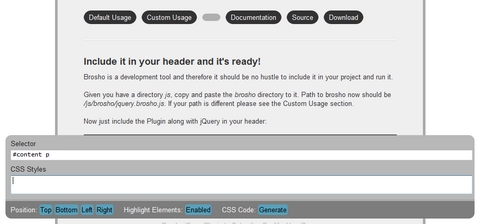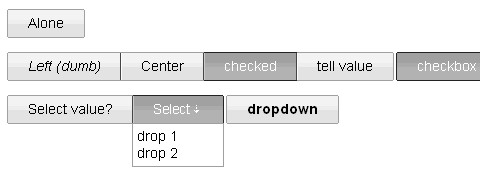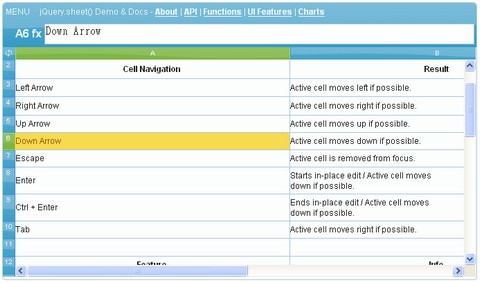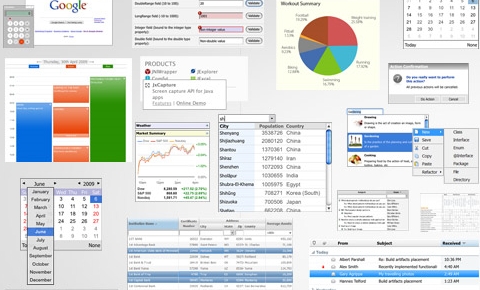PHP hide_email() is a PHP function to protect the E-mail address you publish on your website against bots or spiders that index or harvest E-mail addresses for sending you spam. It uses a substitution cipher with a different key for every page load.
PHP hide_email() encrypts your E-mail address and generates the javascript that decrypts it. Most bots and spiders can’t execute javascript and that is what makes this work. A visitor of your web page will not notice that you used this script as long as he/she has javascript enabled. The visitor will see “[javascript protected email address]” in stead of the E-mail address if he/she has javascript disabled.
You can also use the generator if you have no PHP support on your web server. Change the E-mail address into your own E-mail address and press “Generate”. Cut and paste the generated XHTML into your own web page.

Requirements: –
Demo: http://www.maurits.vdschee.nl/php_hide_email/
License: License Free
Sublime Video is a HTML5 Video Player, users can play videos without the need of browser plugins or Flash dependencies. It supports Full-window mode with sleek zoom-in/out transitions. There are more advanced controls on a draggable pane. Sublime Video will be soon released for free (at least for non-commercial use).

Requirements: Safari 4.0.4+, Google Chrome 4.0+, IE with Chrome Frame
Demo: http://jilion.com/sublime/video
License: License Free
We have got Circular Social Media Icons and The Social Network Icon Pack already, however they are all in PNG format only. How about a free set of Social Media Icons in Vector? IconDock released a set of 50 Vector Social Media Icons of the most popular social media networks on the internet.
The icons are designed in 32px and 16px vector format. With the vector format, you can scale the icon to any size to fit with your design or use it in high quality print materials. What you will get from the zip package: 32px and 16px in three different file formats: vector EPS, PNG, and GIF. What more can you ask for?
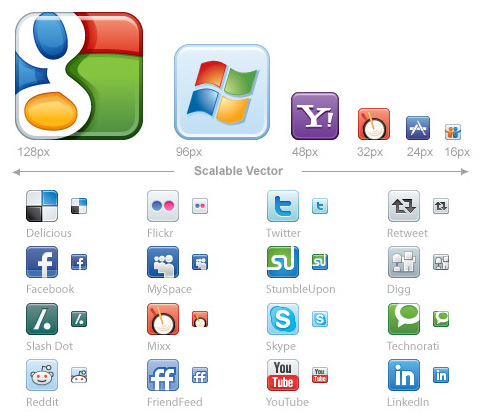
Requirements: –
Demo: http://icondock.com/free/vector-social-media-icons
License: License Free
When we talk about tabs on web we usually think about tabs used for navigation. However, in this case we want to use them for showing different entities on the same page. We will try to simulate tabs as seen in browsers. Take Google docs for example, instead of opening each document in a new window (or browser tab), you could open them in page tabs.
Janko has written a throughout tutorial that shows you How to Use jQuery to Create Dynamic Tabs that can be added and removed dynamically. He has also mentioned how to use tabs and in which context should they be used in order to make them meaningful and usable.

Requirements: jQuery Framework
Demo: http://www.jankoatwarpspeed.com/examples/dynamic_tabs/
License: License Free
Shine has 31 icons ranging from 24px square icons to 128px square icons. With the fresh color scheme combines with prominent realistic shapes, Shine will make your websites and interfaces really stand out from the crowd. Shine is shipped in two versions: vector and pixel sets.
You can use the set for all of your projects for free and without any restrictions. You can freely use it for both your private and commercial projects, including software, online services, templates and themes.

Requirements: –
Demo: http://iconeden.com/icon/shine.html
License: License Free
Thank you for all of the participants of Giving Away 5 Copies of SlideDeck Pro Licenses. We are happy to announce the following 5 winners. Congratulations. SlideDeck will contact you guys shortly with the instruction of getting your free SlideDeck Pro License.
1. Michael Wilson 2. Jeroen 3. Viorel Sfetea 4. Lester Guidry 5. Bara
WebAppers will continue giving away some really nice web development tools and resources to our readers. Please feel free to suggest what you would like for the next Giveaway under this post. Thank you.
Brosho ‘Design in the Browser’ jQuery Plugin allows you to style your markup right in your browser with a build-in element selector and CSS editor. Generate the CSS code of altered elements with one click and use it in your own stylesheet.
You can stop switching between your Editor and the Browser and changes will occur immediately without reloading the page. Once you are done designing your mockup you can generate the CSS code, copy and paste it to your stylesheet and tweak it to your likings. Much faster and better!
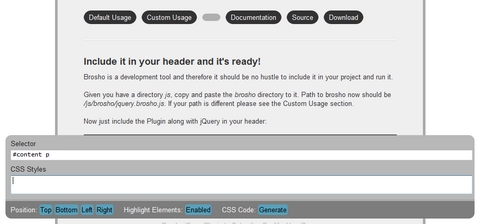
Requirements: jQuery Framework
Demo: http://demos.usejquery.com/brosho-plugin/
License: MIT, GPL License
StyledButton jQuery plugin is an attempt to recreate Google’s imageless buttons and prove that it doesn’t take a whole team of engineers and an endless cycle of code revision and quality control (their own words) to pull this off.
The buttons automatically adapt to paddings and other styling you wish to use. They allow for a lot of stylistic customisation via a few lines of css while keeping all the display critical css rules hidden deep inside the plugin.
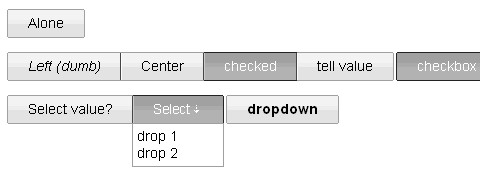
Requirements: jQuery Framework
Demo: http://swizec.com/code/styledButton/
License: MIT, GPL License
jQuery.sheet gives you all sorts of possibilities when it comes to giving your web application a spreadsheet style interface with MS Excel style calculations.
jQuery.sheet addresses the web-based spreadsheet or “websheet” in a different, simple, approach – using html, you simply load the sheet from a url, and you save it to a url. jQuery.sheet manages the sheet creation, viewing, and editing processes, you simply build your application around it.
jQuery.sheet is also theme-able, using jQuery UI ThemeRoller, so you make the spreadsheet look like you want. For a complete list of all the MS Excel style functions that jQuery.sheet supports, take a look at the Demo, which is the documentation.
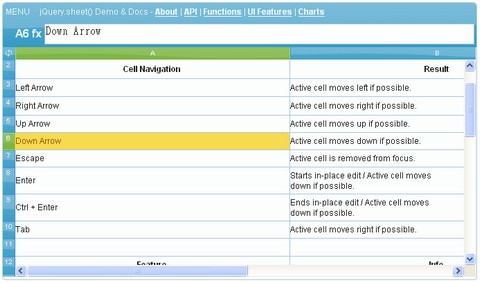
Requirements: jQuery Framework
Demo: http://jqueryplugins.weebly.com/jquerysheet.html
License: License Free
OpenFaces is an open-source library of AJAX-powered JSF components, an Ajax framework and a client-side validation framework. OpenFaces is based on the set of JSF components formerly known as QuipuKit. It contains fully revised codebase of QuipuKit and introduces many new components and features.
Here’s a list of components inherited from the QuipuKit library: Calendar, Chart, Confirmation, DataTable, DateChooser, DynamicImage, FoldingPanel, GraphicText, HintLabel, PopupLayer, SuggestionField, TabSet, TabbedPane, TreeTable, TwoListSelection, Utility Components (Focus, ScrollPosition, LoadBundle).
OpenFaces is distributed under a dual license model. It means that you can choose between using the library under GNU Lesser General Public License (LGPL) or purchasing a commercial license.
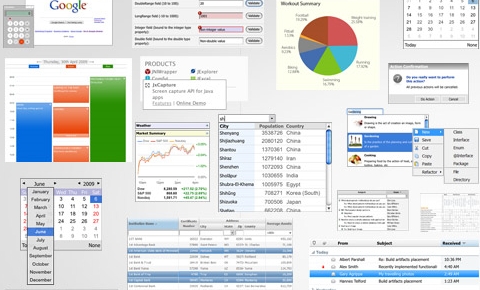
Requirements: –
Demo: http://openfaces.org/demo/
License: LGPL License