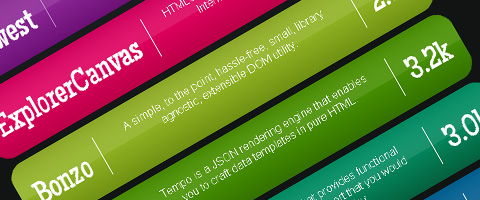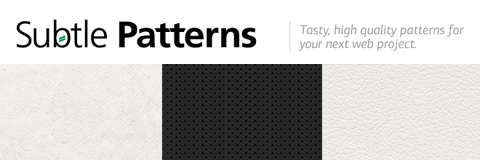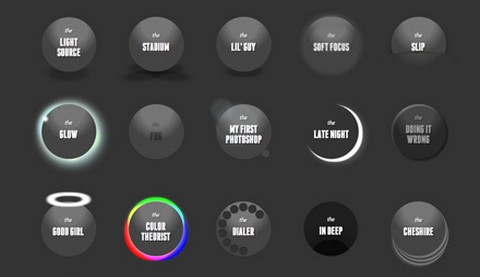Galen Gidman has made a set of 30 CSS3 Progress Bars – each it’s own color. He is offering them as a 100% free download. Those progress bars were using no images what-so-ever… just CSS3. You can use them wherever you like, even in commercial projects.
You can also check out Pure CSS Progress Bar with Animation and CSS Javascript Progress Bar we mentioned before. I am sure they will be useful when creating web applications.

Requirements: CSS3 Supported Browsers
Demo: http://lab.galengidman.com/progress-bars/
License: License Free
How much library code do you really need – 50K? 100K? 150K? More? How much of that do you really use?
Micro-frameworks are definitely the pocketknives of the JavaScript library world: short, sweet, to the point. And at 5k and under, micro-frameworks are very very portable. A micro-framework does one thing and one thing only – and does it well. No cruft, no featuritis, no feature creep, no excess anywhere.
Microjs.com helps you discover the most compact-but-powerful microframeworks, and makes it easy for you to pick one that’ll work for you.
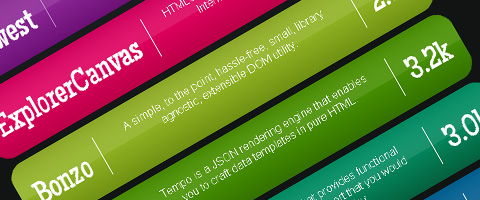
Requirements: –
Demo: http://microjs.com/
License: MIT License
Humane JS was heavily inspired by humanmsg project for jQuery. Marc Harter removed the jQuery dependency, add support for CSS transitions, and have more control over the timing.
Humane JS tries to be as unobtrusive as possible to the user experience while providing helpful information that is clear and grabs the users attention. It is framework independent. Customizable. It has been tested on IE6+, Firefox 3+, Chrome 9+, Safari 3+, Opera 10+.

Requirements: Javascript Framework
Demo: http://wavded.github.com/humane-js/
License: MIT License
The holmes.css is useful for checking the quality of your code (up to W3C HTML5 standards), nitpicking over ensuring markup is valid and semantic and accessility guidelines are met, and when you are tasked to fix up and debug an old, OLD website.
The holmes.css file will display either an error (red outline), a warning (yellow outline), or a deprecated style (dark grey outline) for flags such as: Missing required attributes on tags, Potentially improvable markup, Deprecated and Non-W3C Elements and Non-W3C Attributes.

Requirements: –
Demo: http://www.red-root.com/sandbox/holmes/
License: License Free
Laker is a compendium of files, styles and tips for designing digital publications in HTML5. This development guide shall help you solving some of the common problems when designing and building a digital publication with HTML5. It provides you with all information about files, scripts, styles etc. used in Laker.
Laker uses a customized version of the “Baker ebook framework†for producing an iOS app. It basically reads a bunch of HTML files and displays them one after another. Designing pages and adding interactivity is all done in HTML5. That makes it more accessible and cheap to develop, because you do not need any proprietary software.

Requirements: –
Demo: http://www.lakercompendium.com/
License: License Free
What is the easiest way to find out the fonts used in a webpage? Firebug or Webkit Inspector? No, that’s too complicated. It should be just a click away.
WhatFont Tool can easily get font information about the text you are hovering on. There is a Bookmarklet and Chrome Extension available for download. I am sure it will make web designer’s life much easier.

Requirements: –
Demo: http://chengyinliu.com/whatfont.html
License: License Free
Do you need some tasty, high quality website background patterns for your next web project? Atle Mo from Subtle Patterns made us 12 beautiful subtle patterns free for download.
You can also check the result of each pattern by clicking the “Preview” button. They are all licensed under a Creative Commons Attribution 3.0 Unported License.
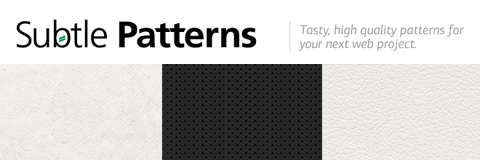
Requirements: –
Demo: http://subtlepatterns.com/
License: Creative Commons License
Peity is a simple jQuery plugin that converts an element’s content into a simple mini canvas pie, line or bar chart. It works on any browser that supports <canvas>: Chrome, Firefox, Opera, Safari. Peity also adds a “change” event trigger to your graph elements, so if you update their data your can regenerate one or more charts by triggering change() on them.

Requirements: jQuery Framework
Demo: http://benpickles.github.com/peity/
License: MIT License
With the increasing demand for unique mid-screen devices, it is becoming an even more arduous task to keep all of the device resolutions and screen sizes straight. So Punchcut has packaged up their Toolset For Managing Screen Resolutions, that help them stay current and they are offering it for download.
It contains a collection of Photoshop CS5 marquee-tool presets for common screen resolutions. These cover both fixed-screen resolution sizes and ratios for less common resolutions that fall within standard ratios. It also contains a collection of layered Photoshop CS5 PSDs each providing common devices for comping and design presentations.

Requirements: –
Demo: http://punchcut.com/perspectives/expanding-universe-toolset…
License: License Free
Box-shadow is a pretty powerful property in modern browsers. With just six little values, you can make some really neat stuff. How much neat stuff, you ask? The result is 39 Ridiculous Things To Do With CSS3 Box Shadows that, due to whatever issues, can only be viewed in Chrome 11 or better.
You can navigate with the arrow keys, and he has moved the CSS for each object into the object HTML, which should make it easier to look at particular effects.
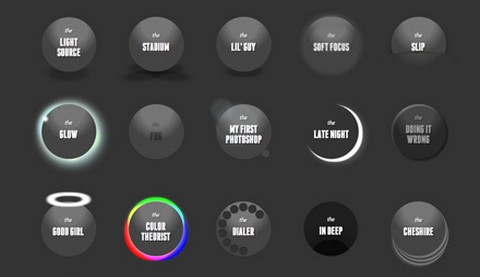
Requirements: Chrome Browser
Demo: http://www.viget.com/uploads/file/boxshadows/
License: License Free