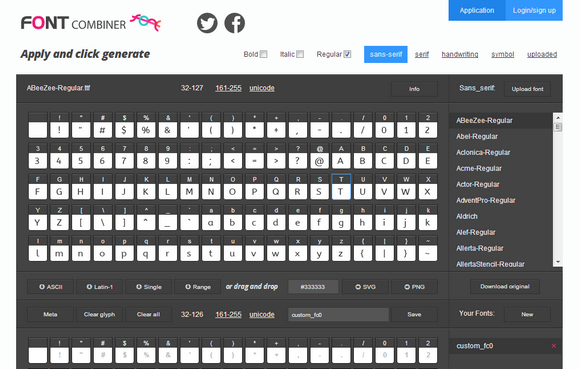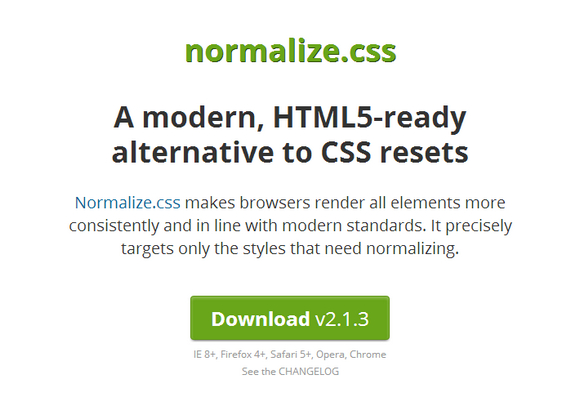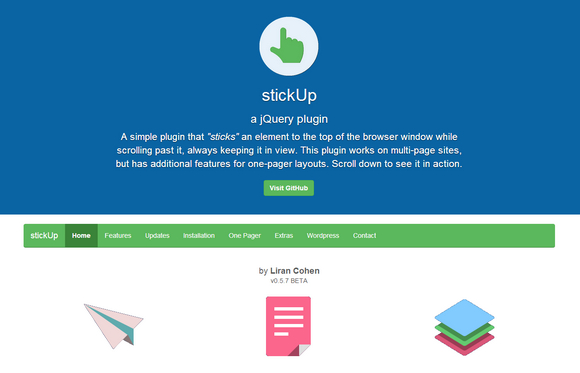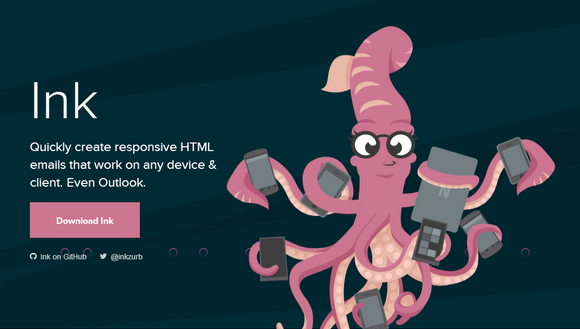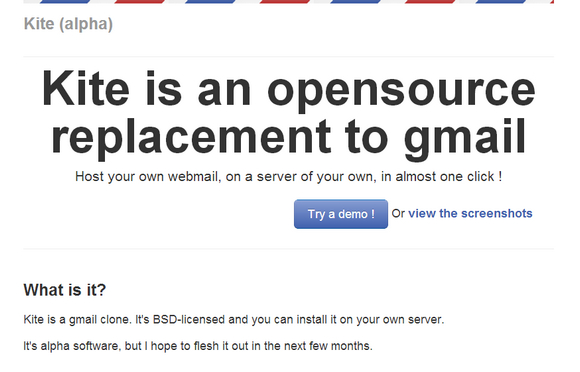How to Write a 3D Soft Engine from Scratch – Part I
This article was written by the team at Internet Explorer. It has been authorized to be published on WebAppers.
I’d to like to share with you how I’ve learned to build what’s known as a “3D soft engine†through a series of tutorials. “Software engine†means that we will use only the CPU to build a 3D engine in an old school way (remember Doom on your 80386 ?). I’ll share with you the C#, TypeScript and JavaScript versions of the code. In this list, you should then find your favorite language or at least something near your favorite one. The idea is to help you transposing the following samples & concepts on your favorite platform. You’ll find the Visual Studio 2012 C#/TS/JS solutions to download at the end also.
So why building a 3D soft engine? Well, it’s simply because it really helps understanding how modern 3D works with our GPUs. Indeed, I’m currently learning the basics of 3D thanks to internal workshops delivered within Microsoft by the awesome David Catuhe. He’s been mastering 3D for many years now and matrices operations is hard-coded in his brain. When I was young, I was dreaming to be able to write such engines but I had the feeling it was too complex for me. Finally, you’ll see that this is not – that – complex. You simply need someone that will help you understanding the underlying principles in a simple way.

Through this series, you will learn how to project some 3D coordinates (X, Y, Z) associated to a point (a vertex) on a 2D screen, how to draw lines between each point, how to fill some triangles, to handle lights, materials and so on. This first tutorial will simply show you how to display 8 points associated to a cube and how to move them in a virtual 3D world.