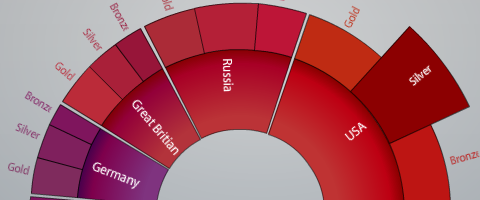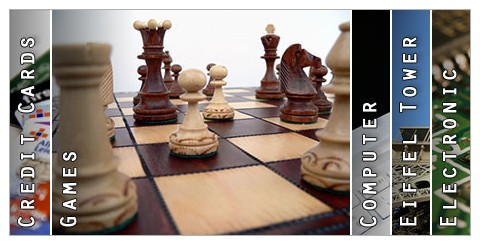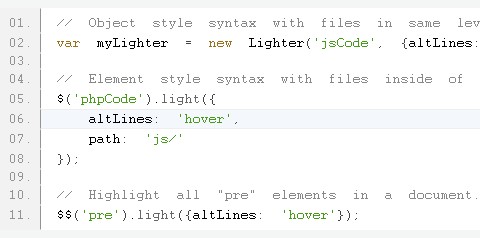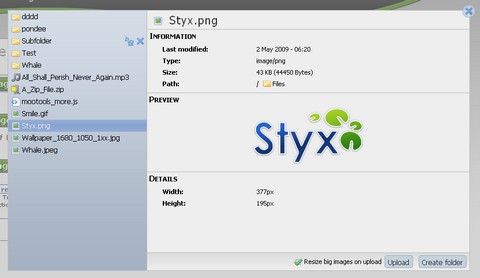Developer Kevin van Zonneveld was once working on a project with a lot of client(JS) / server(PHP) interaction, and he found himself coding PHP functions (like base64_decode & urldecode) in JavaScript to smoothen communication between the two languages.
He stored the stored the functions in a file called PHP.JS which was included in the project. But even when the project was done, it remained fun trying to port PHP functions to JavaScript, and so the library grew.
Kevin decided to share the little library on his blog, triggering the enthusiasm of a lot of PHP developers longing for PHP functionality in JavaScript. PHP.JS is an open source project in which they try to port PHP functions to JavaScript. By including the PHP.JS library in your own projects, you can use your favorite PHP functions client-side.
Requirements: Javascript Enabled
Demo: http://phpjs.org/
License: MIT and GPL Licenses
Axiis is an open source data visualization framework designed for beginner and expert developers alike. Axiis gives developers the ability to expressively define their data visualizations through concise and intuitive markup.
Axiis provides both pre-built visualization components as well as abstract layout patterns and rendering classes that allow you to create your own unique visualizations. Axiis was designed to be a granular framework, allowing developers to mix and match components and build complex output by compositing together basic building blocks.
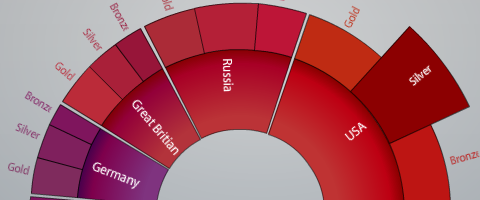
Axiis is an open source project, under an MIT license. This means you can use it for personal projects, commercial work, and pretty much anything you can think of with no restrictions.
Requirements: Degrafa Graphics Framework & Adobe Flex 3
Demo: http://www.axiis.org/examples.html
License: MIT License
You have probably seen these forms of advertisings where you can peel a corner of a website and see a message underneath. SohTanaka has made a tutorial: Simple Page Peel Effect with jQuery & CSS. All they are doing is expanding the image on hover, then retracting to its default size on hover out.
You may also interested in The Sexy Curls jQuery Plugin if you like this tutorial. The page corner can be set to curl automatically. The plugin is released under the MIT license. That means you can do whatever you like with it.

Requirements: jQuery Framework
Demo: http://www.sohtanaka.com/web-design/examples/peeling-effect/
Demo: http://www.elliottkember.com/sexy_curls.html
License: MIT License
BySlideMenu is a plugin for Mootools which allow you to easily create a beautiful accordion menu (sliding menu) on any element you want using images and/or text. It works horizontally or vertically. Menu can be pinned or not, by mouseover or click. It’s totally free. You can download it, modify it and use it in any commercial project as long as you respect the license. It’s Open Source!
If you like this plugin, you should take a look at Phatfusion Image Menu as well.
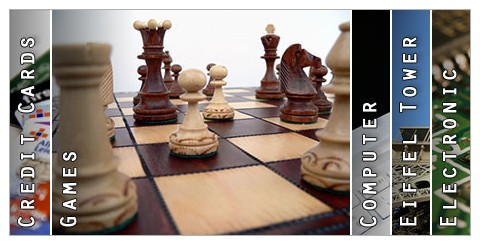
Requirements: Mootools Framework
Demo: http://www.byscripts.info/scripts/javascript-dynamic-accordion-menu
License: MIT License
Lighter.js is a free syntax highlighting class developed with MooTools. It was created with the MooTools developer in mind and takes advantage of many of the Framework’s features. Using it can be as simple as adding a single script to your webpage, selecting the elements you wish to highlight, and Lighter.js takes care of the rest. Lighter.js has been tested on Safari 2+, Internet Explorer 6+, Firefox 2+ and Opera 9+.
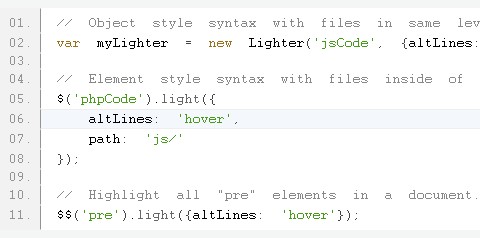
Requirements: MooTools Framework
Demo: http://pradador.com/code/lighterjs/
License: MIT License
MooTools FileManager allows you to (pre)view, upload and modify files and folders via the browser. You can browse through files and folders on your server easily with Mootools FileManager. The user interface is very intuitive. You can view detailed Previews of Images, Text-Files, Compressed-Files or Audio Content. Also, you can Rename, Delete, Move (Drag&Drop), Copy (Drag + hold CTRL) and Download Files.
MooTools FileManager is integrated with FancyUpload, so that you can upload files directly. As a bonus, you can use it as a FileManager in TinyMCE as well. The Script has been tested in Firefox 3+, Safari 4, Opera and IE6+. It is released under the MIT-License, I am sure you can get a great use out of it.
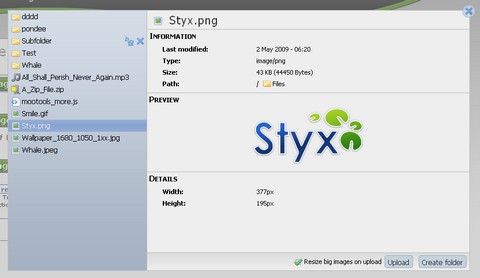
Requirements: MooTools Framework
Demo: http://cpojer.net/Scripts/FileManager/Demos
License: MIT License

RestfulX is a framework that brings a clean, REST-inspired approach to Adobe Flex and AIR development and makes integration with RESTful Web Services as simple as possible.
If you want to use Ruby on Rails, Merb, Sinatra, CouchDB or Google App Engine and you want a UI that puts the word Rich into Rich Internet Applications give RestfulX a spin. RestfulX only takes 5 minutes to get started.
Instead of WSDL, SOAP or other complex specifications you’ll find a few common conventions that help you to abstract your application from repetitive CRUD code and switch/synchronize between various data providers with minimal effort.
Requirements: –
Demo: http://restfulx.github.com/
License: MIT License
FullCalendar is a jQuery plugin that provides a full-sized, drag & drop calendar. It uses AJAX to fetch events on-the-fly for each month and is easily configured to use your own feed format (an extension is provided for Google Calendar). It is visually customizable and exposes hooks for user-triggered events (like clicking or dragging an event).
FullCalendar is great for displaying events, but it isn’t a complete solution for event content-management. Beyond dragging an event to a different day, you cannot change an event’s name, time-of-day, or other associated data. It is up to you to add this functionality through FullCalendar’s event hooks.

Requirements: jQuery and jQuery UI Framework
Demo: http://arshaw.com/fullcalendar/
License: MIT, GPL License
Ext Core is a cross-browser JavaScript library for building dynamic web pages. It is lightweight with high performance. The code is clear and maintainable. Ext Core is intuitive with easy to use API as well. You can easily build Carousel, Lightbox, Menu, JSONP, Simple Tabs with Ext Core.
The Carousel example provides a widget for browsing a set of objects. It can be configured to meet any of your specific requirements – auto-play, animations, custom navigation dynamic content and more. The Lightbox example provides a widget used to overlay images on the current page.
The Menu example provides a widget that converts an existing list of links on the page to either a horizontal or vertical menu. The JSONP example shows how you can fetch JSON data from a different domain. It includes a class you can use to connect to any possible web service that supports the JSON format. The Simple Tabs example shows how you can create powerful navigation with only a few lines of code using Ext Core.

Requirements: Internet Explorer 6+, FireFox 1.5+, Safari 3+, Opera 9+
Demo: http://extjs.com/products/extcore/
License: MIT License
The iPod Drilldown and Flyout Styles Menu System can be used to create a simple dropdown menu for a single list of options, a flyout menu for a smaller hierarchical list of options where child menus are displayed next to the parent menu on mouseover, and two variations on the iPod style, one with a back button and another with a linked breadcrumb to let users easily traverse back up the hierarchy.
It provides easy navigation of complex nested structures with any number of levels. They also built in the ability to customize a menu’s appearance, including active and hover states, by passing in classes as options.

Requirements: jQuery Framework
Demo: http://www.filamentgroup.com/lab/jquery_ipod_style_and_flyout_menus/
License: MIT, GPL License