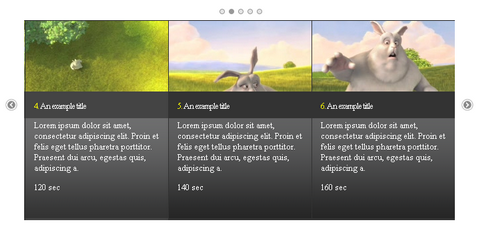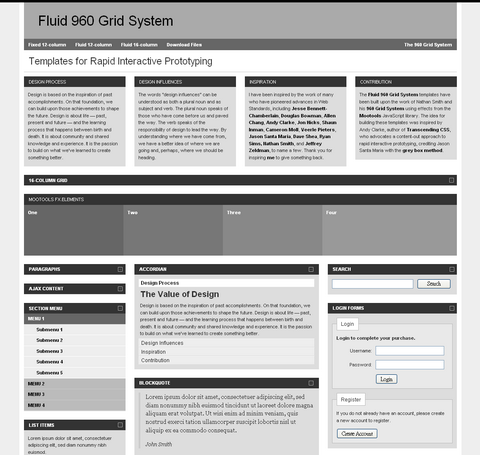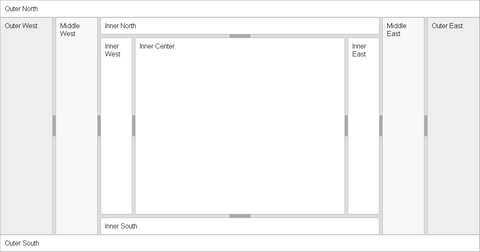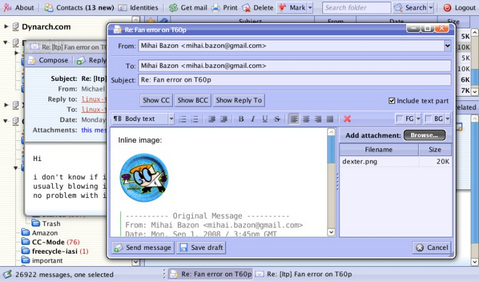jQuery Scrollable is to provide generic scrolling capability to your pages. Anytime you want to scroll your HTML elements in a visually appealing way you should use this tool. The difference between “normal” scrolling is that you don’t have browser’s default scrollbars available and you can perform scrolling in more sophisticated ways.
Items can be scrolled horizontally or vertically. Elements can be scrolled with navigational buttons, arrow keys, API calls and mouse wheel. You can specify the amount how many items are scrolled at once. Possibility to add and remove scrollable items dynamically. And also, the file size is roughly 6.0 Kb when minified.
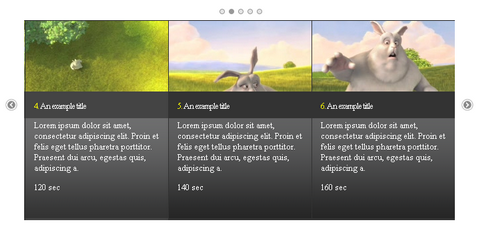
Requirements: jQuery Framework
Demo: http://www.flowplayer.org/tools/scrollable.html
License: MIT and GPL Licenses
Stephen Bau has been looking for a means of rapidly developing interactive prototypes for his site designs. He has been building a library of commonly used HTML elements, combining these with CSS for typography and layout.
He finally created Fluid 960 Grid System Templates (960 pixel fixed width, 12-column fluid width and 16-column fluid width) which have been built upon the work of Nathan Smith and his 960 Grid System using effects from the Mootools JavaScript library.
These templates are offered free of charge in accordance with the applicable licenses for 960 Grid System and Mootools.
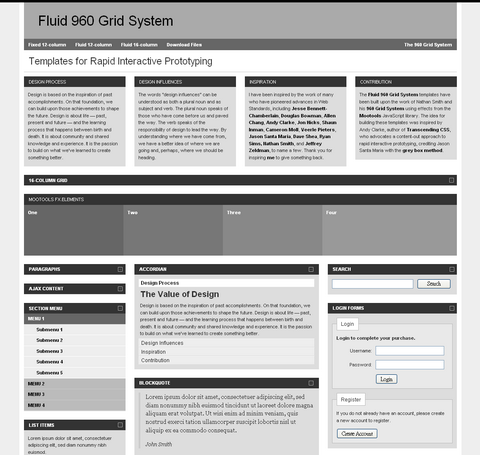
Requirements: –
Demo: http://designinfluences.com/fluid960gs/
License: GPL, MIT License
jQuery ListNav Plugin supplies an easy way to unobtrusively add a letter-based navigation widget to any UL or OL list. An easily stylable (via CSS) nav bar appears above the list, showing the user the letters A-through-Z.
Clicking one of the letters filters the list to show only the items in the list that start with that letter. Hovering over a letter (optionally) shows a count above the letter, indicating how many items will be displayed if that letter is clicked. Other options give you control over the basic functionality.
ListNav works great on long lists. It supports multiple lists on the same page. And it has been tested on IE6, IE7, Firefox 2 and 3 (Windows and Mac), Safari (Windows and Mac).

Requirements: jQuery Framework
Demo: http://www.ihwy.com/Labs/Demos/Current/jquery-listnav-plugin.aspx
License: MIT, GPL License
UI.Layout was inspired by the extJS border-layout, and recreates that functionality as a jQuery plug-in. The UI.Layout plug-in can create any UI look you want – from simple headers or sidebars, to a complex application with toolbars, menus, help-panels, status bars, sub-forms, etc.
UI.Layout creates a ‘page-layout’ that has auto-sizing ‘center pane’ surrounded by up to four collapsible and resizable ‘border panes’ (north, south, east & west). It can also create multiple headers & footers inside each pane.
For more complex layouts, you can nest layouts within layouts. Or use an iframe as a pane to create a ‘sub-form’ that can have its own layout. The possibilities are unlimited – from simple fixed headers or sidebars to rich applications. Layouts are created from existing elements (divs, iframes, etc), so UI.Layout will degrade gracefully.
Combined it with other jQuery UI widgets to create a sophisticated application. There are no limitations or issues – this widget is ready for production use. You can checkout Demos page for a list of all demos and samples.
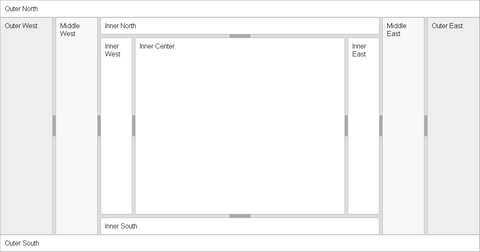
Requirements: jQuery Framework
Demo: http://layout.jquery-dev.net/
License: GPL, MIT License
Easy Slider enables images or any content to slide horizontally or vertically on click. It is configurable with css alone. So, basically you link to plugin file, set the content up and style it with css. First you’ll need content and it should be wrapped inside a div containing an ordered list where each list item represents one slide.
You can basically put whatever you want inside list items as long as you keep the same dimensions. Script automatically adds “previous” and “next” buttons in form of span elements with nested anchors just after the content element.
On each click (previous or next button) script calculates the current “position” and makes a one step in requested direction. So, the slider jumps from one slide to another. Once it reaches the end (last slide), the “next” button fades away and re-appears only if “previous” button is clicked again. Same goes for sliding towards the beginning.

Requirements: jQuery Framework
Demo: http://cssglobe.com/post/3783/jquery-plugin-easy-image-or-content-slider
License: MIT, GPL License
jQuery Alert Dialogs aims to replace the basic functionality provided by the standard JavaScript alert(), confirm(), and prompt() functions. These are completely customizable via CSS (which can make your apps look much more professional). And you can set a custom title for each dialog.
These methods simulate a true modal dialog box. They will automatically re-position themselves if you resize the browser window. If you include the jQuery UI Draggable plugin, the dialogs can be moved by dragging their title bars. Unlike their native JavaScript counterparts, you can use HTML in the message parameter. To specify a newline, you can use either \n or <br />.

Requirements: jQuery Framework
Demo: http://abeautifulsite.net/blog/2008/12/jquery-alert-dialogs/
License: GPL License
Xuheki is a fast IMAP client which aims to become your preferred email client. It works in your browser and you can access it from anywhere to read your email. The interface is similar to a desktop-based email client and it’s completely “AJAX”—no page reloads.
It is designed with IMAP in mind. This has a downside—we don’t support POP3, nor other protocols, but the big advantage is that it makes use of certain IMAP features which allows it to be very efficient. It supports multiple folders; you can also create/remove folders from a convenient context menu. You can move messages to various folders using drag’n’drop.
The interface is designed to allow you to do multiple things at once. For example you are reading an email, then click “replyâ€. While you’re writing your reply, there’s an incoming mail. You can simply minimize the composer and to check the new message. You can compose multiple messages at once. The UI is driven by dialog boxes.
It has a basic address book and autocompletion of addresses in composer. Of course, it supports multiple users on the same installation. Xuheki is distributed under the terms of the GNU General Public License.
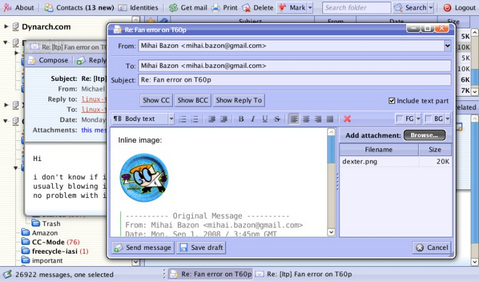
Requirements: Perl 5.8+, Apache 2, mod_perl 2, MySQL 5
Demo: http://www.xuheki.com/
License: GPL License
jQZoom Evolution is a new release of jQZoom with full featured. It is a javascript image magnifier built at the top of the popular jQuery javascript framework. jQzoom Evolution is a great and a really easy to use script to magnify what you want. It is easy to customize and it works on all modern browsers. This software is licensed under GPL. You can have your jQZoom in your website, eCommerce sites or whatever you want.

You can also look at other image zooming scripts we mentioned earlier on “Javascript and Flash Image Zoom Tools” and “Open Source Image Magnifier in Javascript”
Requirements: jQuery Framework
Demo: http://www.mind-projects.it/projects/jqzoom/
License: GPL License
SmartMarkUP is a lightweight and powerful JavaScript library that allows you to turn any textarea into a fancy markup editor. HTML, CSS, XML, Wiki syntax, BBCode or any other desired markup language can be implemented and/or adjusted to your preferences and business needs. SmartMarkUP doesn’t depend on any other JavaScript library and can be integrated with any already existing JavaScript library or code.
With single line of code you can turn any general textarea to powerful markup editor. As far as integration is unobtrusive, HTML of your application will remain unchanged. SmartMarkUP degrades gracefully for users without JavaScript without loosing functionality of your application.
SmartMarkUP is completely customizable and scriptable as well. Changing styles, implementing new markups, creating extra buttons and submenus or adding new functionality is a matter of minutes. SmartMarkUP is distributed under GPL open source licenses, so SmartMarkUP is absolutely free and you can do anything you like with it!

Requirements: Safari 3.x, Firefox 2.x, Firefox 3.x, Google Chrome, IE7, Opera
Demo: http://www.phpcow.com/smartmarkup/examples
License: GPL License
The jQuery sIFR Plugin is an addon for jQuery that makes it easy to replace text in a web page with flash text (sIFR, Scalable Inman Flash Replacement). It gives you a function in javascript to replace text in a web page dynamically with sIFR text, using native jQuery functionality along with the jQuery Flash Plugin.
The jQuery sIFR plugin is fully configurable and can choose how little or how much you want to customize the display of the sIFRed text. It uses jQuery’s native functionality to eliminate the otherwise code redundancy in SWFObject, meaning you get a much smaller filesize and even faster loading.

Requirements: jQuery Framework
Demo: http://jquery.thewikies.com/sifr/
License: GPL, MIT License