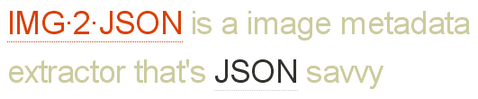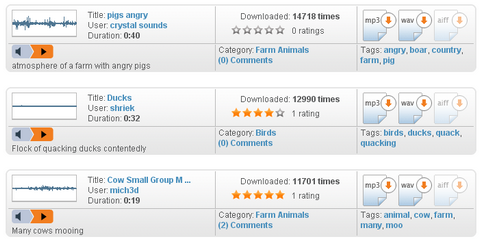DryIcons has released a new beautiful free icon set called “Coquette“. “Coquette” will make sure to bring all attention and admiration to your software applications, websites, blogs.This playful free icon set contains curvy and colorful free icons made with one goal, to get all the affection to your projects.
These free icons flirt with style. “Coquette” free icon set contains 50 high quality, free icons in these sizes: 16x16px, 32x32px, 48x48px, 64x64px and 128x128px and 32-bit transparency PNG file format.

Requirements: –
Demo: http://dryicons.com/free-icons/preview/coquette-icons-set/
License: Terms of Use
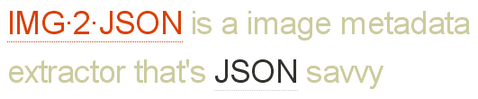
IMG·2·JSON is a simple Google App Engine python application which extracts metadata from images and returns the results as a JSON string. To use IMG·2·JSON all you need to do is perform a request for the fetcher-script URL hosted on Google App Engine.
And then it will return the mimeType, width, height, byteSize and EXIF metadata extracted from the image (such as Camera Manufacturer, Model, Orientation, Date, GPS position, etc). I found it useful for developing web application that needs to identify, sort or find images. How about developing a search engine for images?
Requirements: –
Demo: http://img2json.appspot.com/
License: License Free

ShiftSpace is an open source layer above any website. It seeks to expand the creative possibilities currently provided through the web. ShiftSpace provides tools for artists, designers, architects, activists, developers, students, researchers, and hobbyists to create online contexts built in and on top of websites.
By pressing the [shift] + [space] keys, a ShiftSpace user can invoke a new meta layer above any web page to browse and create additional interpretations, contextualizations and interventions – which we call Shifts. Users can choose between several authoring tools we’re working to develop – which we call Spaces. Some are utilitarian (like Notes and Highlights) and some are more interventionist (like ImageSwap and SourceShift). Users will be invited to map these shifts into Trails. These trails can be used for collaborative research, curating netart exhibitions or as platforms for context-based public debates.
Notes is a Space that allows a ShiftSpace user to leave post-it annotations on websites. Highlights is one we’re still developing, which would allow a user to highlight text on the page. Some Spaces lead more naturally to an interventionist usage. Two such Spaces that we have implemented are ImageSwap, which allows a user to grab any image on the web and swap it in place of other image, and SourceShift, which allows users to freely edit a page’s HTML code.
When a user visits a modified (’Shifted’) webpage, the small ShiftSpace icon (§) pops up in the bottom left side of the screen. Pressing the [shift] + [space] keys reveals the ShiftSpace console. From the console, the user can browse through existing Shifts, choosing to enable those that might be of interest. Holding down the [shift] key shows a small contextual menu, allowing the user to create Shifts of her own. The user can then choose whether to share her Shifts or to keep them private.

Source: http://www.shiftspace.org/

Soundsnap is a nice platform to find and share free sound effects and loops- legally. It is a collection of original sounds made or recorded by its users, and not songs or sound FX found on commercial libraries or sample CD’s.
It was originally started by a small group of sound people from all over the world. Their common belief is that sounds and samples should be free for everyone to use in their projects, commercial or not.
Their users are a diverse mix of sound designers, sound artists, web game developers, filmmakers and music producers. Hobbyists and home video makers are welcome too. They encourage everyone to upload high quality sound FX and samples, helping them make every kind of sound available on Soundsnap.
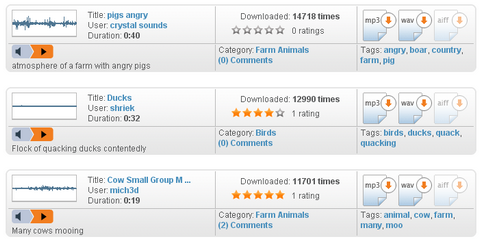
Requirements: –
Demo: http://www.soundsnap.com/
License: License Free
Do you have any products like CDs or DVDs for your readers? Sometimes, you would like your readers know the actual look of the CDs or DVDs. However, It takes quite a bit of time to desgin a CD or DVD case. You do not have to worry about it now, because some of the talented Photoshop designers have created some stunning CD / DVD case templates in PSD format for us. You can customize them easily. You can download them and use them for your products, however, a link back would be appreciated.
1. DVD Case Template by Manicho

2. DVD Plastic Case Template by Manicho

3. Jewel Case Template by LeMarquis

Requirements: –
Demo: http://manicho.deviantart.com/art/DVD-Case-Art-PSD-file-61443492
Demo: http://manicho.deviantart.com/art/dvd-Plastic-Case-PSD-file-86546288
Demo: http://lemarquis.deviantart.com/art/JEWEL-CASE-PSD-FILE-69316052
License: License Free or Creative Commons License
FlashGallery is a free, simple photo gallery built in Macromedia Flash 2004, that uses XML files to store the information about which images to display. The gallery is easy to configure and update since you need to change only the XML file. It supports Latin, Cyrilic, Chinese and any other language you can think of. Also, it is really lightweight with only 11KB. It may be used in any kinds of personal and or commercial projects.

Requirements:Flash 2004+
Demo: http://www.flashgallery.org/demo.html
License: License Free
Would you like to know the Search Volume for some keywords before start building your website / web application for a certain market? Google Adwords has released Keyword Tool to public recently, so that you do not need an account to access the tool now. Use the Keyword Tool to get new keyword ideas. Enter a few descriptive words or phrases, or type in your website’s URL. Then, you can get a list of keywords for your market and their estimated search volume. This tool is very useful for keywords research, it will save you a lot of time if you use it wisely.

Requirements:-
Demo: https://adwords.google.com/select/KeywordToolExternal
License: License Free
When you combine some neat functionality courtesy of PHP with the cleverness of jQuery you can produce some pretty cool results. NETTUTS has published a tutorial (Creating a Dynamic Poll with jQuery and PHP) for creating a poll using PHP and XHTML, then make use of some jQuery Ajax effects to eliminate the need for a page refresh, and to give it a nice little bit of animation.

Requirements:-
Demo: http://nettuts.com/demos/test_poll/
License: License Free
We have got another Color Picker for our websites. This is a simple jQuery plugin that let you select color in the same way you select color in Adobe Photoshop. You can display the ColorPicker as a popup or and element in page. It is really easy to customize the look by changing some images, therefore you can have a custom skin for your ColorPicker as well.

Requirements:jQuery Framework
Demo: http://eyecon.ro/colorpicker/
License: License Free
Apple has sold over one million iPhone 3Gs in first weekend. iPhone 3G looks stunning and runs a lot faster. I am sure most of us would like to have one too. Have you got yours yet? Have you ever think of developing an iPhone Application / iPhone Web App for it? However, how can we get started? Where can we get all the best iPhone Application development resources? You should take a look at the article: Hand Picked iPhone Application Development Resources by iPhone Toolbox.

If you have an iPhone, you can download free iPhone Wallpapers, iPhone Icons from iPhone Toolbox. Also, you can check out the iPhone news and hand picked iPhone Web Apps as well.
Source: Hand Picked iPhone Application Development Resources