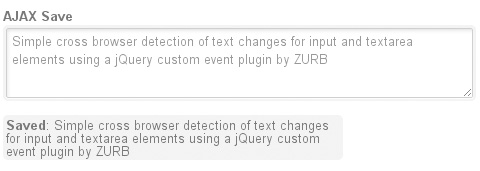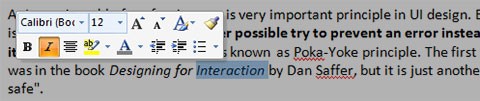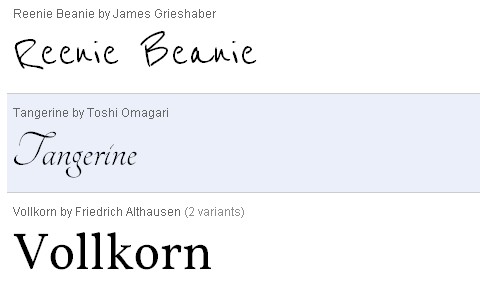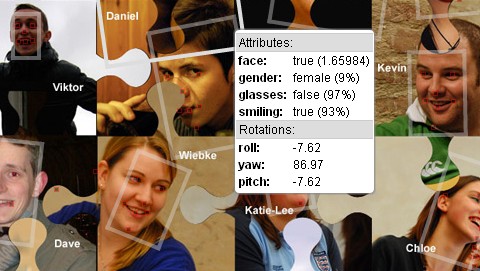In tutorial: Sliding Checkbox Actions Menu with jQuery, we will create an actions menu with jQuery that appears when checkboxes are selected. This can be a very helpful UI property since we don’t force the user to scroll to the place where the actions are – they just appear whenever the user needs them.
Additionally, the user can drag the actions box to the place that is more practical for him, and the box will always follow when the user scrolls the page. It will also show a count of how many checkboxes were selected.
Usually, actions are placed at the top and the bottom of a table, and that’s OK if the table is not too big. But since we cannot control the size of the user’s viewport, it is not guaranteed that the actions are close to the users focus. With this solution we make it very easy for the user to perform certain actions on selected items.

Requirements: jQuery Framework
Demo: http://tympanus.net/Tutorials/CheckboxActions/
License: License Free
It’s a common problem, you have a text form that you need to validate client side. It’s easy enough to do this when the form is submitted but in some cases better to do as they type.
Imagine how annoying Twitter would be if you had to submit your tweet before it told you how many characters you had left. On the other hand this same immediate validation can be abused if overused. Don’t insult the user by congratulating them for each and every text field they fill in.
Implementing this requires binding events to the keyup event, and a couple other events if you want to detect text changes on cut and paste. Even if you’re a JavaScript god it’s tedious to keeping writing this logic over and over again. Be smart and use the ZURB jQuery Text Change Event Plugin instead.
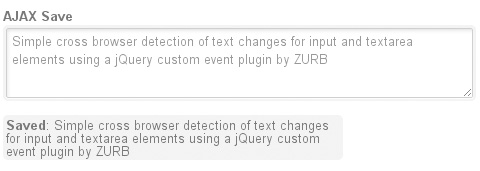
Requirements: jQuery Framework
Demo: http://www.zurb.com/playground/jquery-text-change-custom-event
License: License Free
Are you a GitHub fan? We all know that GitHub is the perfect place to store repositories of open source code. GitHub seems to understand that most repo sites are usually boring so they’ve spiced their site up with some catchy CSS and great JavaScript features. One tiny piece of the GitHub design David Walsh loves are the basic buttons.
David Walsh has written a tutorial: Create GitHub-Style Buttons with CSS and jQuery, MooTools, or Dojo JavaScript, in order to teach us how to create our own GitHub-style buttons with a bit of HTML, CSS, and JavaScript.

Requirements: Dojo, Mootools or jQuery Framework
Demo: http://davidwalsh.name/dw-content/github-button.php
License: License Free
Although many will argue that Microsoft products are an example of a good design, Minibar was one of design refreshments that came out with the Office 2007. It is a variation of a toolbar that exposes context-related functionality. In case of MS Word, context is a text selection. Since Minibar always pops up near the mouse pointer it enables users to quickly perform actions related to a selection.
So how it works? When user makes a selection in input field Minibar pops up, semi-transparent, above the selection. When user hovers the Minibar it fades out. It disappears when user clicks anywhere in the input field or performs an action by clicking on a Minibar button. How to create Microsoft Office Minibar with jQuery and CSS3 will be shown in this tutorial – it has only bold, underline, italic, and link buttons.
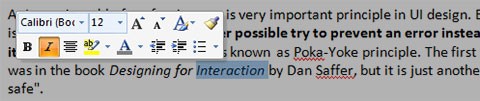
Requirements: jQuery Framework
Demo: http://www.jankoatwarpspeed.com/examples/minibar/
License: License Free
ZURB has released the latest application called Verify, which allows you to collect user feedback through interactive tools. A lot of these tools require the user to annotate an image so they came up with a single plugin they could use for the entire app.
JavaScript Annotation Plugin makes it dead simple to add and save image annotations. Here’s how it works: The first parameter to annotatableImage is a function implemented by you and defines the element that will be added when you click. In the example below that function is called blackNote. Simple right?

Requirements: jQuery Framework
Demo: http://www.zurb.com/playground/javascript-annotation-plugin
License: License Free
The Google Font Directory lets you browse all the fonts available via the Google Font API. All fonts in the directory are available for use on your website under an open source license and served by Google servers. You can use them on any non-commercial or commercial project.
You don’t need to do any programming; all you have to do is add a special stylesheet link to your HTML document, then refer to the font in a CSS style. The Google Font API is compatible with Google Chrome 4.249.4+, Firefox 3.5+, Safari 3.1+ andIE 6+. However, The Google Font API is not currently supported on iPhone, iPad, iPod, or Android.
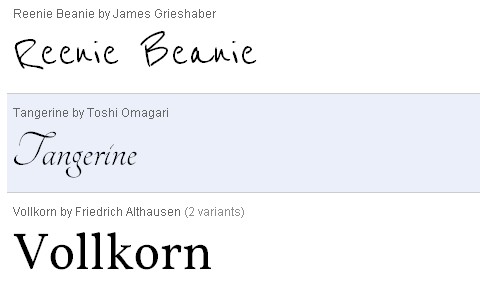
Requirements: –
Demo: http://code.google.com/webfonts
License: Open Source License
Codrops has shared a tutorial of how to create Sliding Panel Photo Wall Gallery with jQuery. The idea is to have a whole page full of thumbs with a nice light effect when we hover. When an image is clicked, a panel slides up from the bottom revealing the full picture. When clicking on the full image, the thumbs panel slide back from the bottom. This effect will give the impression that we are stacking the panels on top of each other every time we change the mode.
In the full picture view we add some nice transition effect when we browse through the photos. In addition, we will use a function for resizing the full image, adapting it to the size of the screen. So, when the screen get’s resized, our image will adapt automatically.

Requirements: jQuery Framework
Demo: http://tympanus.net/Tutorials/SlidingPanelPhotowallGallery/
License: License Free
A while back, Tantek Celik released A Study of Regular Polygons, which used a little-known CSS trick to create non-rectangular shapes such as triangles and pentagons with nothing more than an ordinary HTML element.
The tooltip widget design, fairly common in websites these days, uses a small triangular “speech bubble” pointer that is typically created quite easily with a background image. However, filamentgroup wanted to keep jQuery UI widgets entirely themable, and using an image for that purpose wouldn’t fit with the flexibility jQuery UI requires.
How to solve this problem without any need for images? That challenge led filamentgroup to the experimental approach using polygonal CSS, developed Image-free CSS Tooltip Pointers.

Requirements: jQuery Framework
Demo: http://www.filamentgroup.com/examples/fg-tooltip/
License: License Free
“Like it? Tweet it!” is a jQuery-powered JavaScript widget that enables visitors to your website or blog to write a tweet about the site directly in a box displayed in the corner of the website, with a link to the site already embedded in the input field.
It makes it easy for users to share your site with friends while still giving them the opportunity to type out something cool for themselves and thus avoiding auto-tweets. The tweet box is activated when users click on a link you specify, and Like it? Tweet it! has tons of customization options which you can play with to make the widget totally blend in and become one with your site.

Requirements: jQuery Framework
Demo: http://pongsocket.com/tweet-it/
License: License Free
Face.com has just opened up their APIs so that you can integrate their face detection and recognition technology with your apps and services. Whether you’re looking to add tagging for photos, cool sci-fi experiences, or creative flavors to your apps, Face.com API here to help.
They offer services for detecting, recognizing, and tagging faces in any photo, through our REST API. Face.com’s services are offered for FREE with rate limits. Whitelisting and Premium licensing options are available. Also, they process photos from anywhere, so you can mix and match photo sources with user IDs, which could enable you to, say, recognize Facebook users in Flickr photos.
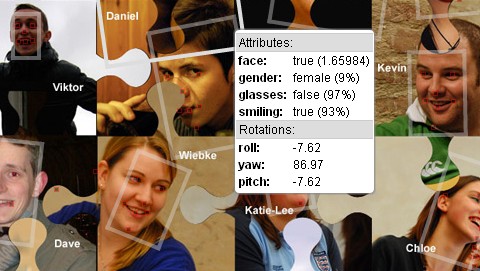
Requirements: –
Demo: http://developers.face.com/new-detector-demo/
License: License Free