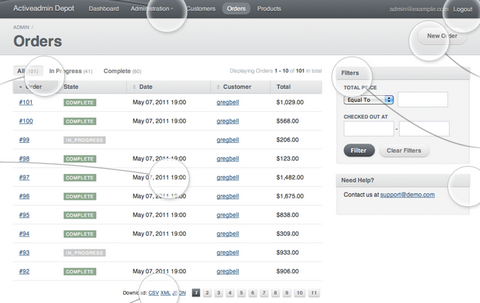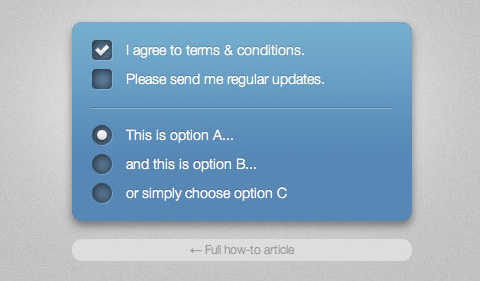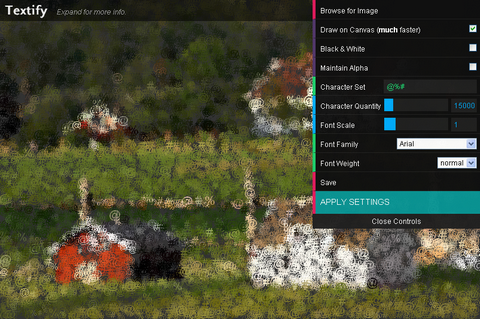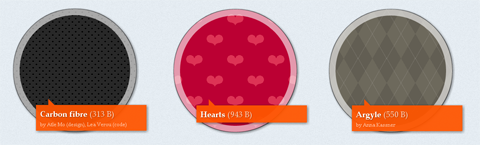Active Admin is a Ruby on Rails plugin for generating administration style interfaces. It abstracts common business application patterns to make it simple for developers to implement beautiful and elegant interfaces with very little effort.
Active Admin’s interface was designed from the ground up for non-technical users. It makes it easy for developers to build highly usable interfaces that customers will actually enjoy using. You can get started with one line of code or customize the entire interface with the provided DSL.
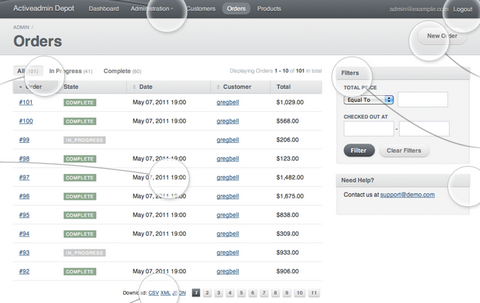
Requirements: Ruby on Rails
Demo: http://activeadmin.info/
License: License Free
Marko Dugonjić teaches us how to Create Fancy Checkboxes and Radio Buttons in forms with a typical markup, a few lines of CSS and some JavaScript functions. He has also provided the jQuery version too.
You should also take a look at other Useful Forms Plugins / Resources we have mentioned on WebAppers some time ago. Of course, they are all free.
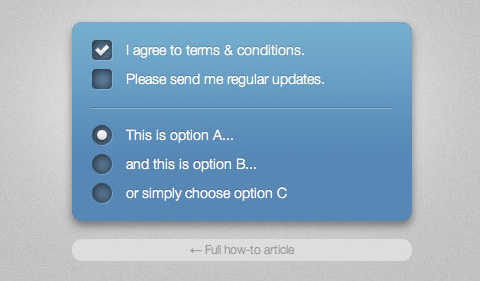
Requirements: Javascript Enabled Browser
Demo: http://www.maratz.com/blog/archives/2006/06/11/fancy…
License: License Free
Do you like GitHub’s Tree Slider? The new HTML5 History API (which really has nothing to do with HTML – it’s a JavaScript API) allows us to manage the URL changes while CSS3 transitions handle the sliding. Permalinks are always maintained, your back button works as expected, and it’s much faster than waiting for a full page load.
Take a look at The Tree Slider by GitHub, to see how to implement that. Basically they intercept your click, call pushState() to change the browser’s URL, load in data with Ajax, then slide over to it.

Source: https://github.com/blog/760-the-tree-slider
Cotyledon Mini Icons designed by Web Icon Set, released exclusively here at WebAppers, features 20 beautiful 16x16px icons. Each icon comes in PNG format. You can use them on both personal and commercial projects.
Cotyledon Mini Icons includes Email, Comment, Save, Load, Star, Favourite, Home, Chart, Calendar, RSS, Document, Edit, Delete, Printer, User, Picture, Shopping Cart, Media, Alert, Search. You should also check out their Free Icons Section for more free icons download.
Just to remind you that you can also download our Web Application Icons we have released long time ago. They are free for download as well. Enjoy!
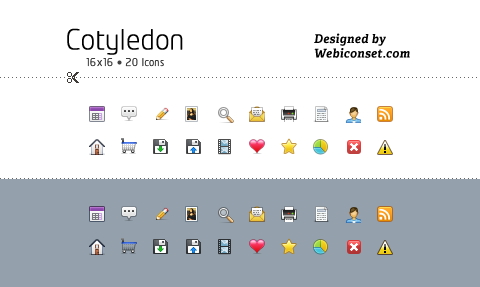
Click Here to Download Cotyledon Mini Icons
Textify lets you drag an image onto the page and watch it be reconstructed purely out of text. The markup for the resulting textual image can be copied and used elsewhere.
There are a lot of settings which allow you to control the characteristics of the text. Even the smallest tweak to the settings can result in a very different output. Beware that using very large amounts of text will cause heavy browser lag. Textify has only been tested and confirmed to work in Chrome and Firefox 4.
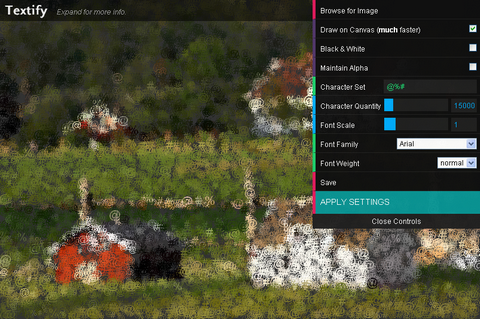
Requirements: Chrome or Firefox 4
Demo: http://textify.it/
License: License Free
The Lost Type Co-Op is a Pay-What-You-Want Type foundry, the first of it’s kind. Founded by Riley Cran and Tyler Galpin, originally in a whirlwind 24 hour adventure to distribute a single typeface, Lost Type has blossomed into a full fledged foundry, distributing fonts from designers all over the world, with it’s unique model.
Users have the opportunity to pay whatever they like for a font, you can even type in ‘$0’ for a free download. 100% of funds from these sales go directly to the designers of the fonts, respectively.

Requirements: –
Demo: http://losttype.com/
License: License Free
CSS3 Patterns Gallery contains all the beautiful patterns that are able to create with CSS3 gradients. The patterns themselves should work on Firefox 3.6+, Chrome, Webkit nightlies, Opera 11.10+ and IE10+.
However, implementation limitations might cause some of them to not be displayed correctly even on those browsers (for example at the time of writing, Opera doesn’t support radial gradients and Gecko is quite buggy with them).
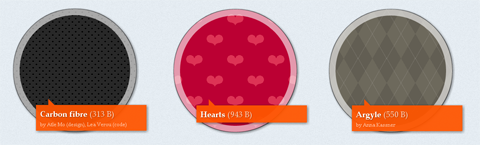
Requirements: CSS3 Support Browsers
Demo: http://leaverou.me/css3patterns/
License: License Free
Galen Gidman has made a set of 30 CSS3 Progress Bars – each it’s own color. He is offering them as a 100% free download. Those progress bars were using no images what-so-ever… just CSS3. You can use them wherever you like, even in commercial projects.
You can also check out Pure CSS Progress Bar with Animation and CSS Javascript Progress Bar we mentioned before. I am sure they will be useful when creating web applications.

Requirements: CSS3 Supported Browsers
Demo: http://lab.galengidman.com/progress-bars/
License: License Free
The holmes.css is useful for checking the quality of your code (up to W3C HTML5 standards), nitpicking over ensuring markup is valid and semantic and accessility guidelines are met, and when you are tasked to fix up and debug an old, OLD website.
The holmes.css file will display either an error (red outline), a warning (yellow outline), or a deprecated style (dark grey outline) for flags such as: Missing required attributes on tags, Potentially improvable markup, Deprecated and Non-W3C Elements and Non-W3C Attributes.

Requirements: –
Demo: http://www.red-root.com/sandbox/holmes/
License: License Free
Laker is a compendium of files, styles and tips for designing digital publications in HTML5. This development guide shall help you solving some of the common problems when designing and building a digital publication with HTML5. It provides you with all information about files, scripts, styles etc. used in Laker.
Laker uses a customized version of the “Baker ebook framework†for producing an iOS app. It basically reads a bunch of HTML files and displays them one after another. Designing pages and adding interactivity is all done in HTML5. That makes it more accessible and cheap to develop, because you do not need any proprietary software.

Requirements: –
Demo: http://www.lakercompendium.com/
License: License Free