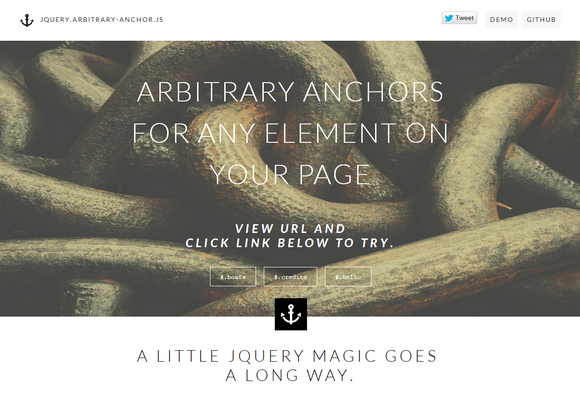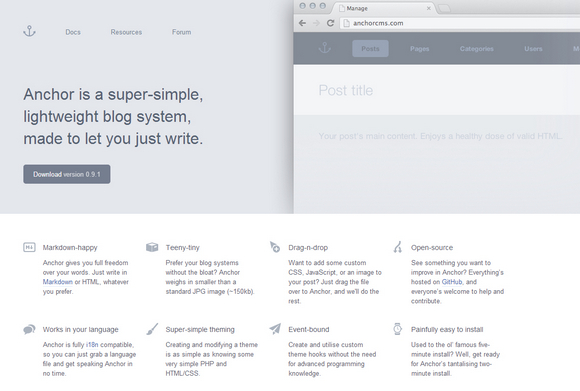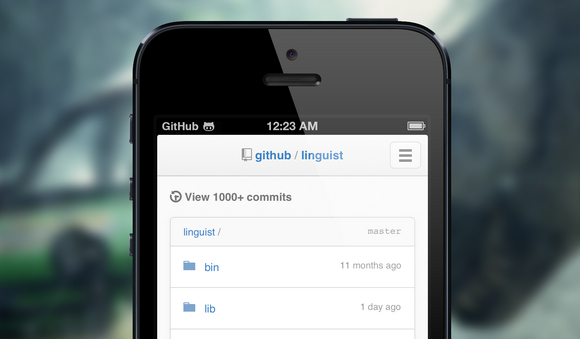jQuery Arbitrary Anchor Plugin allows the page to scroll to any arbitrary object on the page based on jQuery/CSS selector. you can easily create useful and neat dynamic anchor scrolling by simply adding a jQuery/CSS selector after the hash (#) in your page’s URL.
This plugin extends the normal anchor functionality, that is, an anchor tag with a name value attribute will still get scrolled to as normal. The same goes for an element with an ID which matches the hash. This little plugin will take care of everything else.
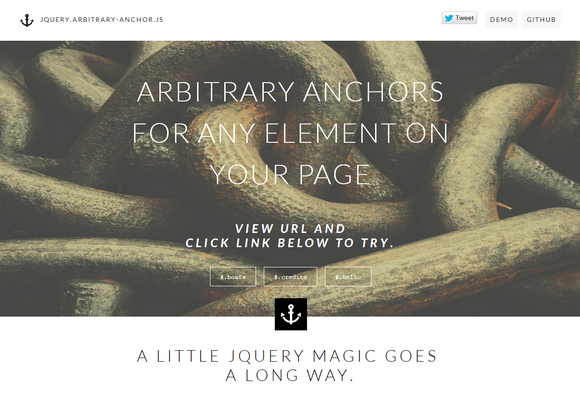
Requirements: jQuery Framework
Demo: http://briangonzalez.org/arbitrary-anchor
License: License Free
Docker is an open-source engine which automates the deployment of applications as highly portable, self-sufficient containers. Docker containers are both hardware-agnostic and platform-agnostic. This means that they can run anywhere, from your laptop to the largest EC2 compute instance and everything in between – and they don’t require that you use a particular language, framework or packaging system. That makes them great building blocks for deploying and scaling web apps, databases and backend services without depending on a particular stack or provider.
Docker is an open-source implementation of the deployment engine which powers dotCloud, a popular Platform-as-a-Service. It benefits directly from the experience accumulated over several years of large-scale operation and support of hundreds of thousands of applications and databases.

Requirements: –
Demo: http://www.docker.io/
License: Apache 2.0 License
HTML5 Maker is an online animatio service/tool for creating animated, interactive content using HTML, HTML5, CSS and JavaScript. It’s very easy to use and at the same time it can help you achieving extremely good results. It allows to produce cross-browser animated content such as javascript and html5 animation, Slideshows, Presentations and Sliders.
The Animation can be easily integrated into existing website adding a fun or professional look to it. HTML5 Maker is a subscription based service and they do provide a free of charge subscription. Moreover you don’t even need to sign up in order to use the service. You can simply hit Create Animation Button on the homepage and start working on your project.

Requirements: –
Demo: http://html5maker.com/
License: License Free
PrestaShop is a reliable and flexible Open-source e-commerce software since 2007. It’s fast, efficient and easy to use, PrestaShop’s free e-commerce solution provides everything you need to open, operate and maintain a successful online store. PrestaShop comes complete with over 310 features that have been carefully developed to assist business owners in increasing sales with virtually little effort. All features are integrated in the software and are 100% free. PrestaShop is one of the world’s most used e-commerce solutions powering over 150,000 online stores
PrestaShop’s open-source e-commerce solution is used in 150 countries, which is perfect for online internationalization with over 56 language translations and localization features. PrestaShop is very SEO friendly and makes it easy for merchants to rank high on search engines with its built-in SEO features. From keyword tags to customized URLs, optimize your store using back office settings and you will see an increase in rankings without doing external linking.

PrestaShop is dedicated to e-merchant success and they are here to help. An online shop can be built by an e-merchant that has limited computer knowledge with over 500,000 community members to rely on as well as a wide network of agencies and in-house tech support. Developers prefer PrestaShop because the code is easy to access and easy to understand.
Find out why over 150,000 merchants are using PrestaShop. You can download PrestaShop for free today. Please feel free to check out some Live Shops here as well.
Requirements: –
Demo: http://www.prestashop.com/en/demo
License: License Free
Codrops has showed us how to reconstruct the Google Nexus Website Menu. It slides out with a really nice effect where some subitems get expanded as well. When hovering over a special menu icon, the sidebar icons will be revealed. When clicking on the icon, the whole sidebar menu will be shown. The first sidebar menu item is a search input which is styled the same way like the other menu items.
We will reconstruct this menu using unordered, nested lists and some CSS transitions. We’ll use JavaScript to apply classes for the opening effects and handling the hover and click events. With the help of a media query, we’ll adjust the size to make sense for smaller devices as well.

Requirements: –
Demo: http://tympanus.net/Tutorials/GoogleNexusWebsiteMenu/
License: MIT License
File Type Icons is a set of 62 different file extension icons. They are designed in long shadow flat design style. You can see some of the most popular filename extensions like .png, .jpg, .exe, .dmg and .txt. If you need an icon that is not in the list, you can easily make or add one by yourself by modifying the AI source file.
File Type Icons come with AI, ICO and PNG format. They can be resized and can easily change colors. You can use the royalty-free icons for any personal, commercial project including web design, software, application, advertising, film, video, computer game, gui design, illustration, for you or for your clients for FREE.
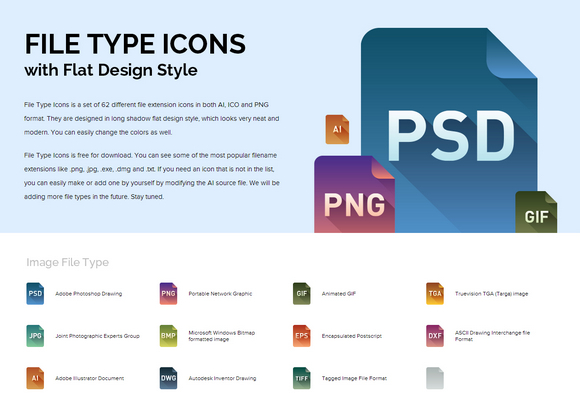
Requirements: Illustrator
Demo: http://www.webiconset.com/file-type-icons/
License: License Free
WebdesignerDepot has released a set of 200 vector icons free for download. They are fantastic for use on all manner of sites. With subjects ranging from science to entertaining, the vast scope of the icons means that you’re bound to find something useful.
This vector icon pack includes 200 vector shapes, meaning you can scale them up as much as you like and they’ll stay sharp. Each file includes AI, EPS, PSD and JPG files. They’re good for use on both personal and professional projects.
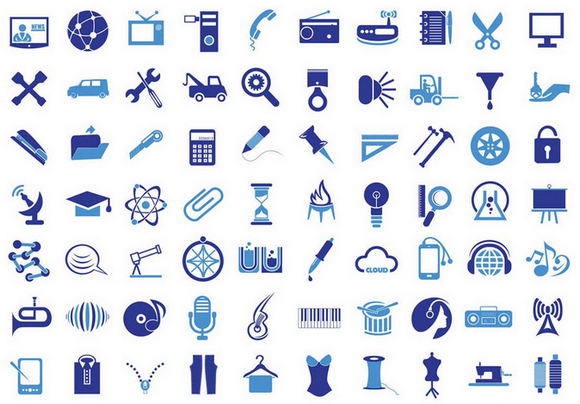
Requirements: –
Demo: Download for Free
License: License Free
Anchor is a super-simple, lightweight blog system, made to let you just write. Anchor weighs in smaller than a standard JPG image (~150kb). Anchor gives you full freedom over your words. Just write in Markdown or HTML, whatever you prefer. If you want to add some custom CSS, JavaScript, or an image to your post, you can simply drag the file over to Anchor.
Creating and modifying a theme is as simple as knowing some very simple PHP and HTML/CSS. Make every article unique with the ability to add custom CSS, JavaScript, and HTML to any blog post or page. Best of all, Anchor has been, is, and always will be 100% free of charge to everyone.
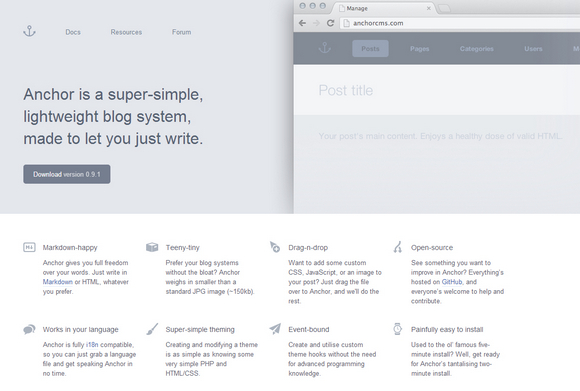
Requirements: PHP, MySQL
Demo: http://anchorcms.com/
License: License Free
Github has recently ship mobile web views on GitHub. Repositories, Issues, Pull Requests, blobs, history views, and Pulse are now much easier to use from a phone.
GitHub is a great tool for building and shipping software, but most of that building still requires a laptop or desktop computer. Our phones, on the other hand, aren’t great for creating things but they’re perfect for browsing and reading content.
A responsive interface is one of the most important parts of creating a great user experience. By using very little JavaScript and writing CSS and markup specifically for mobile, they were able to reduce page sizes dramatically and make the site feel very fast.
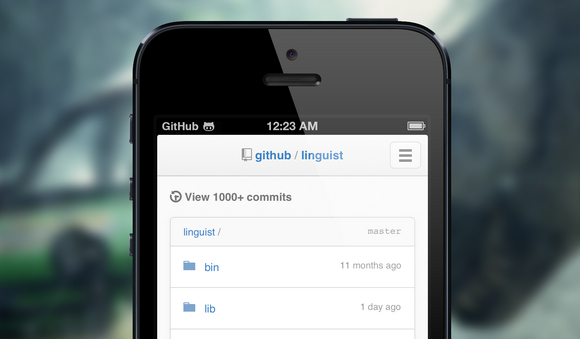
Requirements: –
Demo: https://github.com/blog/1559-github-s-on-your-phone
License: License Free
Smint is a simple jQuery plugin that helps with the navigation on one page style websites. It has 2 main elements, a sticky navigation bar that stays at the top of the page while you scroll down and menu buttons that automatically scroll the page to the section you clicked on.
SMINT is a simple plugin, so only has an option for how fast the page scrolls. The default speed is 500 (half a second) but you can now set that to be whatever you like. The download comes with demo included so feel free to use that as a staring template for your own one page website.

Requirements: jQuery Framework
Demo: http://www.outyear.co.uk/smint/
License: License Free