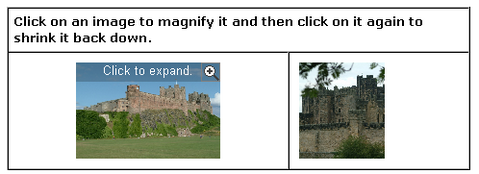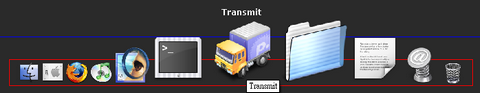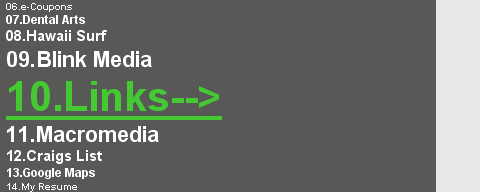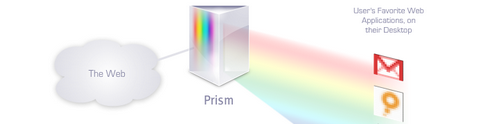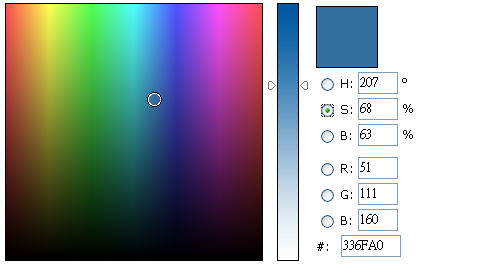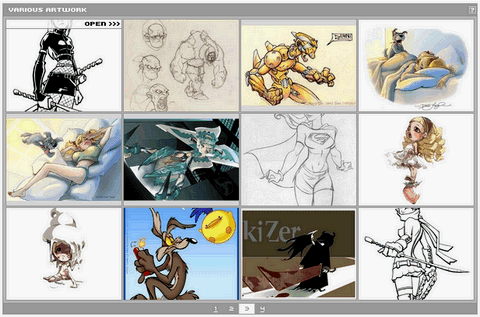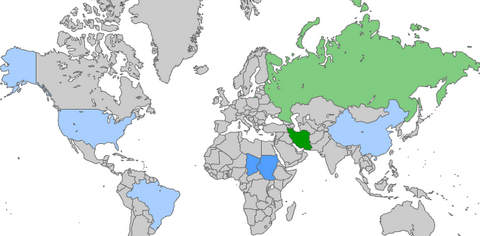Fawnt is spin-off of the word “Fontâ€. Other than that, Fawnt is a resource for designers, developers, and anoyone that loves free fonts. Fawnt lists beautiful fonts in nice speech bubbles coupled with a scrollable interface to make browsing easy. While all of the fonts we list are free, they might have restrictions. Some may be free for personal use, others for commercial. When you visit a font link make sure to browse the page for any fine print or usage terms.
You cannot find categories within Fawnt, because they don’t want them. When you make tons of categories you never know what you want. By throwing all the fonts to you at once you are able to visualize different font styles and text variations.

Requirements: No Requirements
Demo: http://fawnt.com/
License: Read the usage term for each font
PopBox is an image magnification javascript solution for dynamically moving and resizing images on your web page. Javascript? Yes – I know it’s nothing new and that you’ve been able to move and resize things in Javascript for years, but only now is there a prepackaged solution that makes it as easy as 3 lines of HTML without knowing a lick about positioning! If your web site has a thumbnail image gallery then you need PopBox!
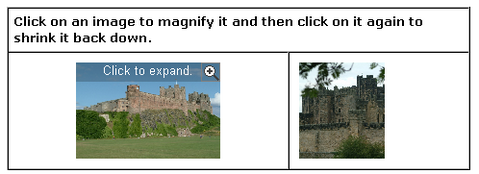
Requirements: Javascript Enabled
Demo: http://www.c6software.com/Products/PopBox/Default.aspx
License: License Free
Flying People has released 20 Free Sunny Glossy Buttons created by Jay K to use on you blog, website and online-store. The gradient of the buttons looks so beautiful. If you need some web2.0 badges or buttons, it is really a very nice choice.
* The Buttons are no longer available for download *

Requirements: No Requirements
Demo: http://www.flying-people.com/2007/10/10/20-free-sunny-buttons/
License: License Free
We love Mac, we love Fish Eye Menu. The idea behind a fisheye control is a strip of icons, being vertical or horizontally laid out that reacts to the user’s mouse as it approaches the icon. Here is a list of Nice Fish Eye Menu for you to dowload and use it in your web application.
CSS Dock Menu

Fish Eye Menu for Prototypejs

Fish Eye Menu for Mootools
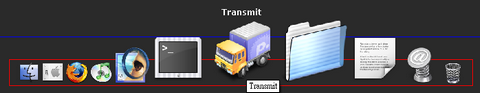

DHTML Fish Eye Menu for Text
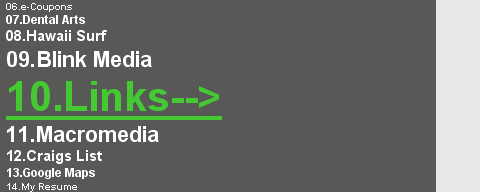
Fish Eye Menu Tutorial


Have you thought of running your web application in it’s own window? Prism can let you run your web application on desktop without changing the code. Mozilla Labs is launching a series of experiments to bridge the divide in the user experience between web applications and desktop apps and to explore new usability models as the line between traditional desktop and new web applications continues to blur.
Unlike Adobe AIR and Microsoft Silverlight, they are not building a proprietary platform to replace the web. Their goal is to identify and facilitate the development of enhancements that bring the advantages of desktop apps to the web platform.
There are more and more of people are using web applications. But the web application often fit awkwardly into the document-centric interface of web browsers. And they are surrounded with controls–like back and forward buttons and a location bar–that have nothing to do with interacting with the application itself. Prism is an application that lets users split web applications out of their browser and run them directly on their desktop. You do not need to change your web application, you just need to install Prism in order to run your web application on your desktop.
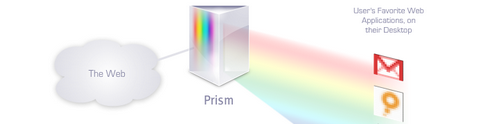
Requirements: Installation Required
Demo: http://labs.mozilla.com/2007/10/prism/
License: License Free
There are tons of color pickers out there. The main difference in Photoshop-Like Javascript Color Picker is that it has all 6 picking options (H,S,V,R,G,B) not just Hue. To create the color mixing, the larger map is made of two layers and the vertical slider has four layers (two are used for H, S, or B; four layers for R, G, or B). Some others pickers use this method for a hue map, but don’t include the other maps (S,V,R,G,B).The JavaScript is made up of some color methods, a slider control, a handler for input, and the ColorPicker object to put it all together.
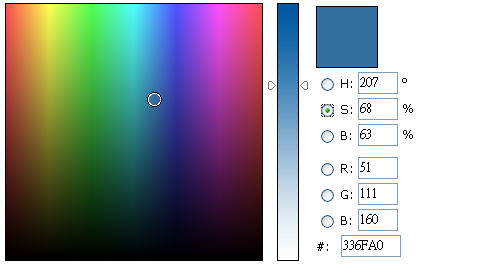
Requirements: IE5.5, IE6, IE7, FF2, Opera 9, Safari 2
Demo: http://johndyer.name/lab/colorpicker/
License: License Free
Another development kit from Bartelme Design. it’s basically a Photoshop file ready to use, adapt and reinterpret for creating beautiful buttons. It is really nice and useful as usual. Those buttons can be used on both personal and commercial websites etc. Enjoy.

Requirements: No Requirements
Demo: http://www.bartelme.at/journal/archive/button_devkit
License: License Free
A CAPTCHA is a program that can tell whether its user is a human or a computer. You’ve probably seen them — colorful images with distorted text at the bottom of Web registration forms. CAPTCHAs are used by many websites to prevent abuse from “bots,” or automated programs usually written to generate spam.
reCAPTCHA improves the process of digitizing books by sending words that cannot be read by computers to the Web in the form of CAPTCHAs for humans to decipher. More specifically, each word that cannot be read correctly by OCR is placed on an image and used as a CAPTCHA.
Each new word that cannot be read correctly by OCR is given to a user in conjunction with another word for which the answer is already known. The user is then asked to read both words. If they solve the one for which the answer is known, the system assumes their answer is correct for the new one. By using reCAPTCHA, you can protect your site from abuse and help digitize books at the same time.

Requirements: No Requirements
Demo: http://recaptcha.net/
License: License Free
The Flash Image Gallery (FIG) is a gallery application that can be used by anyone to display multiple galleries of photos, artwork, or other pictures with descriptions. It requires no server-side language and will run on any web host. It is idealy suited for artists with online galleries, but can be used by anyone. It supports up to 224 images in each gallery. The user interface is simple and intuitive. Most importantly, it is FREE.
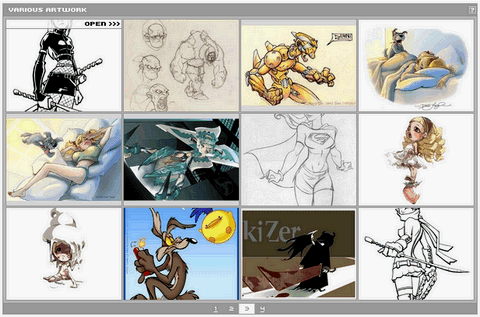
Requirements: Any Modern Browsers with Flash and PHP Support
Demo: http://www.flashimagegallery.com/demo/
License: License Free
Printable World Map is free of charge. You can use Printable World Map for Web site, Publication, TV, Education, Work, anything you like. Follow the easy steps, you can have your own colored world map in no time.
- Click one or some countries, which you want to paint.
- Select the color from the color palette. You will have clicked color, and the State’s color will change.
- Click the “Fix color” button, if you will have liked color.
- It repeats from 1 to 3.
- Finally, click the “Download” button. Then you get printable world map.
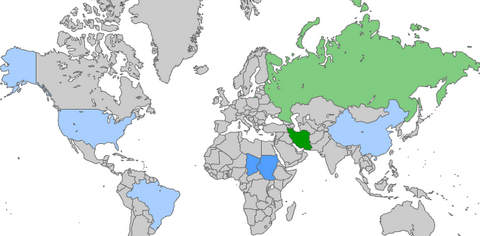

Requirements: No Requirements
Demo: http://english.freemap.jp/world_paint/world_paint.html
License: License Free