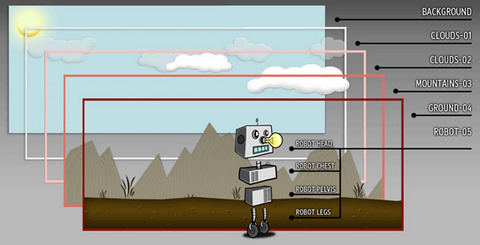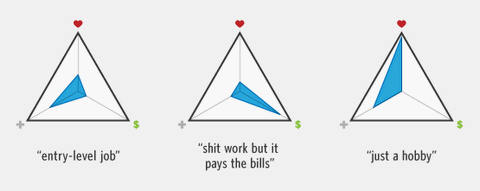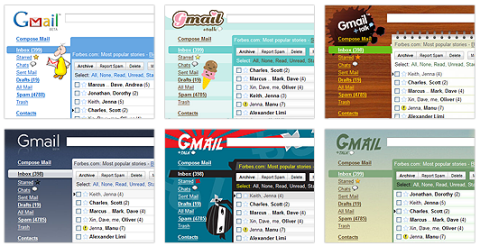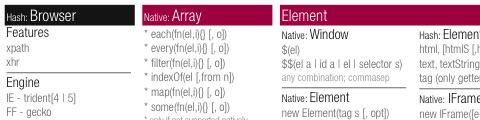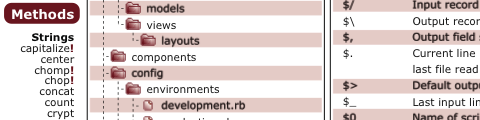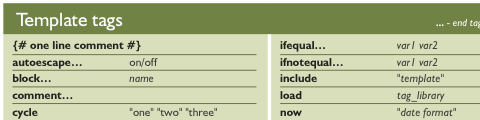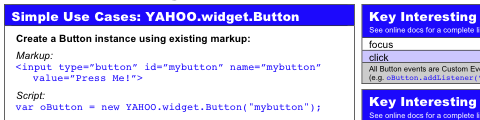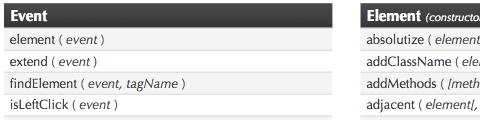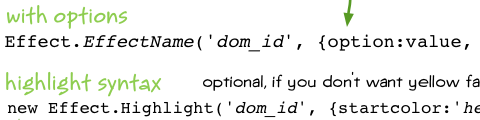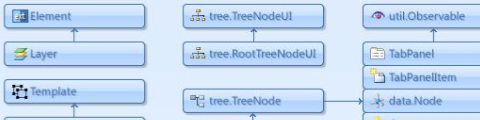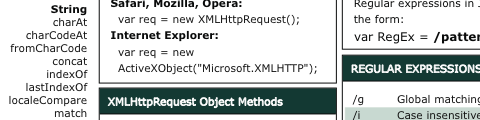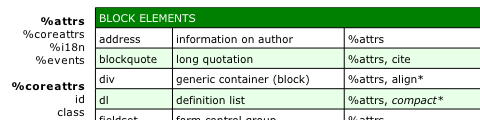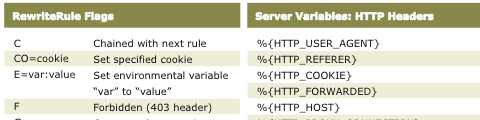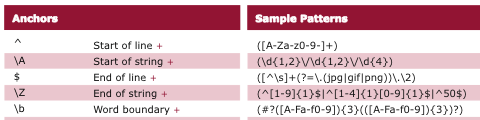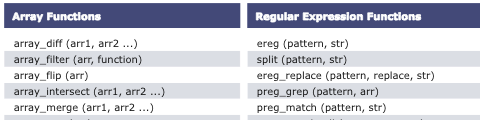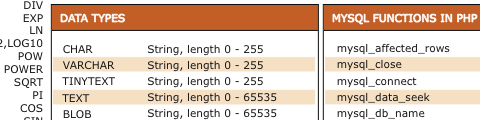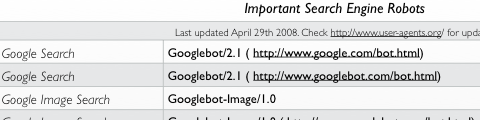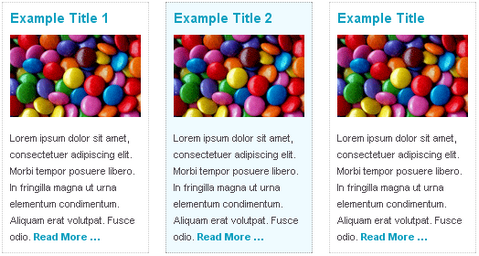Would you like to put snowing effect on your site? Snowstorm is a Javascript-driven snow effect that can be easily implemented into web pages. It is free for use. It has been designed to be easy to use.
A single Javascript file provides the functionality required; the only other files needed are the images of snowflakes themselves. You can adjust the snow speed, the amount of snow, the “wind”, if and where it should collect (and if it should build up over time, or quickly “melt”), and finally, whether the snow can react to the mouse moving (ie., “wind changes.”).
Snowstorm works under most of the current major browsers (IE 5.x+, Netscape 6+). Testing has been limited to those browsers on PC/Mac. You can check out the demo here.
Requirements: –
Demo: http://www.schillmania.com/projects/snowstorm/
License: License Free
Mac Giving Tree has come back again! It’s the Holiday Season. The season of giving. MacHeist is going to treat us some insanely-great Mac Apps in celebration. Simply sign-up to MacHeist and come back Christmas morning to unwrap them.
And also, the Giving Tree now has iPhone application icons sprouting up around it, what does it all mean? When the icons grow and start wiggling you are able to click them and join a drawing for the application.

Source: Mac Giving Tree
jQuery is awesome. Jon Hobbs-Smith has been using it for about a year now The longer he uses it, the more he finds out about it’s inner workings.
He calls myself an “intermediate” jQuery user and he thought some others out there could benefit from all the little tips, tricks and techniques he has learned over the past year. Have a look at the following 25 excellent tips of jQuery, you might be able to learn something from it.
- Load the framework from Google Code
- Use a cheat sheet
- Combine all your scripts and minify them
- Use Firebug’s excellent console logging facilities
- Keep selection operations to a minimum by caching
- Keep DOM manipulation to a minimum
- Wrap everything in a single element when doing any kind of DOM insertion
- Use IDs instead of classes wherever possible
- Give your selectors a context
- Use chaining properly
- Learn to use animate properly
- Learn about event delegation
- Use classes to store state
- Even better, use jQuery’s internal data() method to store state
- Write your own selectors
- Streamline your HTML and modify it once the page has loaded
- Lazy load content for speed and SEO benefits
- Use jQuery’s utility functions
- Use noconflict to rename the jquery object when using other frameworks
- How to tell when images have loaded
- Always use the latest version
- How to check if an element exists
- Add a JS class to your HTML attribute
- Return ‘false’ to prevent default behaviour
- Shorthand for the ready event
Source: Improve your jQuery – 25 excellent tips
An Animated Cartoon Robot with jQuery was created by layering several empty divs over each other with transparent PNGs as background images.
The backgrounds were animated at different speeds using a jQuery plug-in by Alexander Farkas. This effect simulates a faux 3-D animated background dubbed the “parallax effect†originating from old-school side scrolling video games.
The robot is comprised similarly to the background animation scene by layering several DIVs together to create the different robot pieces. The final step, was animating the robot with some jQuery.
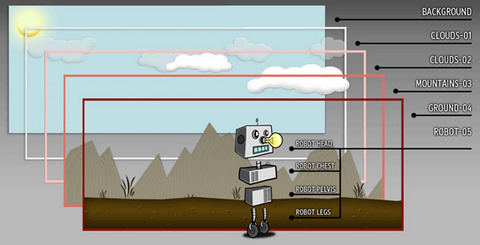
Requirements: –
Demo: http://robot.anthonycalzadilla.com/
License: License Free
I have found an interesting article called “Maxing out your Triangle” today. He found that most people take on new jobs, projects and hobbies for three reasons: 1. To learn something new, 2. To pay the bills, 3. Because they love doing it. These three things fulfill some of our very basic needs—they give us stability, excitement, ways to contribute and opportunities to grow.
Some people might ascribe to the philosophy that it’s okay to be at a well-paid-yet-crappy day job and use the remaining time and money enjoying your hobbies. you end up missing out on pieces of the bigger (triangular) pie. There’s a certain joy that comes from doing what you love, getting compensated for it and constantly learning new things in the process. Your goal should be to maximize each experience and try to cover as many new areas of the bigger triangle as possible.
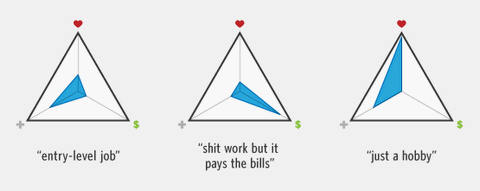
Re-evaluate everything you’re working on. Grab a pen right now and draw a triangle for every job, project and hobby. Take a good hard look at each one. What can you do to get more out of that experience? If it’s not helping you max out the bigger triangle, drop it and find something else to spend your time on.
I am really glad that I am a freelance web developer. I can learn something new every day, and I love what I am doing, at the same time, it pays the bills as well. How about you?
Source: Maxing out your Triangle
We use Gmail everyday, do you get bored with the look of Gmail? Would you like to have a new fresh look for your Gmail? Gmail fans have been building unofficial extensions to spice up their inboxes for a while, but up til now themes haven’t been an integral part of Gmail.
Google wanted to go beyond simple color customization, so out of the 30 odd themes, there’s a shiny theme with chrome styling, another one that turns your inbox into a retro notepad, nature themes that change scenery over time, weather driven themes that can rain on your mailbox, and fun characters to keep you in good company. There’s even an old school ascii theme (Terminal) which was the result of a bet between two engineers — it’s not exactly practical, but it’s great for testing out your geek cred.
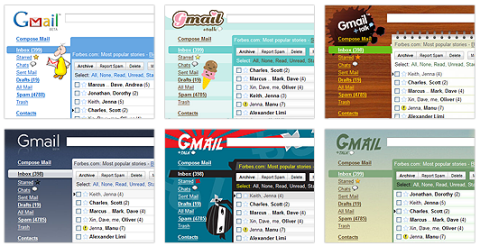
To customize your inbox, go to the Themes tab under Settings. They will be rolling out themes to everyone over the next couple of days, so if you don’t see them yet, you probably need to wait a bit. Please feel free to tell us which one you like most.
Source: Spice up your inbox with colors and themes
There is a lot of money being made in Open Source, although the profitable companies are not always the ones you would expect.
While many companies don’t disclose detailed financial information we have dug around to find numbers for some well-known open source companies and projects to see how they are doing financially. Royal Pingdom has collected the financial information of some of the most popular open source companies.

One of the great examples is Mozilla which has the famous Firefox web browser and the Thunderbird email client. In 2006 the Mozilla Corporation generated $66.8 million in revenue with 85% of the revenue coming from Google for being the default search engine and ads placed on search result pages. Google and Mozilla recently extended the deal to 2011 (just before Google launched Chrome, ironically).
You can have look at other popular open source companies like Canonical, Novell, Sun Microsystems, Red Hat, Yahoo and Nokia.
Source: This is the money being made TODAY in Open Source
Cheat sheet is a reference tool that provides simple, brief instructions for accomplishing a specific task. We have collated a set of best cheat sheets for web developers. It includes some of the popular programming language, e.g. jQuery, Mootools, Prototype, PHP, MySQL and etc… Please feel free to suggest some of the cheat sheets we did not mention.
1. jQuery Cheat Sheet

2. Mootools Cheat Sheet
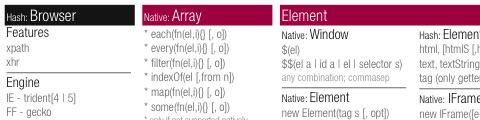
3. Ruby on Rails Cheat Sheet
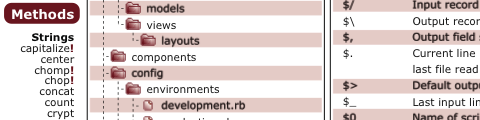
4. Django Cheat Sheet
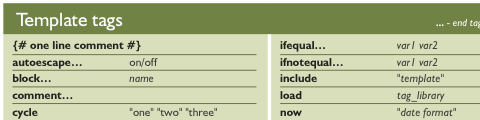
5. YUI Cheat Sheet
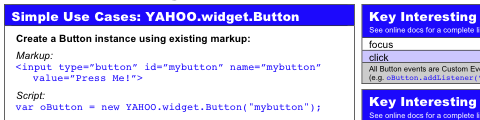
6. Prototype Cheat Sheet
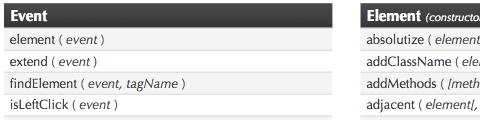
7. Scriptaculous Cheat Sheet
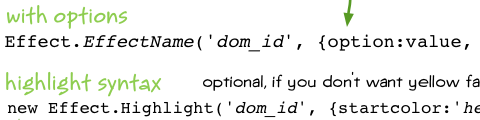
8. extJs Cheat Sheet
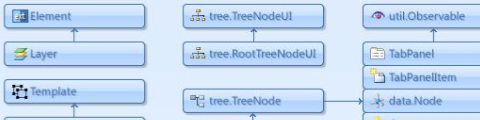
9. Javascript Cheat Sheet
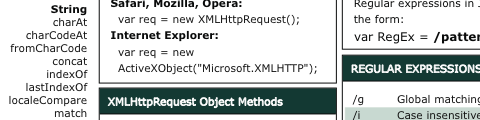
10. HTML Cheat Sheet
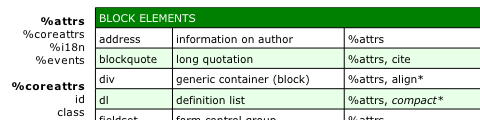
11. CSS Cheat Sheet

12. Mod_Rewrite Cheat Sheet
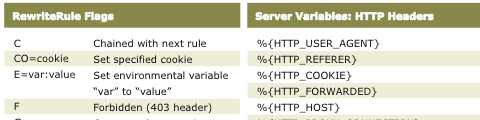
13. Regular Expressions Cheat Sheet
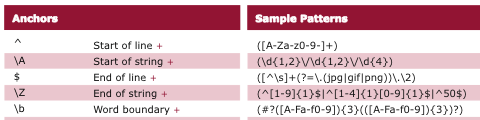
14. PHP Cheat Sheet
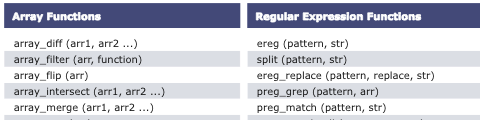
15. MySQL Cheat Sheet
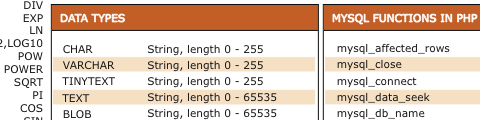
16. SEO Cheat Sheet
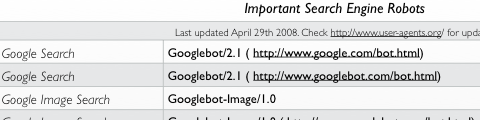
Shocking, shocking. Is it the end of complex CSS layout techniques, and will be the final nail in the coffin of using HTML tables for layout. Finally, producing table-like grid layouts using CSS will be quick and easy?
When released, Internet Explorer 8 will support many new values for the CSS display property, including the table-related values: table, table-row, and table-cell—and it’s the last major browser to come on board with this support.
Perhaps you’re feeling slightly uncomfortable—after all, haven’t web standards advocates been insisting for years that you shouldn’t be using tables for layout?
Applying table-related display property values to web page elements causes the elements to mimic the display characteristics of their HTML table equivalents. Digital Web Magazine published “Everything You Know About CSS Is Wrong” which demonstrates how this will have a huge impact on the way we use CSS for web page layouts.
Source: Everything You Know About CSS Is Wrong
The main pattern used in nearly every site (grid and non grid) was the “title, thumbnail, short summary, more link†pattern. This pattern is generally used for indexing blog post summaries in sidebars, listing services, or creating small calls-to-action.
However, only those small bits of sporadic content were clickable. Sure it’s not that hard for the user to hover over one of the three links, but the user experience could be improved.
Leevi Graham felt that a user should be able to click anywhere in the content and navigate through to the target page — basically making the whole content block one big link. He came up with a jQuery Plugin called BigTarget.js with the following concept.
- Attach the plugin to any link in the content block.
- Pass through the click zone selector as a plugin option.
- The plugin then attaches
onclick and hover events to the click zone.
- User clicks anywhere on the click zone.
- The original link
href is retrieved.
- If the link has a
rel attribute and it’s set to ‘external’, open the link target in a new window; otherwise open the link in the current browser window.
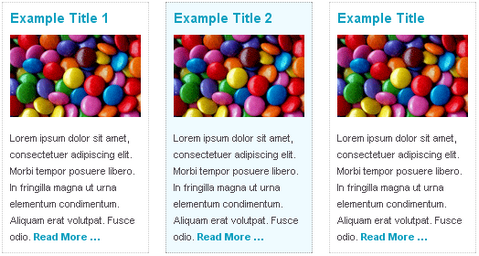
Requirements: jQuery Javascript Framework
Demo: http://newism.com.au/blog/post/58/bigtarget-js-increasing…
License: License Free