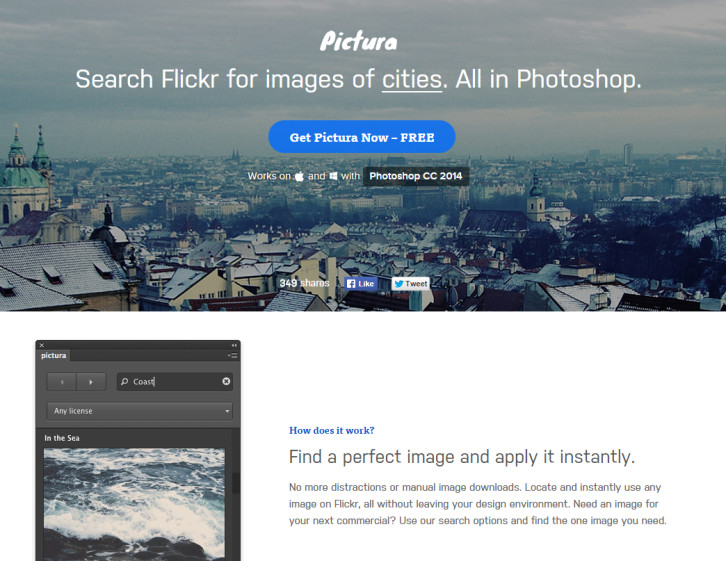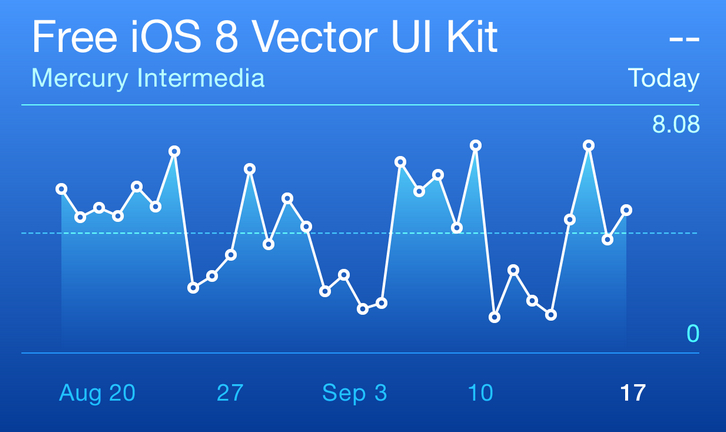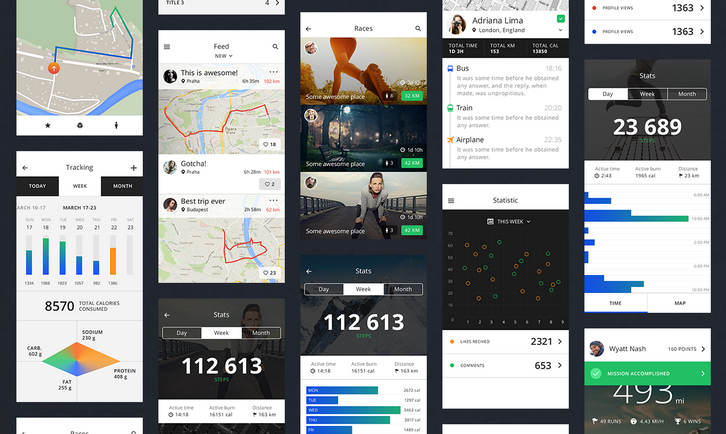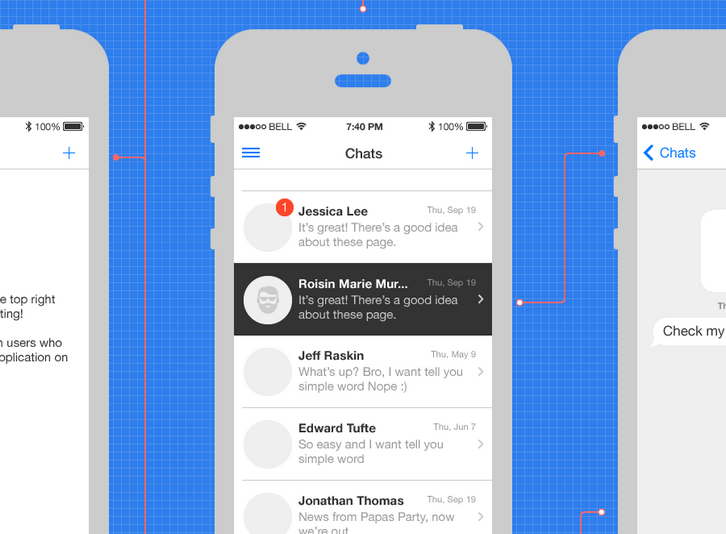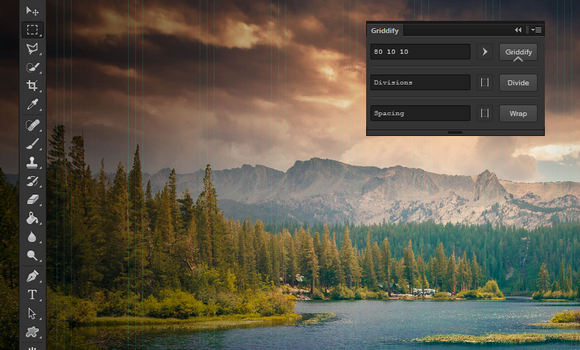teehan+lax has just released iOS 8 GUI PSD (iPhone 6). The sole purpose of this file is to help you pitch, design and build amazing software. The file nor its elements are to be repurposed as your own. It can’t be broken apart and used to create similar tools.
The PSD is a well organized, labeled and layered PSD full of editable shape layers. Most people find it useful for mocking up apps. Others use it to concept ideas or create custom interface elements that work harmoniously with those native to iOS.

Requirements: Photoshop
Demo: http://www.teehanlax.com/tools/iphone/
License: License Free
Pictura is a Photoshop plugin to instantly find and apply any image on Flickr directly in Photoshop. No more distractions or manual image downloads. Locate and instantly use any image on Flickr, all without leaving your design environment. Looking for images without copyrights? You can use the filter to view images that you can use for free even commercially.
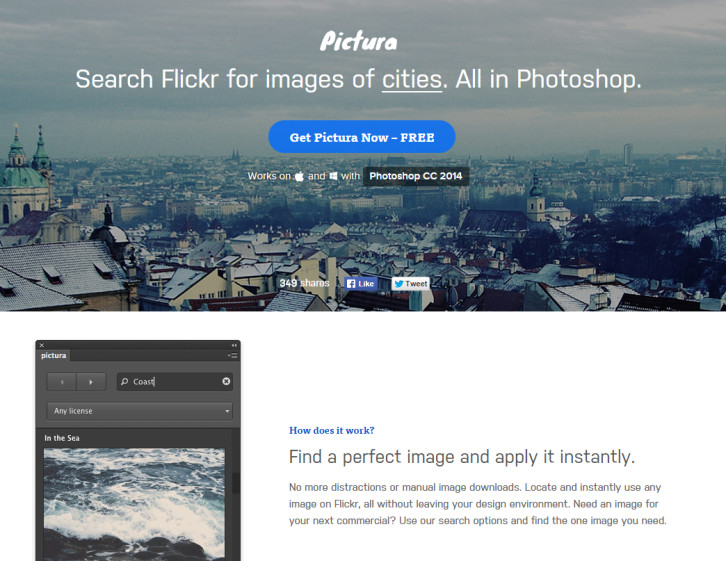
Requirements: Photoshop
Demo: http://pictura.madebysource.com/
License: License Free
Gravit is the cutting-edge design app that will take your creativity to new heights. Gravit offers the creative possibilities of a full-scale design suite – but in a snug app-sized package. Powerful yet easy-to-handle, Gravit has been custom designed from the ground up with an emphasis on versatility, fluidity and elegance – complex design tasks are made simple through its robust suite of tools and highly responsive smart work environment.
Gravit is a design tool for Mac, Windows, Linux, ChromeOS and the Browser made in the spirit for Freehand and Fireworks. It is completely written in HTML5, Javascript and CSS3. Gravit consists of the core engine called “Infinity”, the actual Application and the core Module called “Gravit”.

Requirements: –
Demo: http://gravit.io/
License: GPL License
Apple’s UI changes from iOS 7 to iOS 8 are often subtle, yet incredibly extensive. Spacing, positioning, and font sizes and weights were liberally tweaked and adjusted. To our surprise, almost every icon was redrawn as well. Even the lowly chevron and back arrow were reworked.
Mercury has released free vector UI kit for iOS 8. This file is compatible with Adobe Illustrator CC and newer. They’ve focused on making this file pixel-perfect. Everything is on a pixel, when possible, so that all assets are sharp and clean. They have also grouped like elements together so that it’s easy for you to grab an asset and drag it to your file or do isolated editing.
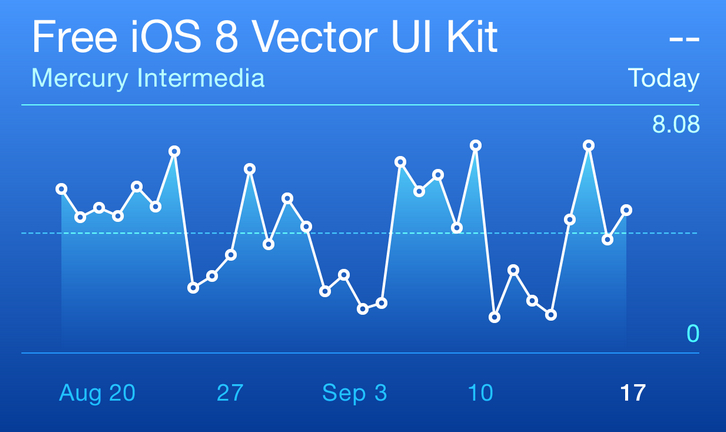
Requirements: Photoshop
Demo: http://mercury.io/blog/ios-8-illustrator-vector-ui-kit-update
License: License Free
Apple has released iPhone 6 and iPhone 6 Plus a couple of days ago. There are thousands of developers around the world have helped make the App Store a success. Apple has created some guidelines so developers can benefit from the Apple identity and contribute to its strength. They have released a set of official apple product images.
To display your app on Apple products, use the product images provided. Vertical and horizontal images are provided for each approved product color. Overlapping product images are provided for presentation of multiple Apple products on a single layout. The screen on the Apple product is blank so that you can display your app in the screen area.

Requirements: –
Demo: https://developer.apple.com//app-store/marketing/guidelines/#images
License: License Free
InVision are obsessed with helping people become better product designers, thinkers, and creators of web and mobile products. That’s why they are so excited to introduce you to TETHR.
TETHR is the most beautiful, complete iOS design kit you’ve ever seen, and it also happens to be free. The kit features retina-ready, clean modern designs that can be mixed and matched to simply create beautiful iPhone interfaces. It includes 8 PSD files, 138 templates, and more than 250 individual components.
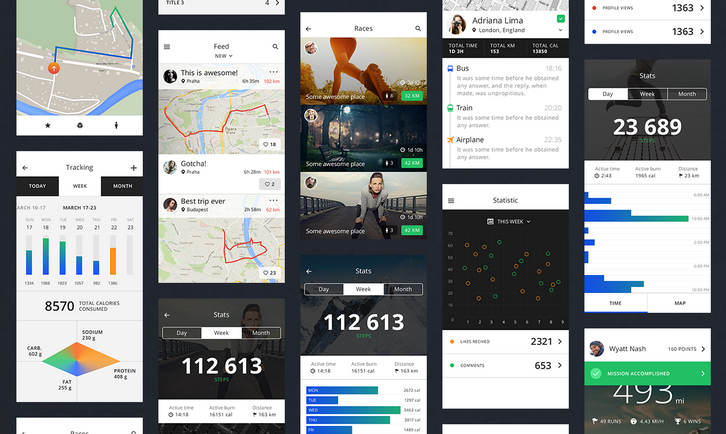
Requirements: –
Demo: http://www.invisionapp.com/tethr
License: License Free
André Revin was creating an app flow in illustrator and he made an Ai file iOS7 iPhone 5 mockup for prototyping. He made a pixel perfect wireframe mockup. Super easy to create your prototype. You can download the source file for free and use in their work.
There are 28 artboards size of 320 by 568 pixels. You can export each screen separately, and can see all the screens together with relationships. All objects snap to grid 10 px. All design elements include in Graphic styles and all icons are in Symbols.
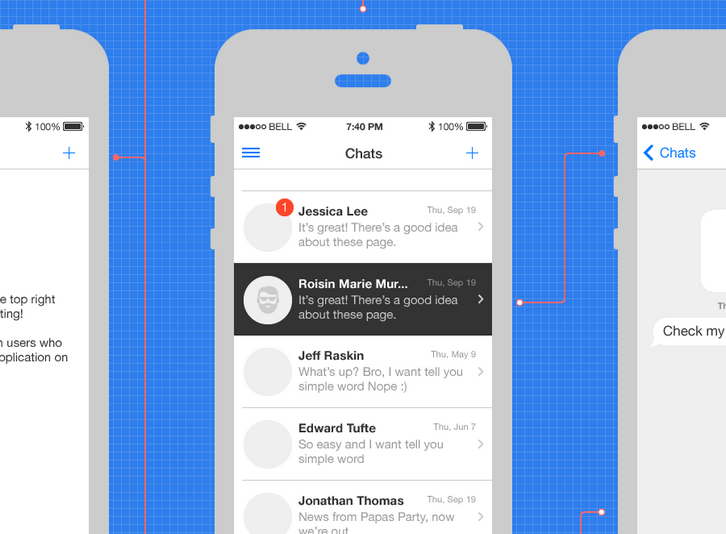
Requirements: –
Demo: http://andrerevin.com/iOS7-iPhone-Free-Mockup
License: License Free
Modern UI Kit is a simple, elegant and free modern user interface pack available as a free PSD download under MIT licence. Modern UI Kit is a large user interface kit containing hundreds of ui elements, which will help you design nice user interface in Photoshop with ease. They are designed in vector, so that you can resize them as you like.
You can use the royalty-free icons for any personal, commercial project including web design, software, application, advertising, film, video, computer game, gui design, illustration, for you or for your clients, without having to pay additional licensing fees.

Requirements: Photoshop
Demo: http://www.webiconset.com/modern-ui-kit/
License: MIT License
Stack contains the best Mac OS X Yosemite UI PSD Template. Pixel perfect elements designed to help designers and developers craft great Mac OS X Yosemite application designs. Every single layer is scalable and can be easily implemented into your mock ups.
Stack has been carefully fine tuned for you. Impress your clients, investors and colleagues by utilizing this toolbox. *Obviously Yosemite is in beta and is subject to change. They will be updating this PSD periodically.
You can get Stack for FREE with just an email address. Just name your price $0 – *Payment is optional and NOT required.

Requirements: Photoshop
Demo: http://34orange.com/
License: License Free
Griddify is a tiny Photoshop Panel to make Guides and Grids. Griddify is tiny and fast. It helps you compose custom grid systems, vertical rhythm, and do a bunch of other stuff with guides in photoshop.
Make sure you have Adobe Extension Manager installed. Download Griddify, and install using Adobe Extension Manager. Once installed, open your Photoshop CC. You can find the panel in the “Window” menu, under “Extensions”. Best of all, Griddify is free and open-source.
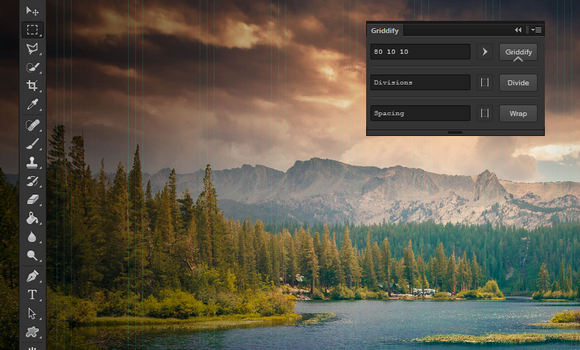
Requirements: Photoshop CS 6+
Demo: http://gelobi.org/griddify/
License: GPL v3 License