Animated Table Sort is a plugin that allows you to animatedly sort a table based on a column’s <td>s, or on the content/value of a child/descendant element within those <td>s. The various <td>s fly to their new homes, giving a nice effect. It also supports sorting on REGEXP matches. You can also control whether row relationships are maintained, whether it sorts on ascii or numeric and ascending or descending.

Requirements: Javascript Enabled
Demo: http://www.mitya.co.uk/scripts/Animated-table-sort…
License: License Free
CLEditor is an open source jQuery plugin which provides a lightweight, full featured, cross browser, extensible, WYSIWYG HTML editor which can be easily added into any web site.
In addition to the standard text formatting features found in other WYSIWYG editors, CLEditor also contains rich drop downs for font name, size, style, text color and highlight color. CLEditor allows you to insert images, hyperlinks and horizontal rules.
CLEditor supports the following browsers on both the mac and pc: IE 6.0+, FF 1.5+, Safari 4+, Chrome 5+ and Opera 10+. All testing is done using jQuery 1.4.2.

Requirements: jQuery Framework
Demo: http://premiumsoftware.net/cleditor/
License: MIT, GPL License
JavaScript ColorPicker is a light weight all-rounder (only ~46k incl. all 16 files) that can display and let you choose the entire color palette (~16.78 mil. colors) in 6 different color modes (+3 extra modes in RGB).
This highly customizable and easy to install app comes in 4 different sizes (from 151 x 87 pixels to 405 x 302 pixels) and therefore different feature levels so you can use it for every supposable cause from ‘easy choice’ to ‘professional determination’. That’s probably all you’ll ever need to let your clients choose the right color.
You’ll also find a lot of extra helpers and smart features like contrast-meter, color-difference-meter, value-slider in input fields, web-smart and web-save button, color memories and much more that can help your clients make the right decision.

Requirements: Javascript Enabled
Demo: http://dematte.at/colorPicker/
License: GPL License
InputNotes jQuery Plugin automatically adds notes below textareas and input fields based on regex patterns. The patterns are normal JavaScript regex patterns and you are free to create and style any type of notes and note texts as you want. Note texts can contain HTML. It has been tested on IE 6 and 7, Firefox 3.5, Safari 4, Google Chrome, Opera 9.6.

Requirements: jQuery Framework
Demo: http://fredibach.ch/jquery-plugins/inputnotes.php
License: License Free
There are very few design elements with more uses than icons. Icons can be used in just about every type of project, from software applications to website designs.
Icon Nebula has released a really nice set of 75 free icons called Eloquence! Icon Set. This pack includes seventy-five 32 x 32 pixel icons in PNG format that you can use for personal and professional projects.

Requirements: –
Demo: http://psd.tutsplus.com/freebies/icons/exclusive-freebie…
License: License Free
Aloha Editor is an advanced browser based Editor let’s you experience a whole new way of editing. It is designed to be the easiest to use, the fastest in editing and the best in its functions. The floating menu offers you the right options matching your editing context. The menu floats to the paragraph, table or content element you are editing. Thus the menu is as near as it can be.
Aloha Editor is ready to use when your website is loaded. Even if you need 20 or 100 input areas, Aloha Editor is loaded only once. Most of the other Editors use iframes and need to reload the Javascript and CSS for each instance. Aloha Editor does not need iframes. This results in saving up to 80% of the loading time compared to other editors.

Requirements: –
Demo: http://aloha-editor.com/
License: AGPL 3.0 License
Omer has released over 100 icons for web design and software. All of them are in PNG format, 32x32px. You can find those icons in PixeloPhilia Icon Set 1 and PixeloPhilia Icon Set 2. They are released under Creative Commons License and available download for free.

Requirements: –
Set 1: http://omercetin.deviantart.com/art/PixeloPhilia-32PX-Icon-Set-157612627
Set 2: http://omercetin.deviantart.com/art/PixeloPhilia2-166570194
License: Creative Commons License
PC.DE are releasing 10 sets of 1000 high-quality free .png icons in sizes 16×16 & 32×32 for bloggers and web designers to use in private & commercial projects. They are under Creative Commons Attribution 3.0 License.
“Dortmund” icons and “Munich” icons designed for use in web designs with white background. All icons are oriented towards practical use and commerce. “Cologne” icons is blue in colour. The simple combination of blue and white feel light and can be used designing a wordpress theme or eccomerce store. “Hamburg” icons is a full colour set, which looks good on a personal blog and an online bank as well.

Requirements: –
Demo: http://pc.de/icons/
License: Creative Commons License
Free Wireframe Toolbar Icons is made for interface (gui) desginer. These icons can be used for wireframes and software mockups creation, websites and software applications toolbars and menus including iPhone and iPod apps. You’ll find a set of 8 cursors and 236 icons in black and white color versions. The icons include pagination arrows, ratings and voting controls, social interaction symbols file system and text editor actions.
The entire set totals 244 original icons optimized for 16×16 pixel size and available in 16×16, 32×32 and 48×48 pixel sizes. Royalty Free package includes vector icons in EPS and flash SWF formats for which you have full control to resize without loss of fidelity, color, and effects as you please.
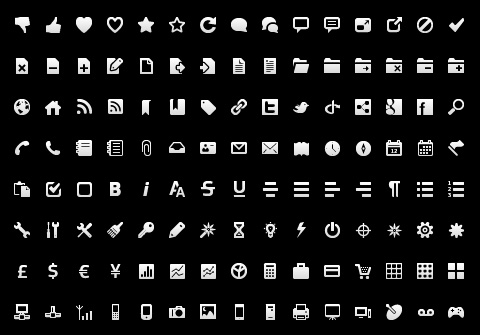
Requirements: –
Demo: http://www.gentleface.com/free_icon_set.html
License: Creative Commons License
The spirit20 icon set consists of almost 500 transparent PNGs at 20×20 pixels, and is completely free to use for both personal and commercial projects. No attribution is required. It includes icons documents, media, system, internet, mail, hardware, users, actions and misc.

Requirements: –
Demo: http://www.19eighty7.com/icons
License: License Free








