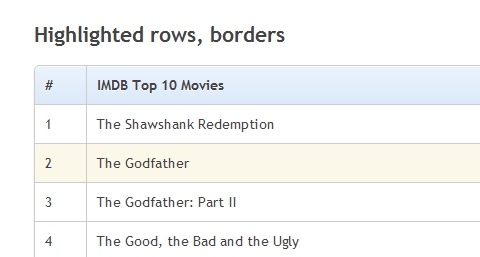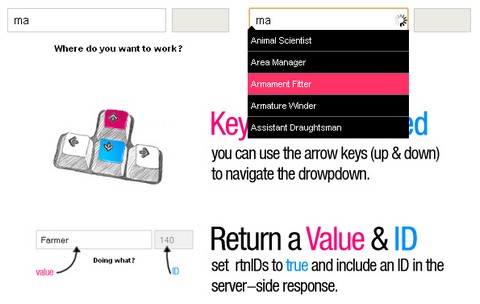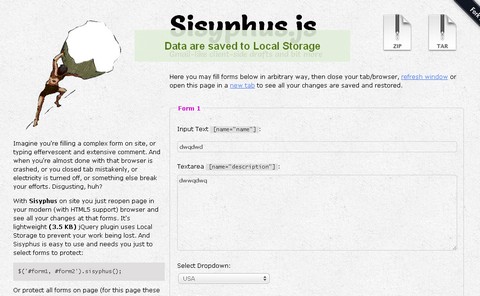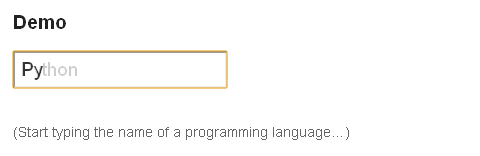Smashing Magazine has just released fantastic St. Valentine’s icon set, which is available in transparent PNGs as well as Photoshop PSDs (128×128 px) and are perfect for any projects you have coming up for St. Valentine’s Day.
Valentine’s icon set is completely free to use for commercial or personal applications without any restrictions.

Requirements: –
Demo: http://www.smashingmagazine.com/2012/02/02/freebie-valentines…
License: License Free
Jeditable is an in-place editor plugin for jQuery. With few lines of JavaScript code it allows you to click and edit the content of different html elements. User clicks text on web page. Block of text becomes a form. User edits contents and presses submit button. New text is sent to webserver and saved. Form becomes normal text again.
You can also get full control of Ajax request. Just submit to function instead of URL. Parameters passed are same as with callback. Jeditable is licensed under the MIT License.

Requirements: jQuery Framework
Demo: http://www.appelsiini.net/projects/jeditable
License: MIT License
Font.js is a Powerful Font Toolkit for JavaScript. It gives you font loading events using a technique perfected in Mozilla’s pdf.js project, metrics information, and a better version of the canvas element’s measureText method with additional information such as height, bounding box, and leading.
Font.js works by downloading the font data with an AJAX request, parsing out some metadata to determine that it is indeed a valid font file and to pull out the metrics information. Then it inserts an @font-face rule into the page.

Requirements: JavaScript Framework
Demo: http://badassjs.com/post/16355968400/font-js-a-powerful-font…
License: MIT License
jquery.mentionsInput is a small, but awesome UI component that allows you to “@mention” someone in a text message, just like you are used to on Facebook or Twitter. This project is written by Kenneth Auchenberg, and started as an internal project at Podio, but has then been open sourced to give it a life in the community.
jquery.mentionsInput has been tested in Firefox 6+, Chrome 15+, and Internet Explorer 8+. jquery.mentionsInput is written as a jQuery extension, so it naturally requires jQuery. In addition to jQuery, it also depends on underscore.js, which is used to simplify stuff a bit. The component is also using the new HTML5 “input” event.

Requirements: jQuery Framework
Demo: http://podio.github.com/jquery-mentions-input/
License: MIT License
Color Thief is a script for grabbing the dominant color or color palette from an image. Uses Javascript and the canvas tag to make it happen. This script could be useful for sites that sort and search by color.
With Color Thief you can also build a UI that adapts to the colors of an image. For example, you could add color accents to the UI by changing the font or border color depending on what image is currently being displayed in your portfolio.
A recent example of a color adapting UI is seen on Google Chrome’s new home tab. The dominant color of the favicon is used as the bottom border color on the screenshot.

Requirements: JavaScript and Canvas
Demo: http://lokeshdhakar.com/projects/color-thief/
License: Creative Commons 2.5 License
There has been some discussion in the past about how/when to use tables in web development. Though, the conclusion is the same: when you’re dealing with tabular data, tables are absolutely required.
Designing a table is a challenge. It’s (mostly) about how easy is your table to read. Red Team Design has written a nice tutorial on how to to create Practical CSS3 Tables with Rounded Corners. Also, jQuery will be used to create fallbacks for older browsers.
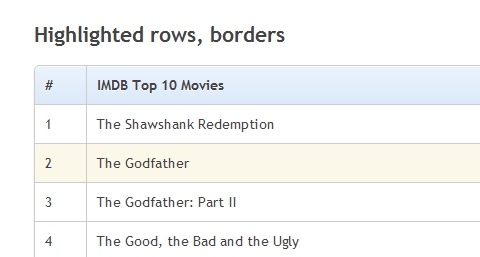
Requirements: jQuery Framework and CSS3
Demo: http://www.red-team-design.com/wp-content/uploads/2011/10/practical…
License: License Free
AUSU Ajax Auto Suggest jQuery Plugin has the usual functionality with a little extra flexibility: multiple instances, passing custom parameters, the id and the value are returned, keyboard-controlled, and a few others… Almost anything you need from an autosuggest plugin you can do with the built-in options! The CSS file is small and very easily changed.
It has been tested on mordern browsers (Firefox 3, Internet Explorer 8, Opera 11, Safari 5 & Chrome). It has also been tested on IE7 & IE6 without any issue.
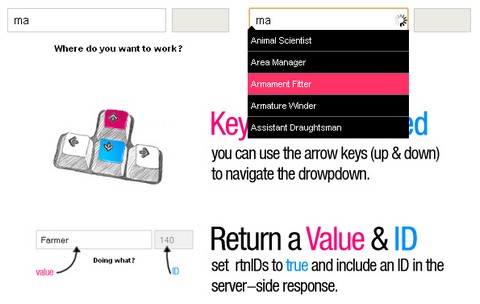
Requirements: jQuery Framework
Demo: http://oslund.ca/demos/ausu/
License: License Free
Imagine you’re filling a complex form on site, or typing effervescent and extensive comment. And when you’re almost done with that browser is crashed, or you closed tab mistakenly, or electricity is turned off, or something else break your efforts. Disgusting, huh?
With Sisyphus on site you just reopen page in your modern (with HTML5 support) browser and see all your changes at that forms. It’s lightweight (3.5 KB) jQuery plugin uses Local Storage to prevent your work being lost. And Sisyphus is easy to use and needs you just to select forms to protect.
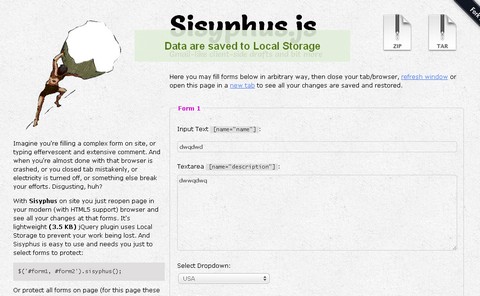
Requirements: HTML5 Support & jQuery Framework
Demo: http://simsalabim.github.com/sisyphus/
License: MIT License
jQuery.suggest is a simple inline autosuggest jQuery plugin. It takes an array of terms as haystack and suggests the user the first item that matches what has been typed to this point. The suggestion is updated with every keystroke. Tab or Enter will accept the suggestion and update the input field accordingly.
If more than one match is found, a small indicator will appear underneath the input (you can still it via CSS as you wish). The user can then use the arrow up/down keys to cycle through the options.
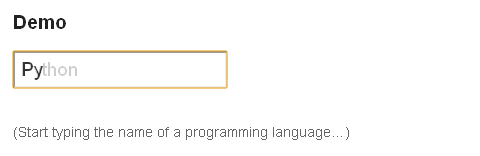
Requirements: jQuery Framework
Demo: http://polarblau.github.com/suggest/
License: MIT, GPL License
fcbkListSelection is a fancy item selector, just like the friends selector you can see on Facebook. It is built with jQuery javascript framework, with wide range of options. You can check out the Demo here and download the source code on Github. fcbkListSelection is released under MIT license.

Requirements: jQuery Framework
Demo: http://www.emposha.com/demo/fcbklistselection/
License: MIT License