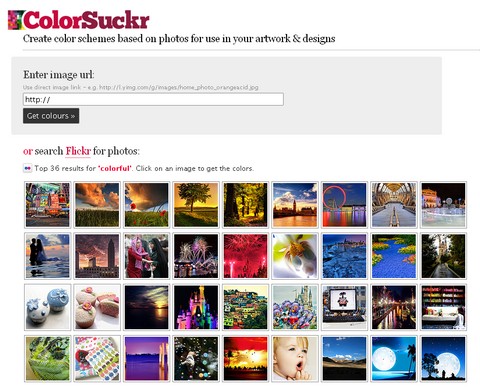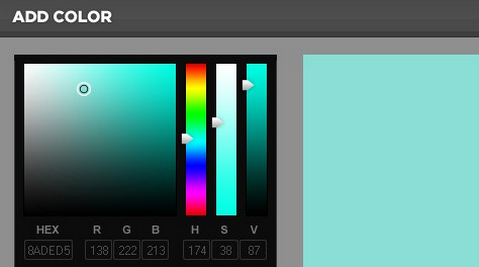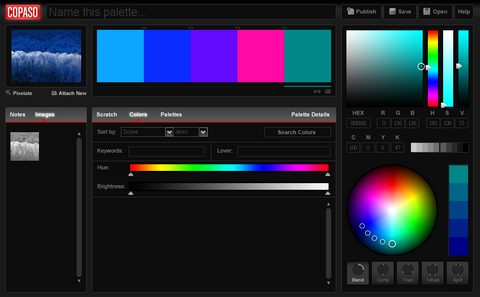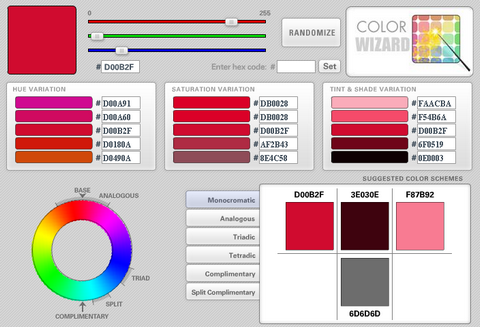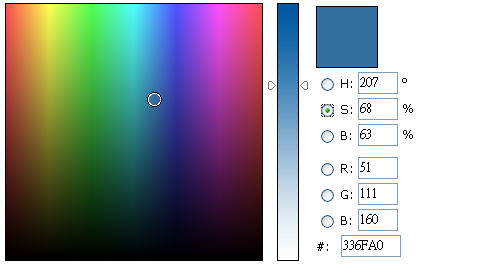ColorSuckr can create color schemes based on photos for use in your artwork and designs. It extracts the 12 most common colors from your image.You can move the color results around the page, click on the color strip, hold and drag, let go to drop. You can also show and hide the color text by clicking the small grey dot next to the strip.
If you enter a web page url (e.g. http://theDesignInspiration.com/) instead of an image, ColorSuckr will scan the page and show you the images on it & you can choose from there. Make getting image colors even easier with the ColorSuckr Add-on for the Firefox browser. Install the add-on, then simply right click any image on a webpage and choose ‘Extract Image Colors’ from the menu to go straight to the ColorSuckr website with the image.
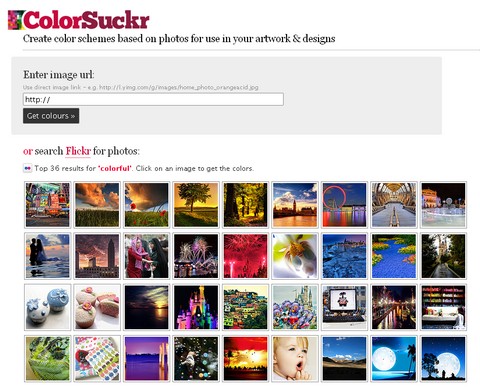
Requirements: –
Demo: http://colorsuckr.com/
License: License Free
Like taste and smell, color is a sense that is processed by our brains in multiple dimensions. Yet traditional methods of choosing colors on computers are limited to obscure sliders and flattened two-dimensional viewers. With ColoRotate, you can work with colors in 3D, in real time, and in a way that matches how our minds process color.
ColoRotate has an intuitive interface that eliminates the need to memorize or jot down color combinations or numbers. Indeed, you can traverse across an open three-dimensional color space and choose (or design) the color palette that fits your needs.

Source: http://www.colorotate.org/
While designing web pages, computer applications, or house interiors, we need to find good color scheme – set of colors producing the best impression. For every tint there are colors which it can coexist with, and which it can’t. Some combinations are uncomfortable, or disturbing – while others are pleasant.
Experienced designers choose colors intuitively, many people can smell which colors go together well and which don’t. However, finding the good combination of colors may be sometimes long and gruelling work. The color theory makes the work easier. Color Scheme Designer will find set of colors you can start with, and it may facilitate your looking for the optimal color palette.
Color Scheme Designer generates color schemes of several types. Every scheme is based on one (base) color, which is supplemented with additional colors making together the best optical imperssion – using one of the authentic algorithms.
Color Scheme Designer V3 has launched recently with A brand new interface, as well as the engine, all rewritten from the scratch. Rapidly increased precision and color space conversions, better preview, enhanced scheme creation system, unique scheme IDs and permanent URL of the scheme.

Requirements: –
Demo: http://colorschemedesigner.com/
License: BY-NC-SA License
ColorCobmos was built to help web developers quickly select and test website color combinations. The heart of the site is the Combo Tester, which allows web developers to see how different color combinations work together on the screen. If you are looking for Color Combination ideas, check out the Combo Library. The library contains hundreds of color swatches, along with their color hex values.
You can also look at other Color Schemes Picker/Generator we talked about. I am sure that you will be able to find or create the perfect website color schemes using these color tools.

Requirements: –
Demo: http://www.colorcombos.com
License: License Free
We have got another Color Picker for our websites. This is a simple jQuery plugin that let you select color in the same way you select color in Adobe Photoshop. You can display the ColorPicker as a popup or and element in page. It is really easy to customize the look by changing some images, therefore you can have a custom skin for your ColorPicker as well.

Requirements:jQuery Framework
Demo: http://eyecon.ro/colorpicker/
License: License Free
ColorToy 2.0 is a Flash based color scheme generator and picker. It generates complementary color schemes based on your inputted color values or randomly. There are three ways to use ColorToy.

1. Enter a RGB value. e.g. 211,21,52 and hit “Submit RGB”. ColorToy 2.0 will then generate your complementary color scheme.
2. Enter a HEX value e.g. #c0ffee and hit “Submit Hex”. ColorToy 2.0 will then generate your complementary color scheme based on your HEX value.
3. Hitting “Random” will generate a random color and associated complementary color scheme. Go on, give it a click.
You can also check out the collection of other useful Color Scheme Generators we have mentioned on WebAppers a while ago.
Requirements: –
Demo: http://www.defencemechanism.com/color/
License: License Free
There are many types of color pickers, now we have one more option. COLOURlovers found that web developers needed to have a more advanced color picker to work inside the application… and since COPASO is built with DHTML it was easy enough to pull out the picker to use on the other creation pages of websites. They have modularized the color picker code and offer it to others to use on their own sites and projects. So here is the code to get the Free Advanced DHTML Color Picker working on your site for free.
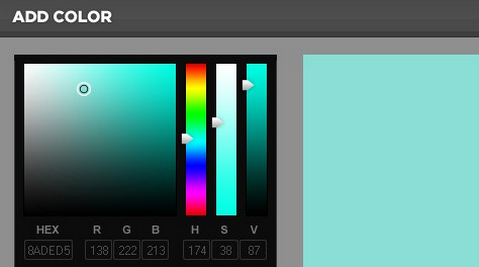
Requirements: –
Demo: http://www.colourlovers.com/blog/2008/01/16/free…
License: License Free
COPASO is an advanced color palette tool that helps you create the perfect color schemes and themes. With a scratch pad to save colors you’re working with, a photo tool to extract colors and an advanced color picker and color theory wheel to give you tons of color inspiration.
Using COPASO you can save your palettes to a private folder or download them to your local computer. When you’re ready, click publish and share your color palette with thousands of other color enthusiasts. This tool is very easy to use and it has all the necessary functions for color lovers. You can easily build a really nice color schemes for your websites.
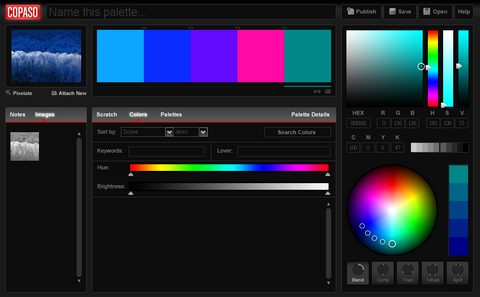
Requirements: –
Demo: http://www.colourlovers.com/copaso
License: License Free
The Color Wizard lets you submit your own base color, and it automatically returns matching colors for the one you selected.
It returns a set of hue, saturation and tint/shade variations of your color, as well as suggests color schemets to you, based on your color’s complementary color, split complementary colors, analogous colors and other variations. The Color Wizard also has a randomize function that lets you generate color schemes you might not have thought of on your own.
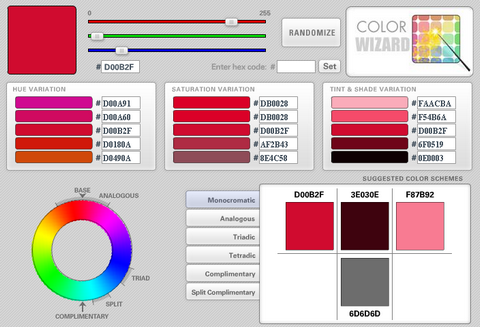
The first version of the Color Wizard was completed back in 2000 as an ASP application. With version 3, it has been converted to a flash based application.
Requirements: No Requirements
Demo: http://www.colorsontheweb.com/colorwizard.asp
License: License Free
There are tons of color pickers out there. The main difference in Photoshop-Like Javascript Color Picker is that it has all 6 picking options (H,S,V,R,G,B) not just Hue. To create the color mixing, the larger map is made of two layers and the vertical slider has four layers (two are used for H, S, or B; four layers for R, G, or B). Some others pickers use this method for a hue map, but don’t include the other maps (S,V,R,G,B).The JavaScript is made up of some color methods, a slider control, a handler for input, and the ColorPicker object to put it all together.
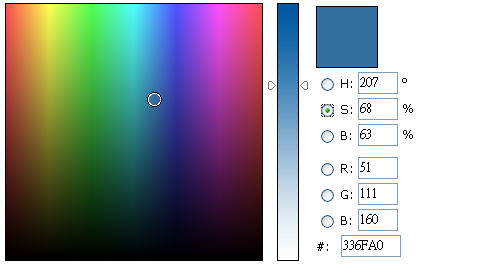
Requirements: IE5.5, IE6, IE7, FF2, Opera 9, Safari 2
Demo: http://johndyer.name/lab/colorpicker/
License: License Free