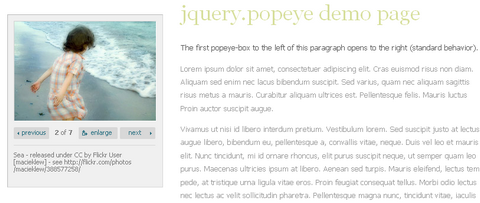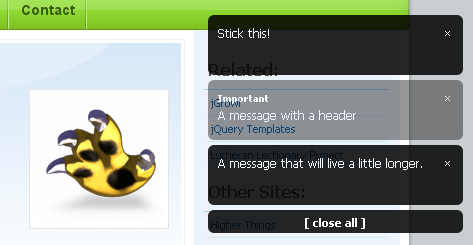Bumpbox is another lightbox clone with a few advantages over other lightboxes – it supports not only all common media types but also PDF’s.
Yet, the integration and implementation on your own site is pretty simple. Just add the scripts to your head section, add classes to your links that should use bumpbox, define a rel tag with the size that the bumpbox should have and you’re ready to roll.
Bumpbox automatically detects what kind of filetype you wish to show in the box, so you do not need to specify the type, easing the process of integration.

Requirements: Mootools Framework 1.2
Demo: http://www.artviper.net/bumpbox.php
License: License Free
You have probably seen these forms of advertisings where you can peel a corner of a website and see a message underneath. SohTanaka has made a tutorial: Simple Page Peel Effect with jQuery & CSS. All they are doing is expanding the image on hover, then retracting to its default size on hover out.
You may also interested in The Sexy Curls jQuery Plugin if you like this tutorial. The page corner can be set to curl automatically. The plugin is released under the MIT license. That means you can do whatever you like with it.

Requirements: jQuery Framework
Demo: http://www.sohtanaka.com/web-design/examples/peeling-effect/
Demo: http://www.elliottkember.com/sexy_curls.html
License: MIT License
Growl4Rails is a javascript component that provides the UI for growl-like notifications in your Rails web application. Jim Fiorato has recently added the ability to show multiple growls at once, as well as improved support for IE. You can also specify the duration and max number of growls to show.
If you are not using Rails, you can also get the Growl for jQuery and Growl for Mootools instead.

Requirements: Rails 2.1+, Prototype 1.6+, Scriptaculous 1.7+
Demo: http://github.com/jfiorato/growl4rails/tree/master
License: MIT License
jQuery Alert Dialogs aims to replace the basic functionality provided by the standard JavaScript alert(), confirm(), and prompt() functions. These are completely customizable via CSS (which can make your apps look much more professional). And you can set a custom title for each dialog.
These methods simulate a true modal dialog box. They will automatically re-position themselves if you resize the browser window. If you include the jQuery UI Draggable plugin, the dialogs can be moved by dragging their title bars. Unlike their native JavaScript counterparts, you can use HTML in the message parameter. To specify a newline, you can use either \n or <br />.

Requirements: jQuery Framework
Demo: http://abeautifulsite.net/blog/2008/12/jquery-alert-dialogs/
License: GPL License
I would like to share two Digg Spy jQuery scripts that you can use on your site. A few years ago Digg released a very cool little visualisation tool called Digg Spy (it’s since been upgraded to the Big Spy). Recently Realmac Software released the site QuickSnapper which makes use of the similar spy technique.
if JavaScript is turned off, the list of snaps is visible by default. It only keep pulling in new items until it hits the end. jQueryforDesigners shows us how we can keep the list looping in “Simple jQuery Spy Effect Tutorial“, and in a follow up tutorial he’ll show us how to hook this in to an Ajax hit that doesn’t hammer your server and keeps the effect nice and smooth too.
You can also get the “jQuery Spy Plugin” from LeftLogic. It gives you the Digg Spy effect immediately as well. You can have your very own spy, for anything, with only a few lines of JavaScript.
Requirements: –
Demo: http://jqueryfordesigners.com/demo/simple-spy.html
Demo: http://leftlogic.com/jquery_spy/spy.html
License: License Free
We’ve seen a ton of Lightbox scripts used on an ever-increasing number of websites. However, Lightboxes are usually not consistent with the look & feel of the rest of the website, and they still feel like a kind of pop-up, since the image leaves the layer of the web page and opens up a new layer.
The author of jQuery.popeye wanted something more integrated in the flow of the web page – a box with a small preview image with caption, the possibility to flip through an array of more thumbnails and, of course, to show an enlarged version, all in one place. Lightbox offers that. Moreover, he wanted the box to stay anchored to the page layout and not hovering above it disconnectedly. The way to achieve this was writing a script which would fix one corner of the enlarged image to the exact spot where the thumbnail had been.
After toying around for a while, He decided to put the final outcome into a proper jQuery plugin and see, what other people think. May jQuery.popeye be of use!
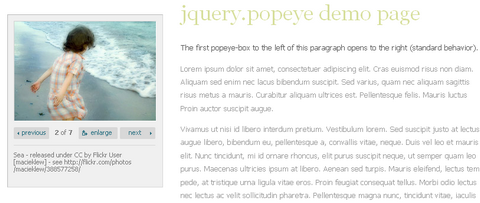
Requirements: jQuery Framework
Demo: http://dev.herr-schuessler.de/examples/jquery-popeye/
License: Creative Commons License
We have mentioned Growl-like notification system for web a while ago, they are Send Notifications Instantly with Growl Mootools and Roar – Another Notification Widget with MooTools. Here is another Growl-like script for web which is written in jQuery called jGrowl.
jGrowl is a jQuery plugin that raises unobtrusive messages within the browser, similar to the way that OS X’s Growl Framework works. It has the ability to create multiple container instances, allowing a developer to raise and create various notifications in various location on the user’s screen.
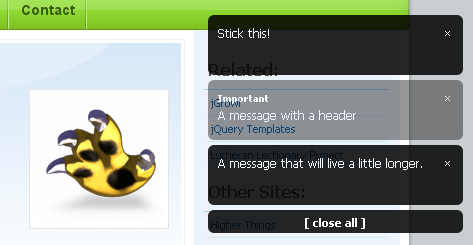
Requirements: jQuery Framework
Demo: http://stanlemon.net/projects/jgrowl.html
License: MIT License
SimpleModal is a lightweight jQuery plugin that provides a simple interface to create a modal dialog. The goal of SimpleModal is to provide developers with a cross-browser overlay and container that will be populated with data provided to SimpleModal.

Requirements: IE 6+, Firefox 2, Opera 9, Safari 3
Demo: http://www.ericmmartin.com/simplemodal/
License: MIT and GPL License
Transparent messages are the brainchild of Jef Raskin. It’s simply a large and translucent message that’s displayed over the contents of your screen. They fade away when the user takes any action. In practice, the message is both noticeable yet unobtrusive. And because the message is transparent, you can see what’s beneath it. It’s just humane. Humane Messages is a system for displaying and temporarily logging non-modal messages, for use in web applications. Humane Messages requires the jQuery javascript library.

Requirements: jQuery Framework
Demo: http://binarybonsai.com/misc/humanmsg/
License: Apache License 2.0
We have published a post about Send Notifications Instantly with Growl Mootools few days ago. And then one of our readers, Oskar Krawczyk has pointed out that there is another Growl-like notifier called Roar which is more configurable.
Roar is a notification widget that streamlines incoming messages, such as updates or errors, without distracting the user from their browser experience or breaking their work-flow by displaying obtrusive alerts. Roar is inspired by Growl, and is realised with MooTools as well. You can check out the following 3 examples below.
Roar has been tested on all A-Grade Browsers and it is available under the MIT License.
Requirements: Mootools Framework
Demo: http://digitarald.de/project/roar/
License: MIT License