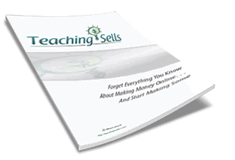You might have encountered interactive demos created with screencasting and screengrabbing software (e.g. Amberjack, Demofuse or Jing) that explain an interface to users in a step-by-step manner. This is exactly what this script does for web sites. When you loaded this page and all went well you’ll have seen the examples, download and first paragraph section being highlighted and a small panel with information showing up in succession. This is done with this script.
Step by Step uses the Yahoo User Interface library, and pulls in most of its dependencies automatically. So, what you need to do is write a JSON object and either embed it in a script tag or link to it as an external file.

Requirements: Yahoo User Interface library, JSON
Demo: http://icant.co.uk/sandbox/stepbystep/
License: Creative Commons 3.0 License

The mooSlideBox v3 is a small and slim ajax based extension or replacement of the common “lightbox” that can be found on nearly every page. This lightbox clone works in IE 6/7, Opera and Firefox. Some users complained that the slider isn’t unobstrusive through its use of the bump effect, you can change the effect in the mooslide.js. Replace the Fx.Transitions.Bounce.easeOut with something like Fx.Transitions.linear.

Requirements: –
Demo: http://www.artviper.net/test/ajaxslide/
License: License Free
ShoutMix is a Fee shoutbox or tagboard widget, which is an easy to use messaging system that allows you to interact with others instantly. A shoutbox can be placed on your blog or website. Your visitors can then easily post comments in it. They can also use the shoutbox to chat with you and other visitors at the same time. You will be able to customize the sizes, styles, fonts, colors, labels and more when you get your own ShoutMix too. The basic version is Free, however you have to pay in order to upgrade to premium version.

Requirements: –
Demo: http://www.shoutmix.com
License: License Free
XHTML Chat is barely more then a single html page + CSS + javascript. The server side bit is as small as it can be and could be accomplished with almost any available technology (down to php + textfile). This looks very well revolutionise the way the web looks and feels today.
Apart from this being a chat you can use XHTML Chat as:
- An advanced comment function for blogs offering immediate communication between users.
- An advanced shoutbox.
- A live single/multi-user publishing system.
- A XHTML Broadcasting tool for live coverage of events.

All of these could degrade gracefully if javascript is not available. XHTML Chat (including XHTML, CSS, Javascript, PHP, all images) ,is licensed under a Creative Commons License as well.
Requirements: –
Demo: http://chat.plasticshore.com/
License: Creative Commons License
Sliding Date-Picker enables you to pick dates with a simple slider bar. By dragging the bar over the time-line, the dates change instantly. Besides this, when the user decides to manually change the dates, the bar is automatically adjusted to the corresponding dates. Sliding Date-Picker is based on Prototype/Scriptaculous, but now combined with the DateJs library as well. It has been tested it in Firefox 2.x and IE6+ and it is licensed under the GPL license.

Requirements: Firefox 2.x and IE6+
Demo: http://www.ajaxorized.com/dateslider/slider.html
License: GPL License
FancyZoom is designed to view full-size photos and images inline without requiring a separate web page load. It is providing a smooth, clean, truly Mac-like effect, almost like it’s a function of Safari itself. FancyZoom has the following features that makes it different to other popular modal box galleries, e.g.Lightbox. FancyZoom is totally free for your non-commercial website.
- Focused on the smoothest, most polished zooming animation possible
- Automatically scales images from any image link, with no HTML changes
- Preloads full-size images in the background on link mouseover
- No resource-heavy Javascript libraries — 100% coded from scratch to zoom
- Draws a nice drop shadow under the full-size image to offset it from the page
- Uses Safari 3’s “box-shadow” feature to draw the drop shadow natively, no images required

Requirements: Safari, Firefox, IE7, and IE6
Demo: http://www.cabel.name/2008/02/fancyzoom-10.html
License: License Free
Thank you Patrick for bring this wonderful web resources to my attention. Do you love Apple? Do you Love iTunes? Do you Love looking at all your albums in your iTunes in a sense of accomplishment. Now you can do it in Flash. iTunesAlbumArt allows us to display the albums we love or just our photo albums with the interface of iTunes Cover Flow. iTunesAlbumArt looks stunning and works smoothly. Users can scroll or click to select the album. All the album pictures and details are defined by an XML file.

Requirements: Modern Browsers with Flash installed
Demo: http://www.weberdesignlabs.com/blog_files/itunes2/iTunesAlbumArt.html
License: MIT License
Taggify is a web widget which allows bloggers and publishers enhance their sites by adding visual tags to any site’s images. Visual tag is a clickable image region tagged with some title, description and link. When visitor moves mouse over such region Taggify shows popup tooltip with interesting content provided by the publisher.

Requirements: –
Demo: http://www.taggify.net/
License: License Free
Shadowbox is a cross-browser (supports Firefox 1.5+, Camino, Safari 2+, Opera 9+ and Internet Explorer 6+), cross-platform, cleanly-coded and fully-documented media viewer application written entirely in JavaScript. In other words, it is similar to lightbox but focusing on displaying different media formats, e.g. Flash, QuickTime, and Windows Media Player.
It’s easy to use Shadowbox with your JavaScript library of choice for a given project as well. Shadowbox comes bundled with adapters for Yahoo! User Interface Library, Ext (standalone), Prototype + Scriptaculous and jQuery. Using Shadowbox, website authors can display pictures and movies in all major browsers without navigating away from the linking page.

Requirements: Firefox 1.5+, Camino, Safari 2+, Opera 9+ and IE 6+
Demo: http://mjijackson.com/shadowbox
License: LGPL License

Darren Rowse, from Problogger said Teaching Sells is one of the most compelling and viable approaches to a real online business he has come across. I totally agree with that. Basically, Teaching Sells teach you how to to create membership websites that actually sell with Five Step-by-Step Training Courses. Here’s What you will learn when you enroll in the Teaching Sells Training Program.
- Multimedia content strategies that result in valuable paid courses and a sustainable business
- Detailed marketing methods that work without wasteful spending on advertising
- Tools and techniques for producing dazzling interactive content that creates happy repeat customers
- Multiple business models to choose from in order to best achieve your revenue and lifestyle goals
- Easy instructions for building airtight interactive learning environments and membership websites
- Forum access to instructors and a step-by-step methodology to build your first paid interactive content site.
You can download the free report to evaluate Teaching Sells first.
One of the most important things is that Teaching Sells provide members A Private Label Rights Content Library containing high-demand niche content (updated monthly with fresh ebooks and articles) that you can repurpose for your membership sites. The following are few examples of the e-books that you can download and resell.
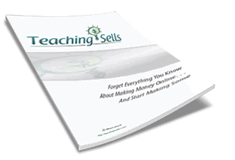
- 10 Dollar Profit Plans
- 100 Succulent Chinese Recipes
- 1000 Atkins Diet Recipes
- 10000 Dreams Interpreted
- 101 Camping & Outdoor Recipes
Teaching Sells members are able to promote the training program and earn substantial commissions as well. The affiliate program is available to members in good standing only, so you won’t be competing against the whole world. They will pay you 50% of the initial sign-up fee (currently $197) when someone joins Teaching Sells from your referral. Plus, they will also continue to pay you 50% of the monthly recurring fees (currently $49) for that subscriber who remains in good standing beyond the first three month period. Commissions are paid monthly via PayPal Mass-Pay. They pay by the 20th of the month after the month in which the commission is earned.
Source: Sign Up Now