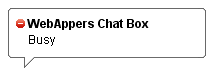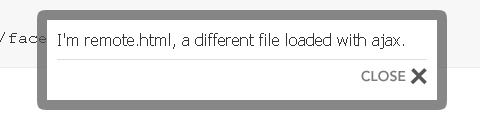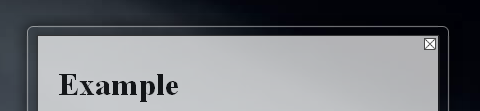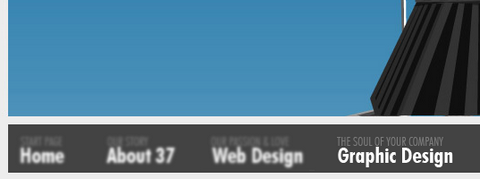Few days ago, one of our readers asked if there is any free image magnifier script available on the internet. And then I have done some research and found this nice script. TJPzoom is an open source image magnifier that is written in JavaScript / DOM. If you move your mouse over the picture, you can see a little zoom window with a magnified version of a part of the picture in it.
The zoom ratio will be increased and decreased if you click and drag upwards/downwards your mouse. The zoom window will be increased and decreased if you click and drag to the right/left your mouse as well. Have you found any open source image magnifier that you would like to share with us too?

Requirements: Internet Explorer 6+, Firefox 2, Opera, Safari 2, Konqueror 3.5.6
Demo: http://valid.tjp.hu/tjpzoom/
License: Creative Commons 3.0 License
IzzyMenu.com let us creating professional looking CSS menus for your Website easily. You can create your menu with drop down DHTML sub-menu online, without writing a single line of code. And more importantly, it is free. There are many different menu styles for you to choose from. You can customize the font, background, border, padding, margin, link, hover state and etc… anything you can imagine. And after all, you can download the menu and integrate into your website easily.

Requirements: –
Demo: http://www.izzymenu.com/
License: License Free
Remember the time when I introduced Nice List of Open Source Fish Eye Menu? The dock’s ‘fish-eye’ effect, whereby icons expand and contract as the mouse moves over them. Now, we have another solution for it, MacStyleDock function allows this feature to be implemented easily.

Safalra has pointed out some usability issues when using dock as well. Anyone considering using the dock should be aware of the usability issues it raises. Firstly, the dock is generated entirely using JavaScript. If no alternative navigation is available then the site will be impossible to navigate for those without JavaScript. Secondly, the dock item magnification itself harms usability. Because the dock icons expand dynamically, they move on screen. The user has to correct for this movement, and this slows down their use of the dock.
Requirements: Any Modern Browsers with Javscript Enabled
Demo: http://www.safalra.com/web-design/javascript/mac-style-dock/
License: License Free
FlowPlayer is a Flash media player. You can use it on your HTML pages to play video files. “It is your personal YouTube”. It is highly customizable which upports all the features you’ll possibly need and these features can be configured the way you like. Look and feel is important to us. FlowPlayer’s skin is flexible and will smoothly melt into your site. Progressive downloading, solid streming, long play features, playlists, fullscreen mode and etc… Everything you’ll need to provide rich user experience. Flowplayer is licenced under the GPL license so it’s free too.

Requirements: Flash 9
Demo: http://flowplayer.org/
License: GPL License
jQuery, jQuery, jQuery, jQuery again. There are lots of nice application written in jQuery. Galleria is a javascript image gallery written in jQuery. It loads the images one by one from an unordered list and displays thumbnails when each image is loaded. It will create thumbnails for you if you choose so, scaled or unscaled, centered and cropped inside a fixed thumbnail box defined by CSS. The core of Galleria lies in it’s smart preloading behaviour, snappiness and the fresh absence of obtrusive design elements. Use it as a foundation for your custom styled image gallery.

Above is a demonstration shows you some more advanced effects you can accomplish with the Galleria plugin. The history object is also active that you can click the back button in your browser and bookmark a page. The next and previous links are simple to create since the galleria object has two public functions for traversing the images in your list.
Requirements: jQuery Framework
Demo: http://www.monc.se/galleria/demo/demo_01.htm
License: GPL 3.0 License
Do you have a blog, online profile, or some other personal web page? Would you like to communicate more with your visitors? Google has launched a new Google Talk feature that lets visitors to your web site chat with you. They call it chatback because instead of you doing all the talking on your blog, your visitors can talk back to you. Sure, they could leave comments, but those are public and hard to use for a real conversation. With chatback, it’s a real instant message session.
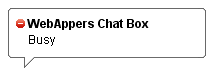 To use chatback, you must have a Google Talk account, but your visitors don’t have to! You can use it on any web page that you can add HTML content to. To get started, visit the chatback start page. Then just copy the provided HTML snippet to your web site. Visitors will then see a badge on your site indicating your availability, and can click to start a chat with you.
To use chatback, you must have a Google Talk account, but your visitors don’t have to! You can use it on any web page that you can add HTML content to. To get started, visit the chatback start page. Then just copy the provided HTML snippet to your web site. Visitors will then see a badge on your site indicating your availability, and can click to start a chat with you.
Requirements: –
Demo: http://www.google.com/talk/service/badge/New
License: License Free
The image transition manager is a javascript library based on scriptaculous and prototype. It supports several image transitions, such as fading, appearing, sliding, growing and shrinking. Because it uses the unobtrusive javascript technique, no inline javascript is needed and hyperlinks still function when javascript is disabled.
I think the script works really great, you can have 8 (more to come) image transition effects to spice up your site. However, I found it a bit slow to load the image first time. It would be much better if the script preloads all the images beforehand.

Requirements: Scriptaculous 1.7.3 beta and Prototypejs 1.5.1.1 Framwork
Demo: http://ajaxorized.com/image-transition-manager/
License: License Free
We have seen many modal box script (e.g. Prototype Window, Multibox, Modalbox and etc). I would like to introduce something a little bit difference to you guys. Here are the following two Facebook-style modal boxes. Both of them have a sexy transparent border which looks really stylish.
1) Facebox is a jQuery-based, Facebook-style lightbox which can display images, divs, or entire remote pages. It’s simple to use and easy on the eyes. Download the tarball, view the examples, then start enjoying the curves.
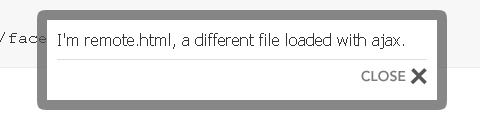
2) GlassBox is a compact Javascript User Interface (UI) library, which use Prototype and Script.aculo.us for some effects. With GlassBox you can build transparent border, colorful layouts and “Flash-like” effects. The GlassBox library is easy to use, customizable and skinnable, and it comes with a coherent API and documentation.
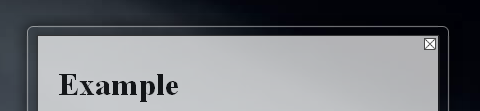
Requirements: Any Modern Browsers, IE 6, Firefox 2, Opera 9 and Safari 3
Demo: http://famspam.com/facebox, http://www.glassbox-js.com
License: License Free, MIT License
We are now coming to a point where the browsers are supporting a lot of new features, giving us more opportunities to take advantage of previously unused pseudo elements. Advanced Css Menu Tricks is instead of simply altering the state of the navigation item the user is currently rolling over, we want to alter the non navigation items as well. This will help focus the users attention on the item they have selected on, and create a new look and feel for the site overall.
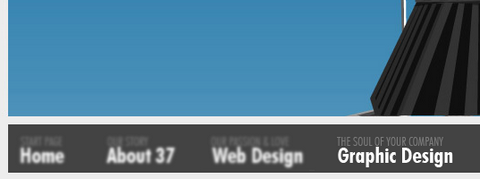
Advanced Css Menu Tricks will work perfectly in any modern browser, yet still be fully functional in your older version of IE as well.
Requirements: –
Demo: http://www.3point7designs.com/web-design2.html
License: License Free
One of the most common problems a web developer usually face is related to continuously rotate a fragment of content. It can be a presentation of headlines, small fragments of news or a list of thumbnails. The nature of the thing being rotated doesn’t matter too much here because all those kind of applications share always the same idea: Rotating. This objective can be achieve in different ways like fading and scrolling. Well here is iCarousel becomes useful. It’s a one step forward trying to generalize all those types of widgets providing a rich presentation and making the task easy to be done.


Requirements: Internet Explorer, Firefox, Opera and Safari
Demo: http://zendold.lojcomm.com.br/icarousel/
License: MIT License