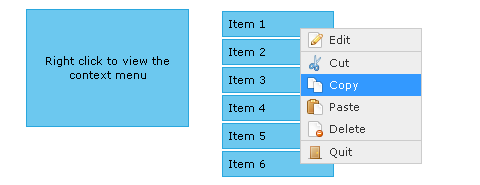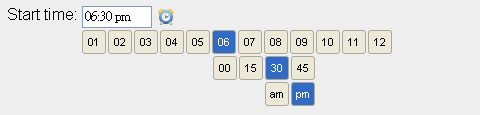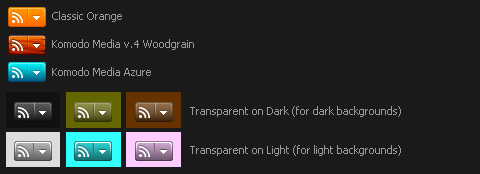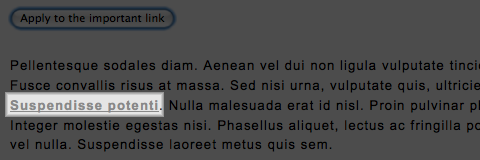CSS tooltips are very popular in modern web design and contrary to popular belief it is really easy to create them, especially with one of the all so popular javascript frameworks. In that case, you have to use at least a plugin. However, Kriesi.at has shared us an article of “Create simple tooltips with CSS and jQuery” which teaches us how to get some basic tooltips with only about 10 lines of CSS and jQuery Code.

Requirements: jQuery framework
Demo: http://www.kriesi.at/wp-content/extra_data/tooltip_tutorial/step1.html
License: License Free
We have mentioned Context Menu for Prototype, Context Menu for Mootools a while ago. Now, we have got Context Menu Plugin for jQuery. jQuery Context Menu was designed to make implementing context menu functionality easy and requires minimal effort to configure.
jQuery Context Menu is to streamline the way actions are binded to menu items and to use 100% CSS for styling. Keyboard shortcuts were added for navigating the menu once it’s open, and there are five methods to allow you to control and clean-up context menus on the fly.
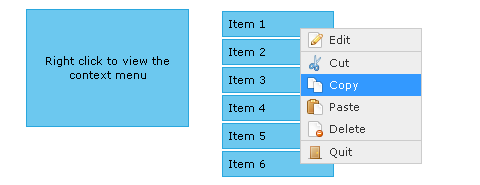
jQuery Context Menu works in all browsers supported by jQuery. It has been fully tested in Internet Explorer 6 & 7, Firefox 2 & 3, Safari 3, Chrome (beta), Opera 9.5.
You can also check out another Context Menu for jQuery written by Chris Domigan.
Requirements: jQuery framework 1.2.6+
Demo: http://abeautifulsite.net/notebook_files/80/demo/jqueryContextMenu.html
License: Creative Commons License
SexyLightBox is a clone of the classic lightbox, but it is more lightweight and it looks sexier. It was built for web designers, so it is really easy to install and use. SexyLightBox supports all sorts of images of different sizes and HTML elements. The images larger than the browser, are adjusted automatically to see them completely. I really like the bouncy effect when the box comes out and resizes.

Requirements: Mootools Framework 1.2
Demo: http://www.coders.me/ejemplos/sexy-lightbox-2/
License: MIT License
Filling a time field in a form is relatively annoying. There is a bunch of JavaScript “time” pickers, but they seem to always stick to the same approach, most of them sucks in term of user interaction and usability .
Above all Haineault thinks a time picker widget should not alter the way users input data, if they want to use the field as a plain text field and enter “8:00” manually they should be able to. But there is still room for innovation, so he has determined a set of goals and tried to design his own widget around it:
- It should be unobtrusive
- It should degrade gracefuly
- It should require maximum 2 clicks
- It should allow intuitive keyboard navigation
- It should be touch-friendly (think iphone, tablet pc, etc..)
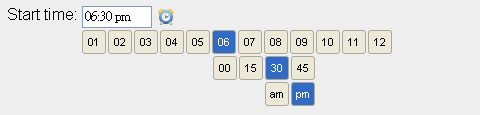
I love the idea and how it works. You can check the demo here. However, this project is experimental and in its very early stage, so there is probably still a handful of bugs to fix. Please feel free to give him some feedback.
Requirements: jQuery Framework
Demo: http://haineault.com/media/examples/jquery-utils/demo/ui-timepickr.html
License: MIT License
When feeds became popular, it worked to have one icon on your site to point your readers to your RSS or Atom feeds. As feeds are more prevalent in blogs and websites abroad, the presence of multiple feeds abound.
It’s nice to offer users a way to get your feeds, so typically you will see a feed icon lurking around a site somewhere. At times, you will see a list of two, three or more links to different feeds offered on a site. Why not have an easy and standard way of offering your feeds via a nice, compact menu, just like in the location bar, but on your site?
jQuery Feed Menu can do this for you easily. It allows users to click your feed icon and be presented with a list of feeds to choose from.
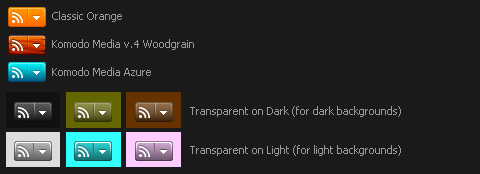
Requirements: jQuery Javascript Framework
Demo: http://www.komodomedia.com/samples/feed_menu/
License: Creative Commons 3.0 License
The “seekAttention” plugin gracefully get’s your users attention by fading out a definable area but leaving the target element (the element which is seeking attention) un-faded and thereby focusing the users attention on it.
The definable area (to be called “container” from this point forward) can be the entire page or any element which surrounds the target element and the colour which overlays the container can also be defined by you. Not only will it focus the element but it will automatically scroll the page if the element is out of the users view. It works very well in Firefox 2 or 3, Google Chrome and Safari (on Windows). It works quite well on IE7 and Opera as well.
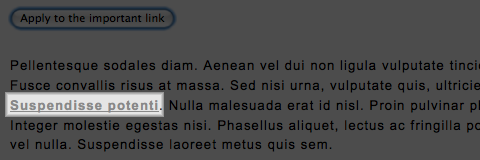
Requirements: jQuery Framework
Demo: http://enhance.qd-creative.co.uk/demo/seekAttention/
License: MIT, GPL License
Snook read Dave Shea’s article on CSS Sprites using jQuery to produce animation effects, he felt like playing around with things to see what could be done but accomplish it with a simpler HTML structure (no need for adding superfluous tags) and simpler code, too.
Changing the position of the background image felt to be the best approach to creating the type of effect we’re looking for. Snook has shown us Background-Position plugin and published an article “Using jQuery for Background Image Animations” about how to use it. The script to put this altogether is really straightforward. The animation needs to run when the user moves their mouse over and out of the navigation. The key thing to note is that any animation is stopped before attempting to animate again. This avoids animations queuing up from repeatedly moving the mouse in and out of the element.

Requirements: jQuery Framework
Demo: http://snook.ca/technical/jquery-bg/
License: MIT, GPL License
What if we want to include data visualization as an integral part of the site, not just an isolated figure or an interactive chart? When we’re designing interfaces for browsing data-driven sites, it’s valuable to be able to create navigation elements that are also visualization tools. We can keep the user informed as they explore, so they can make better decisions about what they’re looking at and what they’re clicking on.
What we need is something in between—markup that’s appropriate for navigation, but with some extra hooks for semantics and structure.
A List Apart has published an article of “Accessible Data Visualization with Web Standards“, shared three basic techniques for incorporating some simple data visualization into standards-based navigation patterns. All of them start with the building block of HTML navigation: an unordered list of links.
You should also look at Sparkline PHP Graphing Library. It provides a wide range of options how your graphs are rendered. It’s important that sparklines are visually appealing, especially in the restricted visual environment of the web. Web sparklines should approach as closely as possible the aesthetic of printed sparklines. Sparkline is completely free to use on your personal website, company home page, or to include in your commercial product. Sparkline is distributed under the BSD license.

A List Apart Article: Accessible Data Visualization with Web Standards
A List Apart Demo: http://alistapart.com/d/accessibledata/example-final.html
Sparkline PHP Graphing Library: http://sparkline.org/
License: BSD License
CrossSlide is a jQuery plugin that implements in Javascript some common slide-show animations, traditionally only available to the web developer via Adobe Flashâ„¢ or other proprietary plugins. CrossSlide builds upon jQuery’s animation facility, so it is as portable across browsers as jQuery itself.
CrossSlide can do simple Static cross-fade, Slide + cross-fade and Ken Burns effect: panning, zooming and fading to specific points, to guide the eye of the viewer and convey meaning. This kind of effect relies on the browser for positioning, scaling and cropping images, through CSS and the DOM.
However it depends heavily on how the browser and the underlying graphics platform optimize these operations. Compared to native implementations of the same effects, CrossSlide is quite CPU-intensive, but recent hardware handles it without problems.

Requirements: jQuery Framework
Demo: http://www.gruppo4.com/~tobia/cross-slide.shtml
License: GPL License
MenuMatic is a MooTools 1.2 class that takes a sematic ordered or unordered list of links and turns it into a dynamic drop down menu system. For users without javascript, it falls back on a CSS menu system. MenuMatic has the following main features.
- Search Engine Friendly: Only manipulates existing links, does not generate links with javascript.
- Usable: Adjust hide delay to keep menus from disappearing to quickly.
- Accessible: Tab through main menu links with tab key. Navigate through drop down menus with arrow keys.
- Fails Gracefully: Falls back to suckerfish CSS based drop down menu system in the absence of javascript.
- Stylish: Control how menu looks with CSS, add flair with some effects.
- Flexible: With plenty of options (and more coming down the road)Â and the open source code, make it do your bidding.

Requirements: MooTools 1.2 Core
Demo: http://greengeckodesign.com/projects/menumatic.aspx
License: MIT License