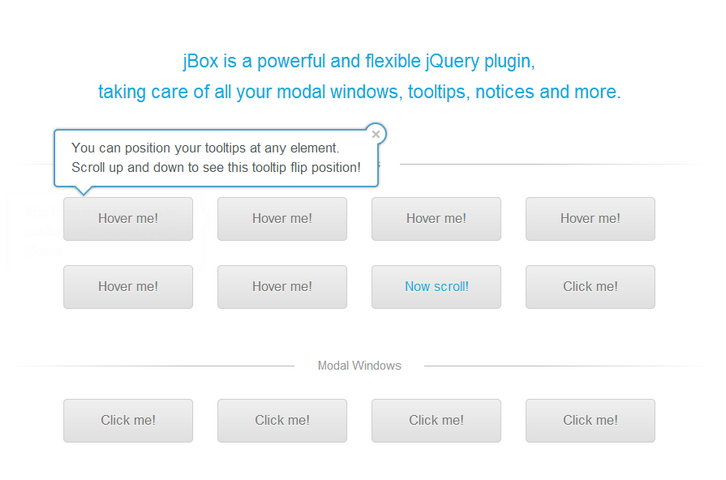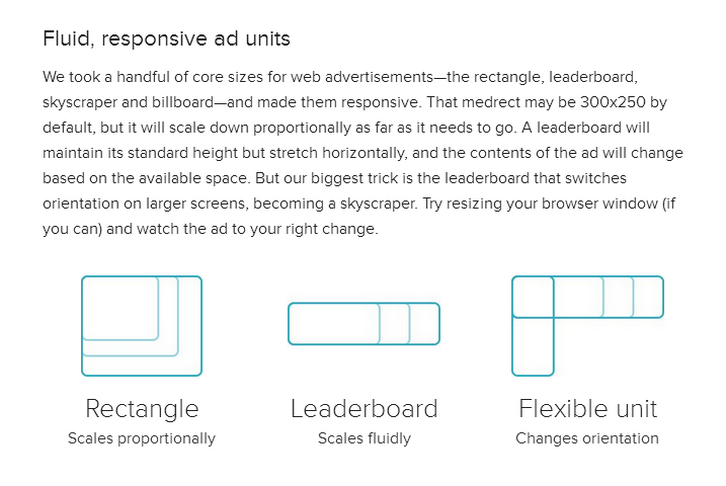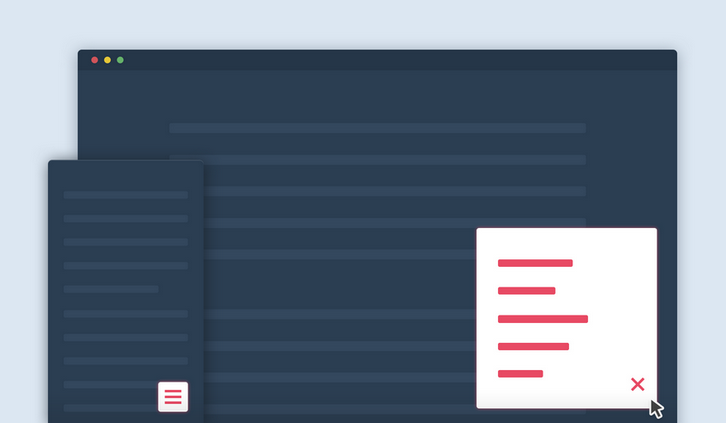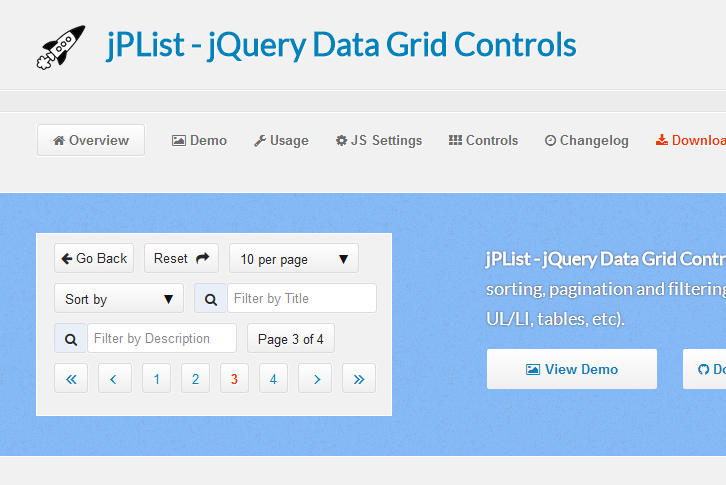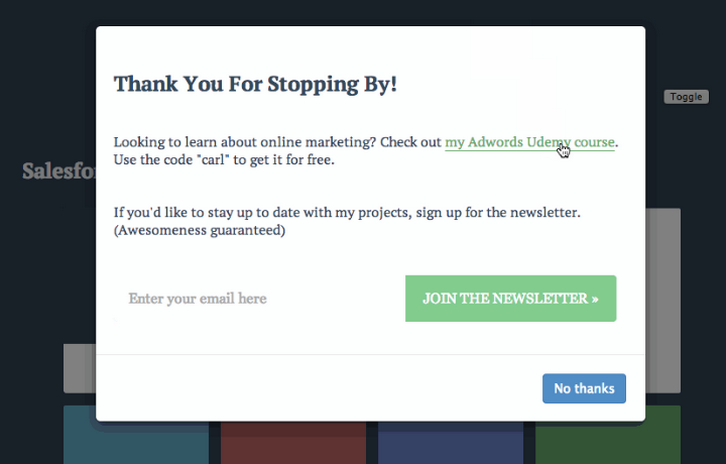jBox is a powerful and flexible jQuery plugin, taking care of all your modal windows, tooltips, notices and more. You can use jQuery selectors to add tooltips to elements easily. You can set up modal windows the same way as tooltips. But most of times you’d want more variety, like a title or HTML content. The jBox library is quite powerful and offers a vast variety of options to customize appearance and behavior.
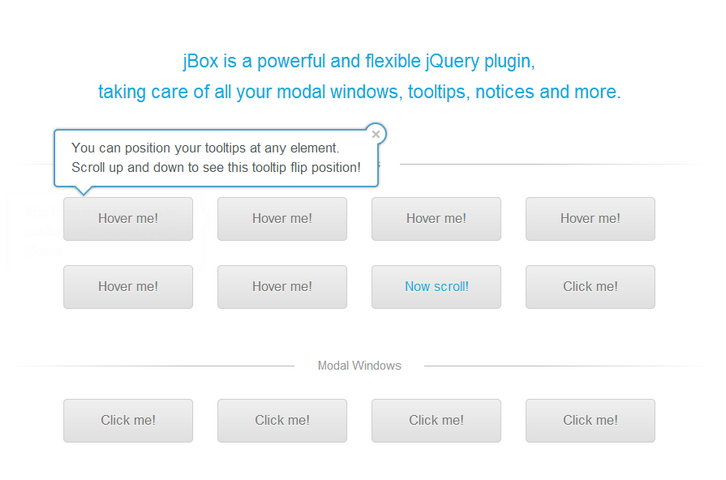
Requirements: jQuery Framework
Demo: http://stephanwagner.me/jBox
License: MIT License
Web advertisements haven’t quite kept up with the web’s shift to responsive design. Mobile ads exist, yes, but they exist as separate entities from desktop ads. A campaign may include a handful of ads that work on set screen sizes, but they aren’t truly fluid and responsive.
ZURB has prototyped an implementation of responsive ads that’s completely fluid, lightweight, and built using web standards. Because they’re just embedded webpages, editing content is as easy as firing up a text editor. Styles, scripts and all, our ads average about 15K in size, while still being fully animated. And best of all, an ad server need not determine what ad to send to the client based on the device—one ad will work on any screen.
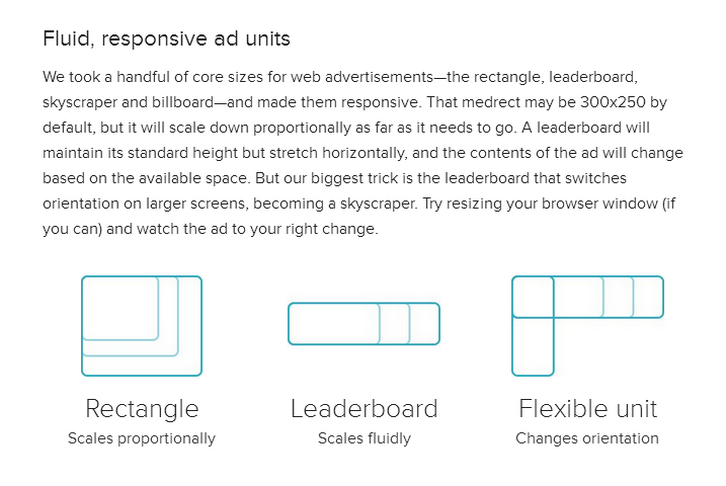
Requirements: –
Demo: http://zurb.com/playground/responsive-ads
License: License Free
Smart Fixed Navigation is a fixed navigation that allows your users to access the menu at any time while they are experiencing your website. It’s smaller than a full-width fixed header, and replaces the back-to-top button with a smarter UX solution.
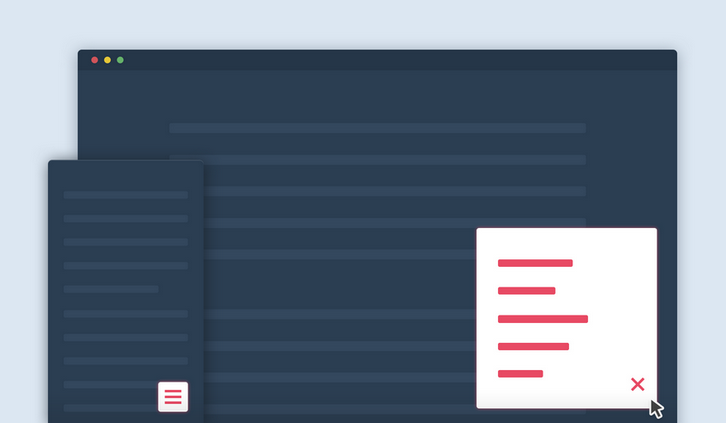
Requirements: JavaScript Framework
Demo: http://codyhouse.co/gem/smart-fixed-navigation/
License: License Free
Intense Images is a stand alone javascript library for viewing images on the full screen. Using the touch/mouse position for panning. All styling of image elements is up to the user, Intense.js only handles the creation, styling and management of the image viewer and captions.
There aren’t many restrictions for the html elements you want to use to activate the Intense image viewer, the one manditory attribute is either a src or a data-image, which needs to point to an image file. You can use data-image if you want to load in a different version of the image to the original source.

Requirements: JavaScript Framework
Demo: http://tholman.com/intense-images/
License: MIT License
jPList is a flexible jQuery plugin for sorting, pagination and filtering of any HTML structure. It supports data sources: PHP + MySQL, ASP.NET + Sql Server, PHP + SQLite. It works with JavaScript templates like Handlebars, Mustache etc.
jPList supports XML + XSLT. It works in all major browsers. For non-commercial, personal, or open source projects and applications, you may use jPList for free under the terms of the GPL V3 License.
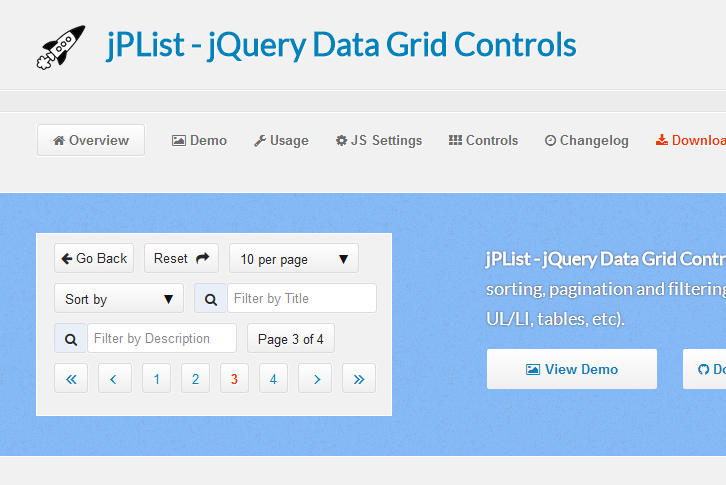
Requirements: jQuery Framework
Demo: http://jplist.com/
License: GPL v3 License
Skippr is a super simple slideshow plugin for jQuery. Simply include jquery.skippr.css inside your head tag and jquery.skippr.js just before the closing body tag.
Create a target element with divs inside, one for each slide, and add a background image with css or the style attribute. Skippr targets div tags inside of the selected element with background-images applied to them. Put this target element inside of a container element styled and positioned to your liking. The target element will completely fill it’s parent container element.

Requirements: jQuery Framework
Demo: http://iamapioneer.com/plugins/skippr/
License: License Free
Codrops has shared a tutorial that shows how to recreate the four tiles slideshow effect seen on the website of Serge Thoroval. Using 3D transforms, transitions and animations, the aim is to implement a smooth effect and add some variations.
The slideshow that we are recreating is made up of four tiles that move individually, making the image split while scaling up the new image. This combines into a really nice effect which we will re-implement using 3D transforms, transitions and animations. In addition to that effect we’ll also add two more variations. The aim that we want to keep in mind, is to achieve a super-smooth effect experience.

Requirements: CSS 3D Transforms
Demo: http://tympanus.net/Tutorials/FourBoxes/
License: License Free
Ouibounce is a small library enabling you to display a modal before a user leaves your website. This library helps you increase landing page conversion rates. Ouibounce fires when the mouse cursor moves close to (or passes) the top of the viewport. You can define how far the mouse has to be before Ouibounce fires. The higher value, the more sensitive, and the more quickly the event will fire.
By default, Ouibounce will only fire once for each visitor. When Ouibounce fires, a cookie is created to ensure a non obtrusive experience. Please use Ouibounce to provide value to your visitors. With tools like these it’s very easy to create something spammy-looking.
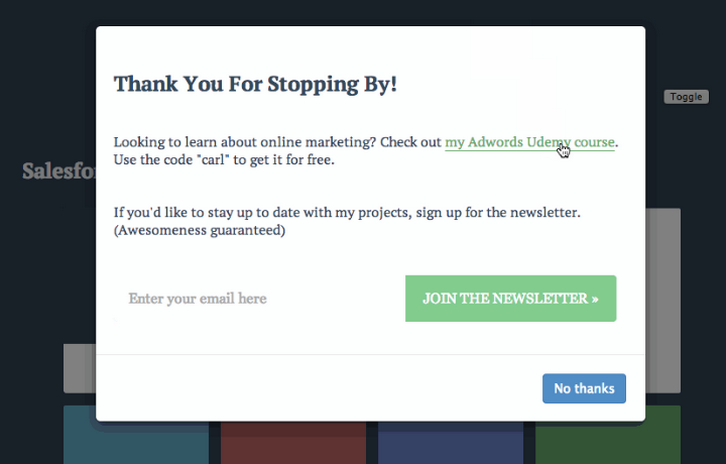
Requirements: JavaScript Framework
Demo: https://github.com/carlsednaoui/ouibounce
License: MIT License
JSCapture is screen capturing library implemented with pure JavaScript and HTML5. It allows you to make screenshots and record a video of your desktop from your browser. JSCapture uses getUserMedia for screen capturing. Currently the API for screen capturing is supported only by Google Chrome, Canary and Chromium by enabling an experimental flag.
In order to enable the flag:
1. Go to chrome://flags/#enable-usermedia-screen-capture.
2. Enable – “Enable screen capture support in getUserMedia()”.
3. Restart your browser.

Requirements: JavaScript Framework
Demo: https://mgechev.github.io/jscapture/
License: MIT License
If you already come across the Samsung Corporate Design Center, you certainly have noticed the stylish Samgsung Grid Loading Effect. The colored background of an item slides in first and when it slides out again to the opposite side, the image is revealed.
The idea is to load grid images showing a swiping animation of a colored element first. For that we’ll dynamically add a division that we’ll color with the most prominent color of the associated image and then we’ll animate that element to reveal the image. We’ll add an animation that looks like the one seen on the Samsung site and we’ll also add two more, a swipe to the bottom and a swipe rotation.

Requirements: –
Demo: http://tympanus.net/codrops/2014/05/15/recreating…
License: License Free