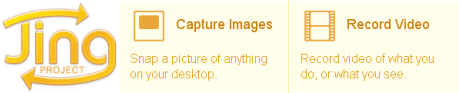Jing Screenshots and Screencasts for Your Web Application
You can create screenshots and screencasts easily for your web application easily now. Jing sits nicely on your desktop, ready to capture and share your stuff at a moment’s notice. Simply select an area of your screen, capture it as an image or record it as a video, and then click Share. Jing conveniently places a URL to your content on your clipboard ready for you to paste the URL into any of your conversations. Your content is hosted on Screencast.com, for which they are providing a complimentary account to all participants during this project. Users have 200MB of space for storing screenshots and screencasts and 1 GB of bandwidth that renews monthly. The Screencast.com account will remain available to you for the duration of the project.
Requirements: No Requirements
Demo: http://www.jingproject.com/
License: License Free