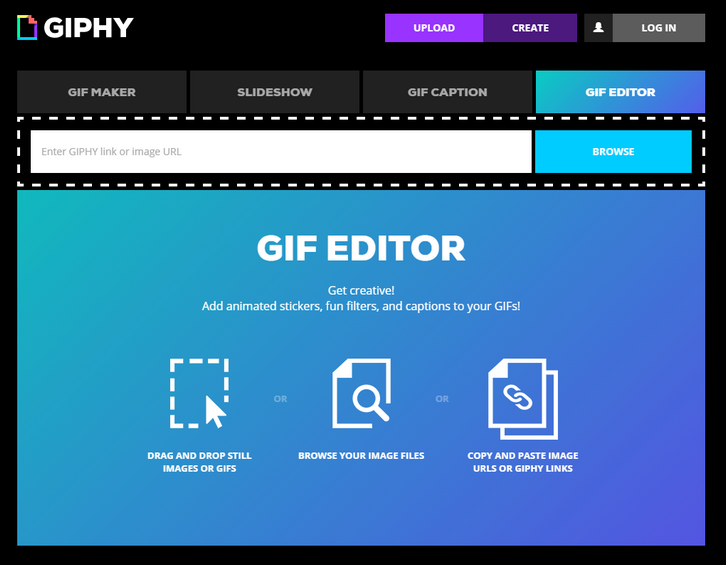Add Special Effects to Your GIFs with GIF Editor
GIF Editor lets you add animated stickers, fun filters, and captions to your GIFs. Simply choose a GIF to get started by entering a GIF URL or any GIPHY link or by dragging and dropping your image files. On the Stickers tab, search our entire sticker collection to add funny or weird GIF stickers to your GIF. Just type in your search term or click on our suggested searches, and click on the sticker you want to add to your GIF. You can add as many stickers as you want!
Click the Filters tab, choose a filter, and decide whether to apply it to the whole background or the entire GIF. Click the Caption tab, then type your witty, relevant, or irrelevant caption text into the Caption field. You can share your GIF on Facebook, Twitter, Instagram, Pinterest, Tumblr, Reddit, text message, email, and everywhere!
Requirements: –
Demo: http://giphy.com/create/gifeditor
License: License Free