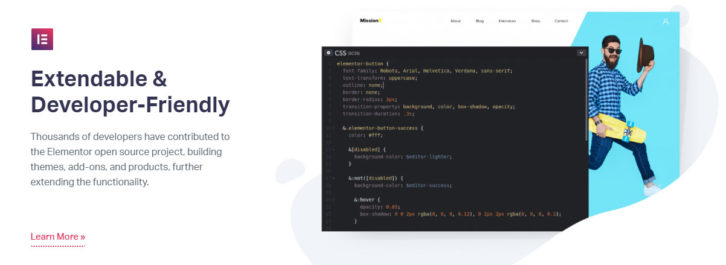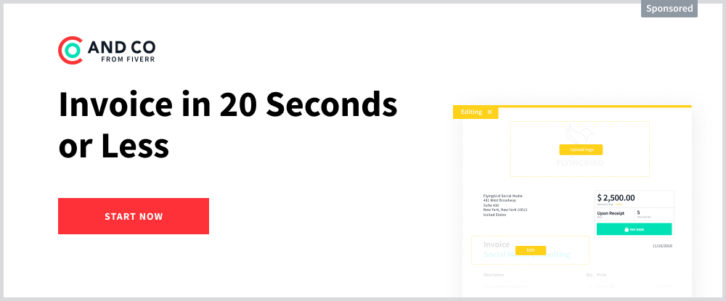6 Must Have Developer Tools and Services for Your Projects in 2019
This is it! Your one-stop shop for developer tools and resources. Designed to save you time and money, streamline project workflows, boost productivity, or all the above,
Choosing the right tool for the job is never easy for several reasons. There’s a huge number to choose among, you have to know what to look for, and your needs can sometimes be project-dependent.
Better tools for developers continue to appear over the horizon as app developers seek to bridge the development-operations gap that exists for many software solutions. Fortunately, there are already more than a few tools and services on the market. These tools can help to bridge that gap that also tend to be project independent.
Like the following 6.
1. Elementor
While Elementor has established an impressive reputation as a web design tool, not everyone may be aware that this open source tool was created with designers in mind. Because it’s an open-source software solution it’s natural to assume that Elementor has many powerful features, it’s flexible, and it’s easily extendable; which is indeed the case.
Elementor’s software development features include the ability to compile, minify, and externally load CSS files as well as the capability to easily assimilate custom CSS into any page, section, or widget. You can also trigger tasks via the Command Line (CLI), track data across multiple pages, and call up earlier versions and switch between versions.
As a user, you can access Beta versions, help the Elementor team uncover bugs and fix issues. You can also join thousands of others who have contributed to this project to immeasurably extend its functionality and extensibility. The documentation provides all you need to know to get the most from its frontend features, editor, and useful widgets.
2. AND CO
With AND.CO, you can automatically generate invoices from a single platform, based on data contained in your contracts, proposals, and time tracking results. AND.CO relieves you of manual or semi-automated duties such as manually inputting billable hours or having to constantly check when it’s time to invoice again. The platform lets you set up recurring invoices, receive alerts when clients view your invoices, and accept online payments
Since AND.CO’s mobile app can easily be synced across all your devices, you can view your invoices or create them on the go and keep abreast of your billings and cash flow. When payments are received, AND.CO automatically deposits them into your bank account.
Once you have this handy application in-house, you’ll have that much more time to spend on your core activities and responsibilities.
3. Atom
Atom is another open source developer’s tool. This flexible and powerful desktop application runs on Electron, giving it the perfect framework for building cross platform apps. Atom functions nicely on Windows, Linux, and OS X, and since you can choose from thousands of open source packages, it’s easy to add whatever features or functions you may need to a tool that by the very nature of its design is super-extensible.
You can of course create your own packages from scratch, publish them, and share them with others – just another reason to choose an open source software product.
Whether you work on a software development team or on an individual basis, you can profit by working with other developers on occasion and Atom makes collaborating on code as easy as doing coding yourself.
4. TMS Outsource
There are many advantages in outsourcing software development, including cost savings, available expertise, and being able to focus more heavily on your core responsibilities. TMS Outsource has provided its services in several countries.
Its employees are well-versed in most of the programming languages currently in use, including all the major ones. Agile SCRUM is its development methodology of choice and your complete satisfaction is assured.
5. InvoiceBerry
Sending an invoice isn’t all that complicated, but it can rapidly become so when you’re required to manage large numbers of invoices. You’ll save time by using an InvoiceBerry template to create an invoice.
Simply add your logo, the content, and the client’s email address and let InvoiceBerry do the rest. Customers can pay using Stripe, WePay, or PayPal. Try InvoiceBerry for free for 90 days.
6. Testim
Testim.io is the perfect answer for anyone facing a need to create, execute and maintain multiple tests on multiple browsers and get test results from thousands of tests in a matter of minutes. You can conduct your tests in the Testim cloud, on your own, or on premise.
With this AI-based functional testing solution, you’ll no longer have to worry about being swamped by large scale test operations. Check out the free trial offer.
What makes a good developer’s tool?Â
The main problem lies in understanding what is meant by a “good toolâ€. Whether it’s a compiler, editor, linker, performance analyzer, or whatever, determining its suitability could be a challenge.
To complicate matters even more, there are tools for prototyping, tools for project management and tracking, cloud tools, source control tools, and on and on.
- The tool you select has to have the features and functions you need – Usefulness.
- It sometimes has to work in conjunction with or support other tools – Integrability.
- It has to fit in with the characteristics of the project involved – Environment.
- And, its learning curve should not be too steep – A Low Barrier to Entry
There are other things to consider as well when you select a tool, such as its users base where bigger usually means better. Also extensibility, so there’s not apt to be a limit on which projects you can use it for.
 Conclusion
Finding a tool, or a service, that satisfies all the necessary criteria might seem like a thankless task. Each of the above 6 developer tools and services meets those criteria.
Pick one or two and see what happens. Depending on what you choose you can save a bunch of time and money, streamline development workflows, produce better products, or all the above.