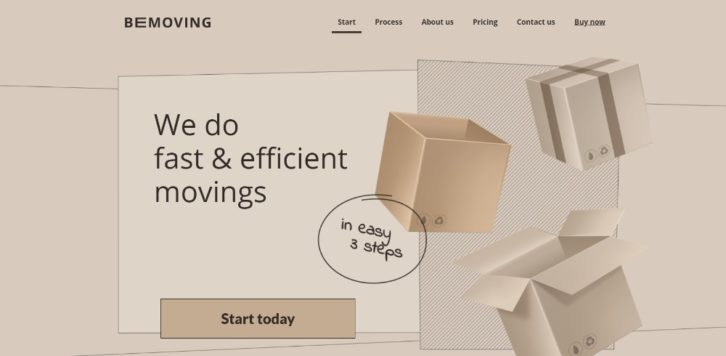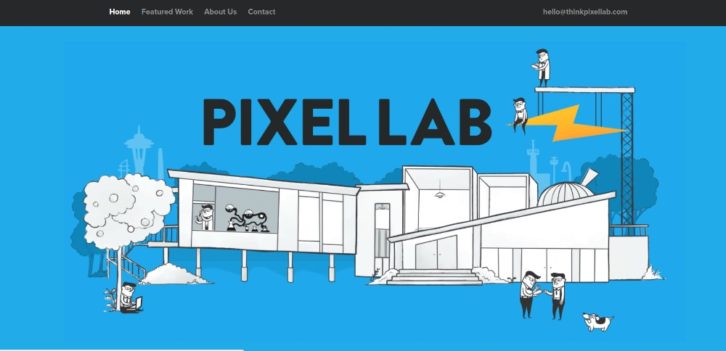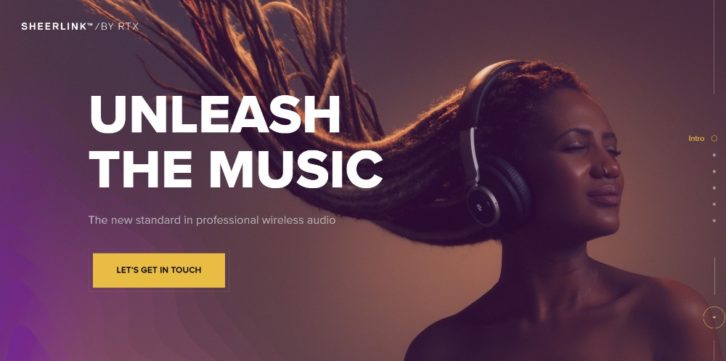Keep Up with Digital Technology & the Latest Web Design Trend with These 15 Top Tools and Resources
Keeping up with the latest design trends is a challenge. It’s always been that way. But these days, changes come more frequently. This is thanks to the rapid pace of digital design technological advancements.
If it weren’t for the tools that allow us to keep pace, it would probably be a hopeless situation. The problem is, you still have to find those tools. The fact that they’re constantly flooding the market doesn’t make it easy. Most web designers don’t have the time or inclination to test out every new tool that appears over the horizon.
We’ve found 15 we consider the tops in their respective classes, and we’d like to share our findings with you. One or two of these top tools and resources should help you keep pace. You can also deliver better products than you ever thought possible.
We’ll start with:
 1. Elementor
Elementor is the industry’s best website builder. Simple, Powerful & Flexible. Now you can customize every detail without code. With over 2 million active installs and over 4,500 5-star reviews on WordPress, it is by far the most popular page editor out there. What Elementor does for you is to give you a solid website-building foundation on which you can create virtually anything, and do so  without complications, limitations, or constraints thanks to its super-clean code.
Elementor works with any theme and with any plugin. As such it gives you virtually unlimited design flexibility. It won’t slow down your site – a characteristic of all too many page builders. And, it’s powerful drag and drop editor enables you to quickly create pages and websites without ever having to resort to code.
You can dig into Elementor’s library of super useful widgets to build pages from scratch, or if you prefer, start with one of the 100+ pre-designed Elementor templates.
You’ll find a few nice surprises as well; like the Pop Up Builder, the Advanced Forms feature, and Scroll and Hover animations.
In short, with Elementor you can create pages and websites easily and in ways you never could before.
There are many software applications you can use for creating invoices, but few if any do as much of the work for you as AND CO from Fiverr. AND CO creates invoices for you automatically based on your project terms, contracts, and time tracking—all of which are available in the one app.
AND CO’s invoicing feature integrates perfectly with your project management workflow, enabling it to automatically create invoices when a project is completed or a milestone has been reached.
You’ll be alerted when clients view your invoices and when they’re paid, or when the system thinks it’s time for you to invoice again. Plus, you can set up an online ‘PayMe’ page to allow clients to pay you via credit card, ACH, and PayPal, and deposit the payments into your bank account. You can also set up recurring invoices so that clients who are on a subscription plan have their credit card charged automatically on a recurring basis.
AND CO is an invoicing software that lets you spend less time on invoicing and more time on doing the work you love. Read the rest of this entry »