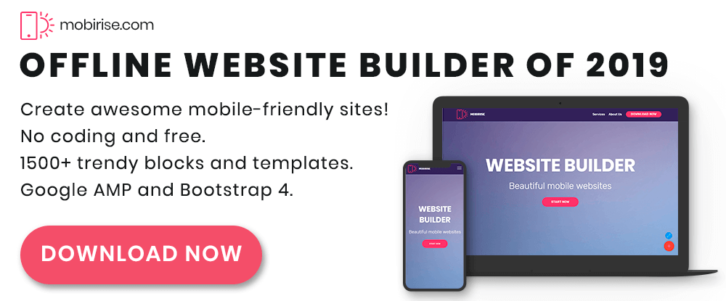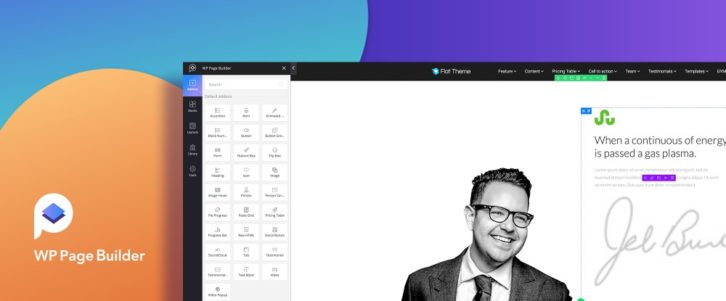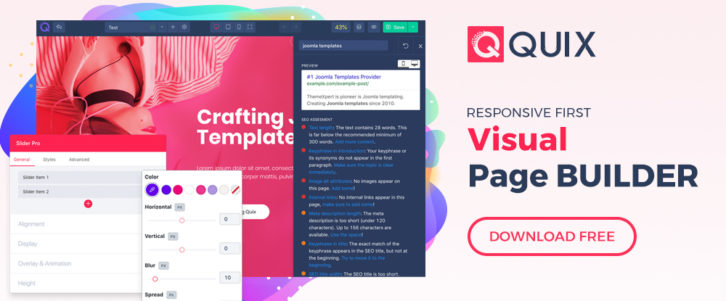Website building tools under the spotlight: Are they as good as they claim to be?
Website building tools have been around for quite a while. Their functionality and ease of use have improved year by year. Their features have continually been added or enhanced.
The latest generation of these tools has witnessed significant improvements in their capabilities. These include visual frontend design technologies. The ability to incorporate features in websites that required coding is also there.
Professional web designers seek out the best and brightest of these newer tools. They know that they will save time, effort, and money by doing so. Beginners will profit as well, but often face the problem of not knowing what to look for or where to look for it.
6 popular and top-rated website and page-building tools are highlighted in this article. They should make the search much easier for beginners and professionals alike.
That said, let’s get started.
1. Elementor
Elementor is the #1 WordPress website builder, Elementor will give you complete control over every page on your website using a beautiful front-end visual editor.
If you want to design any WordPress site without a developer than Elementor is the perfect choice, with over 2 million active installs worldwide there’s very little Elementor can’t handle.
Elementor is packed with powerful features built to supercharge your workflow: Theme Builder, Marketing Widget, Visual Form Builder, Header & Footer builder are just of the features, that set Elementor above other builders.
Other features include a Countdown Timer, Star Ratings, Reviews, WordPress Custom Fields Integration, a WooCommerce Builder, and with Version 2.4, the Elementor Popup Builder.
There’s undoubtedly more to come.
Now you can do the development, marketing and design simultaneously, save production cost and time and design better looking websites faster than ever before. 
The Mobirise website builder has plenty to offer. First of all, it’s free for both personal and commercial use. No strings attached. Mobirise also enables users to create awesome mobile-friendly websites without any need for coding.
Mobirise is an offline website builder. You won’t be tied down to any specific platform, you’ll have total control over how you use it, and you can host your site anywhere.
The package includes more than 1,500 professionally-designed and trendy website templates and blocks, a huge library of nearly 8,000 fonts and icons, and a whopping 500,000 free images.
This website builder is all drag and drop, and since it’s Google AMP or Bootstrap4 based your site is guaranteed to be lightning-fast,100% mobile friendly, and join a club made up of 1.5 million other sites built using Mobirise.
Â
3. Portfoliobox
Portfoliobox is not theme-based, it’s flexible and super easy to use, does not require coding, and is used by over 1 million creatives worldwide.
Two plans are currently available, together with a student plan. No matter which plan you choose, you should be able to build an attractive, fully-functional website in a few short hours.
Portfoliobox’s Free plan includes hosting of 10 products, 10 pages, and 30 images. This plan offers an excellent way to find out more about what Portfoliobox can do for you and provides an ideal solution for building a smaller website.
The Pro plan includes hosting of an unlimited number of products, pages, and blog posts, hosting of 1,000 images, a personalized domain, custom CSS/JS, and Google Analytics.
The free student plan has all the features of the Pro plan except the personalized domain. All plans provide a complete set of Portfoliobox design templates.
4. WP Page Builder
This real-time front-end page builder features a pleasing-to-work-with UI, it’s 100% drag and drop, does not require coding, and is compatible with your themes.
WP Page Builder’s ready-to-use design blocks and page layouts and its flexible row and column layout building approach allows you to create 100% responsive and mobile-friendly pages in no time at all.
The 8b website builder is hot off the press, having been launched in January 2019. 8b’s UI is futuristic and super-simple to work with on either desktops or mobile devices, at home, or on the go.
Since it’s based on Google AMP your creations will be lightning-fast and 100% mobile friendly. Give 8b a try. It’s free during this launch period!
6. Quix – Joomla Page Builder
Quix is enables you to control Joomla components as you build a page, a theme, a form, or a header or footer. This, the first Joomla page builder features real-time SEO analysis, image optimization for fast page loading, SVG support and more.
Everything with Quix is done on the front end, and everything is visual and real-time.
3 Key Tips for Building a Successful Website
1 – Make your site mobile responsive
This used to be a recommendation or a cool option. Today over 62% of shoppers make purchases from their cellphones. More than 90% use smartphones while shopping. What was once optional has become a necessity.
2 – Be sure to place your contact information above the fold
People need to be able to contact you, your business, or your sales team. Thus, it’s imperative that your contact information is placed where it’s accessible. Put links at the header or footer for easy access when using social media.
3 – Respect the need for speed
A busy shopper will quickly lose patience when a website page is slow to load, or a website misbehaves. 4 out of 5 shoppers won’t tolerate slow-loading sites. Roughly a third of them can be expected to bail out and look elsewhere. Nearly 9 in 10 will consider looking elsewhere if a site is not behaving well.
Keep your site updated, optimize videos and images for quicker downloads. Make sure you’re using a host that can manage your site’s bandwidth demands.
ConclusionÂ
These 6 website and page-building tools have much in common. They are front-end builders that are easy to work with and produce excellent results.
Each has its own unique characteristics of course, so it’s up to you to find which one will suit your needs best. It should not be all that difficult to make the right choice.