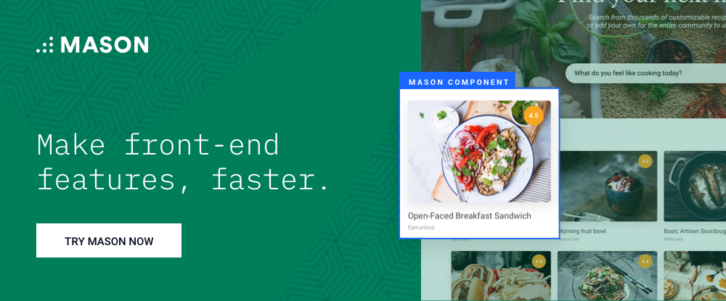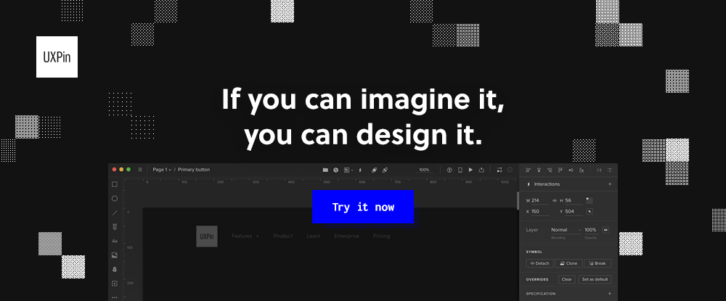Best UX/UI tools of 2019: Choose yours to create awesome work for your clients
Software companies have long worked to produce products that are as bug-free as possible. They knew that doing so will save them money in the long run, and create greater user satisfaction as well.
These same companies have been slower to recognize one crucial thing. It is that working to prevent usability issues from the outset can bring similar results. After all, design changes are almost always quicker, easier, and far less expensive to make. This is when compared to the development or post-deployment changes.
Let’s take a look at some UX and UI tools and resources that can save you a ton of time and expense.
Starting with:
Â
1. Mason
You’ll find Mason of great value any time you’re responsible for maintaining post-deployment software. It’s also a great tool to have whenever there’s a need for a quick design change or adding a new feature whether you’re in the design, development, or post-development phase.
Mason’s approach may seem radically different in some respects; but it makes good, common sense.
This UI/UX tool provides teams with a visual front-end feature building capability that enables them to quickly and economically create app features without having to rely on wireframing, prototyping, or coding. The features can then be seamlessly integrated into existing product codebases.
What you’ll experience are drastically shortened development and deployment cycles. Clients are pleased to get quick responses to their needs rather than having to wait for the next deployment cycle, while teams are able to keep their development activities focused on larger or more complex projects, since Mason takes care of most of what a developer would normally be charged with doing.
2. UXPin
There are many facets to a good design, and one of the challenges web designers face is keeping everything organized. This is where UXPin shines. UXPin is a cloud-based design and collaboration app with which teams and individuals can perform visual, interactive design tasks, create simple or complex wireframes, and design a prototype that perfectly mimics the real thing.
Everything, including team collaboration, is done from a single platform. Teams can collect feedback, share information, get approvals, and check specifications transparently and in real time. UXPin stores and secures all your design assets, components, and documentation in the cloud.
What’s more is that UXPin reduces both design and development time while ensuring consistency of design from one product to the next. This “must-have†tool is powerful in efficiently managing multiple projects at once. Read the rest of this entry »