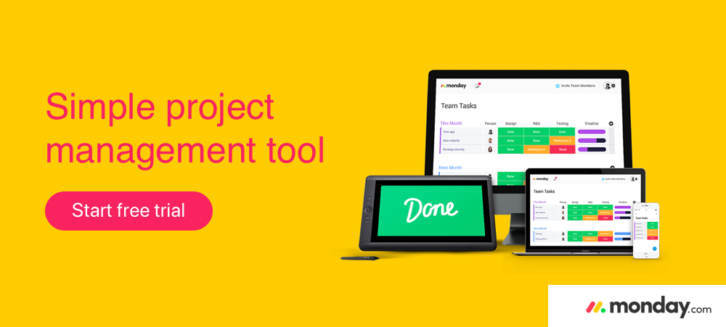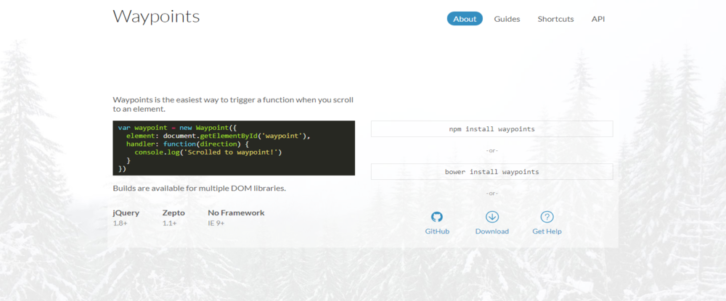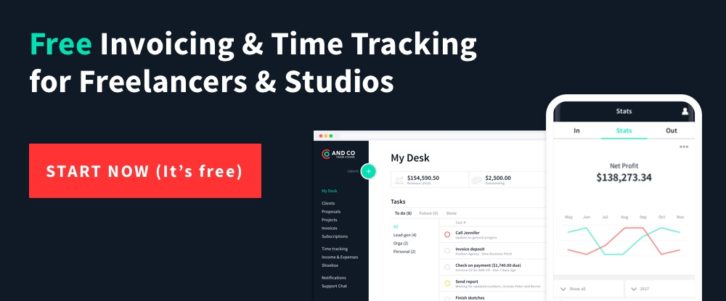Best Dev Tools and Services that Will Save you Time
Web development is a dynamic, rewarding profession. Web developers constantly face challenges, most of which they welcome. There are some challenges however they would prefer to do without. Having to devote excessive time to necessary but repetitive tasks is one of them. Not having the best tools on hand to easily tackle certain technical issues is another.
Fortunately, there are tools and services available to help individual developers or teams. These can help them either work through these challenges or avoid them completely.
The solutions presented here are just what you need. They are based on site rankings, user reviews, and the overall value they offer or provide.
1. monday.com
When it’s necessary to track and manage every aspect of a team’s work, which is always the case for large or complex projects, the best solution is typically a visual one and one that resides on a single, centralized platform.
That’s precisely what monday.com offers. This visual team management tool is amazingly easy to work with, it’s equally suitable for teams of 2 or 3 or teams of 2 or 3 thousand (or more). monday.com is extremely popular with teams that are not technically oriented due to its ease of use and its features and capabilities that provide alternatives to spreadsheets, whiteboards, and frequent (and excessively long) meetings.
More than half of its 35,000 paying teams fall into the non-technical category. What tech and non-tech teams like best about this team management tool is the way in which it connects people to processes. monday.com empowers its users, promotes transparency and team collaboration, and boosts collective productivity.
2. Waypoints
Waypoints is a free library of programming tools you can download and put to immediate use. It is an especially valuable resource to have if you are looking for an efficient and effective way to incorporate various useful features into your apps or web pages.
Scrolling animations, sticky elements, and other recent design trends are quite popular and they can create challenges for programmers who do not yet have the tools to incorporated them into their programs.
Waypoint’s Shortcut section provides the scripts for these design trends and others. These scripts can be packaged into ready-made extensions. Waypoints gives you an effective way to trigger a function of interest when you’ve scrolled to an element on a layout or page.
This free, highly useful programming library/directory is definitely worth looking into.
AND CO from Fiverr is a free time tracking and invoicing solution that’s particularly suited for use by freelancers and smaller teams. AND CO is super simple to work with, and it’s since designed for use on Web, Android, and iOS platforms you can work with it from a desktop or a mobile device.
This task management app’s uses extend well beyond invoicing and time tracking. It integrates with PayPal and Stripe, so you can use it to manage online payments (including recurring payments). AND CO also tracks your expenses.
Other AND CO features help you win more business by assisting you in drafting customized proposals and contracts. The reporting features help you keep track of business operations, share information with stakeholders, and ensure everything is ready when tax time rolls around.
Â
4. TMS-Outsource
TMS is a premier development hub serving a worldwide clientele that you can rely on to provide quality work and on-time delivery. Outsourcing programming and associated project management tasks offers many advantages; especially when large, complex projects are involved.
With TMS, you can save on business costs (salaries, overhead, tools, and training) and devote your attention exclusively to your core business interests and operations.
5. Nutcache
Nutcache is an all-in-one project management software that will help your team organize and collaborate better.
It is an ideal application for use by developers and project managers following Agile/Scrum principles and practices. Its GitHub integration provides your team flexibility and helps keep track of code changes made to every iteration.
This productivity tool will be a definite asset in helping you manage story backlogs and track progress, from inception through testing to final billing.
Become a Better Developer by Following These 3 Tips
These 3 actionable guidelines are not at all hard to follow. If you allow them to become habits they should serve you well and help to give your career a boost.
1. Read code written by others – lots of it. Seeing how others have approached and solved problems is useful. It can be every bit as valuable as reading or viewing an advanced tutorial, and maybe even more so. Add the experiences of others to your storehouse of tips and techniques. In fact, it is one of the best ways to improve your own coding skills.
2. Write code for an audience of one – yourself. Writing code for your own personal use should not be seen as a waste of time. Quite the opposite is true. Writing personal code gives you the freedom to try new ideas and techniques. This is something that is not always possible when you’re writing code for someone else.
3. When code you’re writing for a client reaches the point where it satisfies the spec, don’t quit there. Consider what you’ve done to be the first iteration. Go back and make that software even better. That’s what the best programmers do – every time.
Conclusion
Do not be afraid – try a new product or service. It usually comes as no surprise that you soon wonder why you didn’t invest in either one earlier. Stop berating yourself for being so slow about trying the product or service. Instead, give yourself a few high fives for having made an excellent choice.
Is your objective to save time and do better at keeping teams and projects on track? Or, maybe it is to become a more productive programmer? We made sure that either way, there’s something here for you.