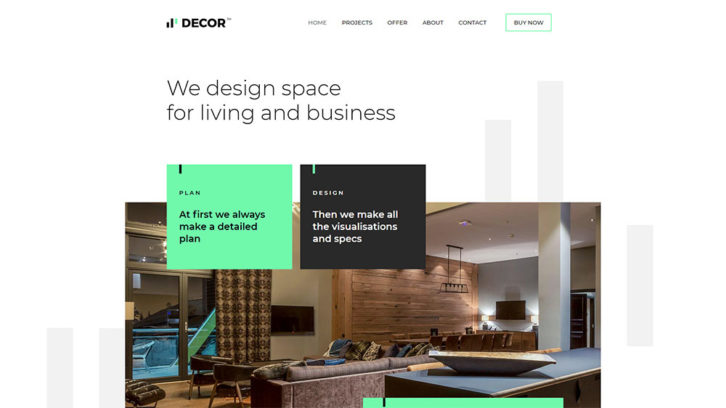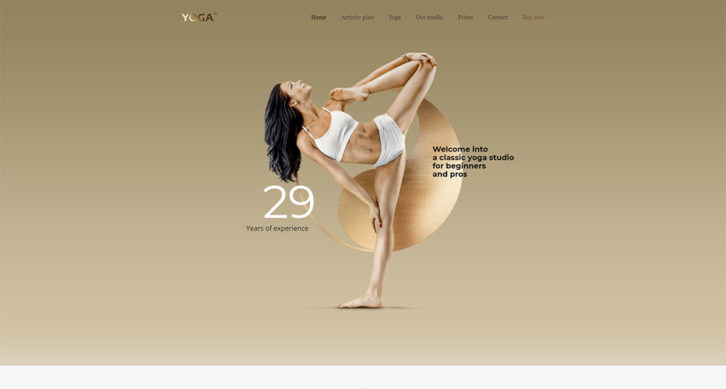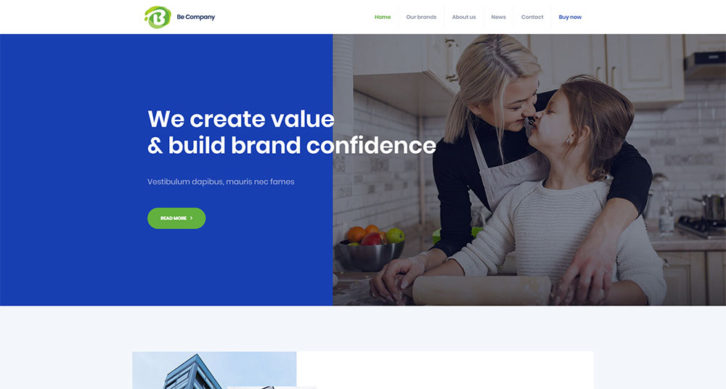Finding just the right WordPress website builder to fit you needs can take time. First, you must determine what it is you want. Then you must take the time to research what’s available. Your research may require the skills of a Sherlock Holmes since you often need to read between the lines or request a trial offer to determine what a website builder is genuinely capable of.
Even then, you may have to settle for a compromise. The product may be of superior quality but is lacking in one or more important features; or it may be loaded down with features (including many you may never use), but you’ll have to sit through six hours of tutorials before you can even get it operational.
You can avoid all the searching, researching, free trials, and trying to live without certain features by going with #1 – Elementor.
1. Why Choose Elementor?

Elementor makes website building painless and effortless, but it does so without placing any design constraints on its users. It does what you tell it to without ever begging for a line of code to help get the job done.
This #1 WordPress website builder gives you all the design flexibility you’ll ever need. Whether you come across a client who has no idea what to ask for, or a very demanding, fabulously- creative client, neither one will be a problem for you.
You have full control over customizing your layouts, full access to the necessary design elements and features, you do your design work on the frontend, and you can see the results of your efforts instantly and in real time.
Elementor 2.0 is even better! 2.0 will be released incrementally over the remainder of 2018 with some great surprises in store. Elementor’s 600,000+ customer base is expected to increase dramatically. Read the rest of this entry »
Keeping a small business running is hard work. You have projects to negotiate, emails to answer, and deadlines to meet. You have to find the time to explore new trends and methods. Sometimes, you have to take whatever time it takes to learn how to use new tools of your trade effectively.
When you add accounting to the mix, you may begin to feel as if your sanity is hanging in the balance.
Sending invoices and chasing down and collecting payments might not be easy. Also, tracking income and expenses and preparing tax returns all take time. This is where FreshBooks comes in.
1. What is FreshBooks and What Does It Do?

FreshBooks is a software accounting solution that makes billing a quick, painless process. You will have the time you save by being able to avoid having to handle billing manually. It can better be devoted to the work you enjoy doing.
FreshBooks is a creation of Mike McDerment. Mike is a web designer. He realized the billing process was time-consuming. Once he realized how much, be decided to do something about it. Mike also wanted to avoid mistakes, large or small, that could get him into trouble.
He set about building a simple software application that can solve this problem. His app that relieves freelancers and small business owners of these tedious tasks. The rest, as they say, is history. Today, over 10 million people are using FreshBooks. They are managing their invoicing, payments, and time tracking tasks. Read the rest of this entry »
The longer you can keep a visitor tuned into your website the better. But the time needed to fully engage a visitor is quite short.
If your website UX isn’t up to snuff, you’ll be fortunate if a visitor sticks around more than 5 seconds. That isn’t much time to sell a product or service, or even get your message across.
You might have the skills and tools to create a UX you can be proud of. Yet, your efforts can come to naught if you make any of the 5 mistakes described in this article.
Avoid them at all costs.
For Continued Success in 2018, Avoid These 5 UX Mistakes Like the Plague
UX Mistake #1 – Practicing Diversity in Your Online Presence Rather than Consistency
Do not show your visitors all the different styles you can use when you design web pages. Web users prefer consistency. They like to know that page 4 belongs to the same website as does page 1.
Stick to the same color scheme throughout your web, mobile, social media presence. The same applies to fonts. Keep the number and sizes of fonts to 2 or less and 4 or less, respectively; as shown in this BeDecor example.
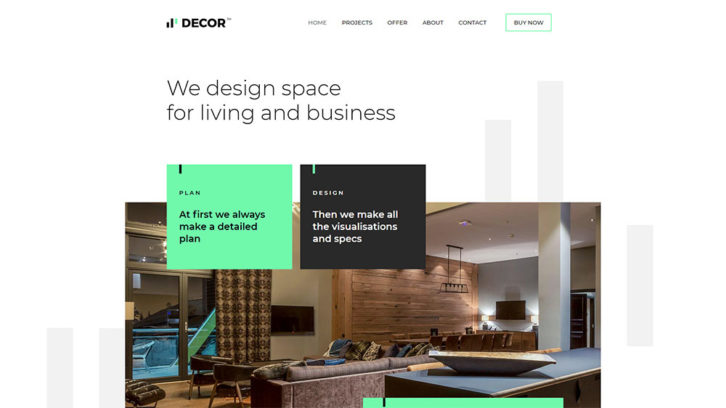
You should also avoid using unnecessary or superfluous font weights. They contribute little if anything and can slow page loading down. As illustrated in BeYoga2, readability is best when the line height is the same. The good use of white space is also important.
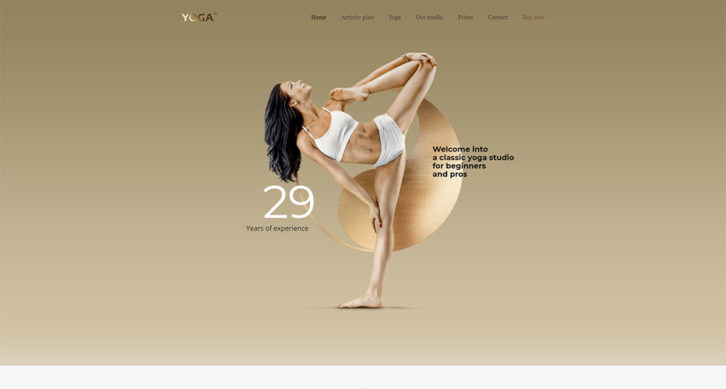
UX Mistake #2 – Giving Speed a Higher Priority than UX
Your typical user generally has a quite short attention span. That’s one reason to avoid slow loading pages. But, it’s more important for a site to feature a UX that attracts and engages visitors and keeps them engaged. BeCompany is an excellent example of such a website.
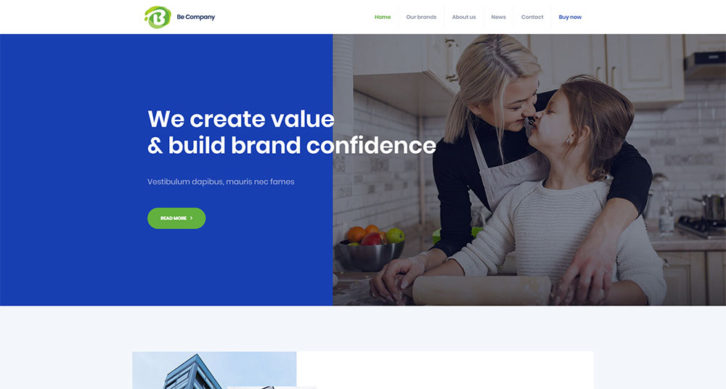
Speed won’t help much either if a website is cluttered. This tends to distract a visitor or make the experience downright unpleasant. You might be uncertain as for how best to balance speed with UX. In this case, start your project with a pre-built website like BeBirthday. It’s already optimized for speed and UX, so you won’t have to worry about the issue. Read the rest of this entry »
Whenever one needs to spend excessive time juggling tasks, deadlines, etc., it’s time wasted. This is irrespective of the professional activity. The same goes for any team leader or a freelance designer.
There are better ways to go about managing these tasks. These ways that are faster, more efficient, and far less prone to error.
Project management and team collaboration areas have seen technology come to the rescue. The help comes in time and task tracking, reminders, or to-do list management. This is beside numerous other tools.
You can always hire someone to help you stay organized, meet deadlines, and track expenses. Thereby, you can free up more design time and free time for you.
But, that comes at a significant cost.
A better approach is to invest in a tool that automates everything for a very affordable price. Just like one or more of the following.
1. monday.com

monday.com is a team management tool that initially targeted startups and tech companies and was designed to accommodate teams of any size from a pair of freelancers collaborating with one another to thousands collaborating around the globe.
Because of its reputation for ease of use, transparency, and communication and collaborative features, it was quickly discovered by non-tech companies. Today this team management tool, which was until recently marketed under the dapulse brand, serves more than 22,000 teams across 200 different verticals, of which 70% lie outside the tech sector.
monday.com makes it easy to build and manage workflows that are customized to fit your exact needs; so, you’ll never have to adjust your workflows to satisfy the tool. It’s “cheetah fast†so you never have to wait no matter how complex the project or how many projects you are tracking, and if you and your team like colorful visuals that make it ever so easy to understand what’s happening, what has happened, and what’s in store, monday.com is spot on. Read the rest of this entry »