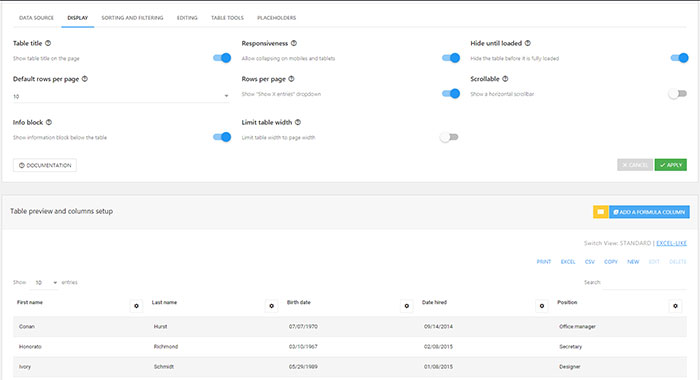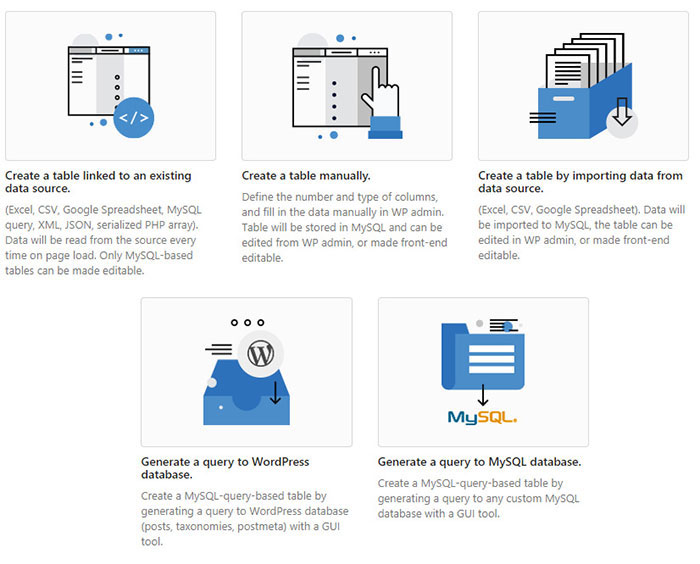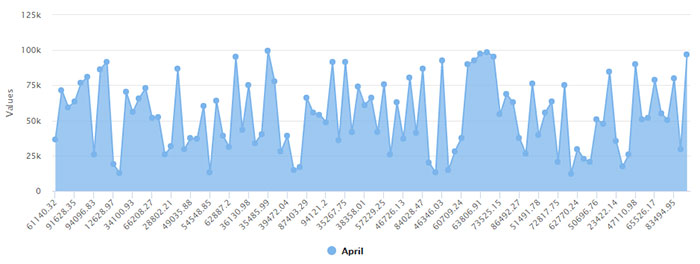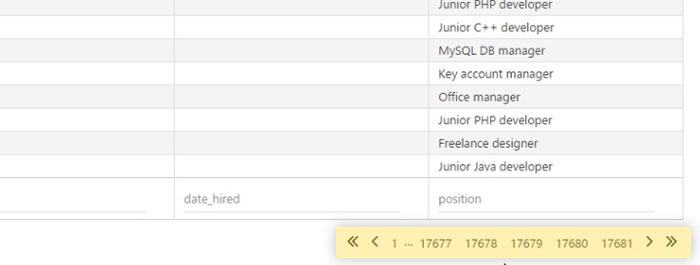Create Interactive and Responsive Tables and Charts with WpDataTables
The need to manage huge amounts of website data can become a formidable task. One you generally don’t look forward to. It’s just not numbers either. Statistics, labels, categories, and other important data types often come into play.
An obvious solution is to invest in a data management tool or plugin. Unless what you buy is intuitive to use, you may have to put everything else on hold while you figure out how it works.
wpDataTables is so easy to use, that you might be fooled into thinking that this plugin can read your mind to see what you want done. That’s not really the case of course. Still, with wpDataTables you can organize any amount of data into interactive, responsive, and easily editable tables and charts. And you can do this without any need for coding whatsoever.
1. Exciting New wpDataTables 2.0 Features
wpDataTables 2.0 brings more than 20 new features to the table, along with major improvements in many of the more popular 1.0 features – in response to what customers have asked for.
The wpDataTables team improved the plugin, not only by the addition of new features, but by fixing several small bugs, and doing what was needed to make this easy-to-use tool, even easier to use.
Having said all that, here’s what you can expect:
You’ll save a TON of time.
wpDataTables is so incredibly intuitive that, for all practical purposes, the learning process will take zero time. Roughly 8 out of 10 of those surveyed mentioned ease of use as one of the major benefits.
There are even greater time savings to be realized when you want to create complex tables, and you’ve millions of rows of data to manage. Here, we’re talking minutes instead of hours.
No waiting – you can expect instant results
Then, there are times that, when you make a request or a change, a little wheel starts spinning on your screen. It’s telling you to wait, or take a coffee break. When you make a change using this plugin, you’ll see the results instantly.
This is a cool tool to have when you have tasks that need to be done yesterday.
It’s OK to not be a techie
You don’t need to know code. There’s no use for it. You don’t require experience using data management tools. wpDataTables takes care of that for you. Since wpDataTables operates using simplified paths, about the only skill required is how to copy-paste.
No more worries, no more cares
You can rely on every one of this plugin’s new or improved functionalities to perform as advertised, and not to backfire on you in the middle of a table or chart building or editing task.
Functions that may have exhibited an occasional glitch before, now run as smoothly as can be.
2. wpDataTables 1.0’s Most Popular “Evergreen†Features
While in the process of adding new features, and improving some existing ones, the wpDataTables team was careful not to delete or degrade any of the features that enjoy great user popularity – the so-called “evergreen features.â€
wpDataTables is not overly picky with respect to data types or formats
One of the more popular 1.0 features is the ability to work with information coming in a variety of formats, including XML, JSON, serial PHP arrays, and CSV and Excel files.
With both the new and old versions, you can generate tables directly from MySQL, if you choose.
Tables and charts you create are always responsive
Whether it’s a chart, or a table consisting of a humongous number of rows, it will be responsive – without any exceptions.
In addition, you’ll have no problem at all creating neat visualization charts using Highcharts or Google Charts.
Easily organize huge amounts of data
wpDataTables’ impressive computational power, coupled with its conditional formatting capabilities enables it to calculate tabular sums and totals on the fly.
You can also highlight numbers based on categories or conditions you establish and set; yielding cool-looking results.
Working with MySQL
No matter the type of data you feed it, wpDataTables’ intuitive dashboard gobbles it right up. The Table Constructor function allows you to auto-generate SQL queries to existing tables, create new MySQL tables, or import existing spreadsheet files.
Once done, you can edit any of these table within WordPress.
Instant data processing – less work, and time saved
Yet another popular wpDataTables “evergreen†feature is the ability to wade through, arrange, and list huge amounts of data in seconds. The data manager takes full advantage of the MySQL engine to accomplish this. Ajax requests provide some assistance as well.
The data processing task is handled by the MySQL engine, and a background Ajax request fetches data from the server. This plugin therefore spares you from having to do a significant, and potentially time-consuming amount of hard work. It does it all in the blink of an eye.
Summary
wpDataTables offers a perfect solution when your problem is one of having to struggle with website data management tasks that stretch your technical capabilities to the breaking point.
You can use this plugin for:
- Financial statistics
- Operational statistics
- Large catalogs the feature products or services, and
- Complex analysis and comparisons.
wpDataTables lets you say goodbye to spending hours plowing through technical tasks such as these, and experiencing the attendant stress and headaches that sometimes results. With this tool in hand you can simply sit back and wait for it to do the job – and you won’t have to wait long at all.