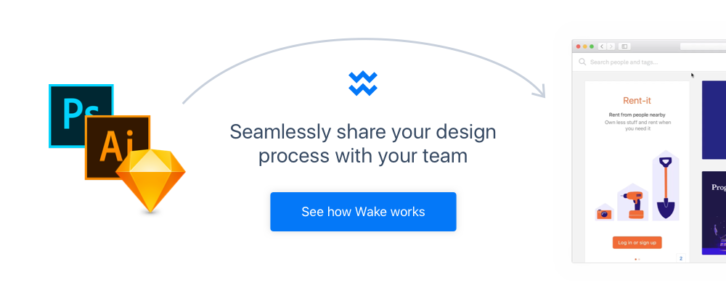Popular Productivity Apps for Design Teams and Designers
Without a lot of effort on your part, there are several things you can do to increase your productivity.
Apps have been created for a nearly unlimited number of different uses. Whatever an app is used for, it often makes a given task easier. No matter what your line of work, an app exists that can make some facet of that work easier, and make you more productive.
For the web designer, there’s an app in this listing that speeds up workflow by making prototyping faster and more efficient. Project leaders will find apps that can perform mundane or repetitive project or task management activities, do time tracking, or make collaborating more efficient.
There are also things you can do to boost your productivity by changing your everyday work routine.
Active Collab is a one-stop-shop project management app for designers and design teams. With this app, you will spend less time managing your projects and more time delivering results.
Active Collab has a flexible project overview. You can lay your projects out on a Gantt-like timeline, and then organize your tasks as you would cards on a Kanban board. It lets you centralize your team collaboration activities in one place, making it easier for everyone to stay up-to-date.
With many available integrations, Active Collab can easily pull information from other apps. This means that your team members are not restricted to using a certain set of tools. You can also include clients and give them access to your design projects. Thus, they can see what you’re working on, eliminating hundreds of email exchanges that slow you down.
Active Collab has proven to be valuable to more than 200.000 users.
Have complete control over your work, keep track of time spent on tasks, generate custom reports, and invoice your work in a few seconds. Try it free for 30 days!
Wake is the fastest way for designers to share work with their team. Â Quickly share work, see what your team is working on, and keep the conversation going. With Wake, you can upload and share sketches, screenshots, or other work, without ever interrupting your Photoshop, Sketch, or Illustrator design flow.
For example, you can use Wake’s iOS app to capture notebook or whiteboard content and instantly share it with your team. The app allows you to share and see project feedback on the go.
This ability to share work without interrupting workflow makes the entire design process more transparent for your entire team, even those outside of design. With Wake, work can be shared publicly, so everyone knows what everyone is working on; or shared privately with selected individuals or stakeholders.
The first step toward building an awesome product is often one of building an awesome prototype. That’s exactly what Proto.io does. It allows you to easily construct a prototype that’s hard to tell from the real deal, without writing a line of code.
Use its wonderfully-crafted Android and iOS components to design directly in Proto.io; or, you can import your designs from Sketch or Photoshop. You can turn your static designs into interactive prototypes by creating beautiful interactions, stunning animations, and popular gestures.
With Proto.io you can add any touch or mouse events for mobile and web prototyping, and its popular Interaction Design Patters allow you to speed up design. When a prototype is complete, you can preview it in your browser, or on a real device for sharing with key stakeholders, making the experience as realistic as possible.
Test Proto.io for free for 15 days.
MeisterTask’s flexible project boards can easily be adapted to your workflow to ensure that team members are always on the same page. One thing that sets this task management app apart is its customizable dashboard.
You can see at a glance what has been accomplished in your absence, which tasks are open, and have the information at your fingertips that allows you to focus on the activities for the day.
Minterapp is an online time tracking and invoicing solution for small businesses. With Minterapp, it’s easy to convert time tracked into custom invoices that clients can receive and pay online.
This app can also be used to create detailed estimated for your clients. Minterapp integrates easily with Basecamp, Mailchimp, PayPal. It can be used as a Chrome extension, and set up to serve an unlimited number of users.
Salesmateis a small business CRM that can be used by teams of all sizes and shapes. It’s an all-in-one sales management, automation, and business acceleration software solution that helps businesses manage their pipelines, save sales cycle time, and win new customers.
With Salesmate, it’s easy assign and track deals, evaluate team and individual progress, and get a real-time view of your company’s entire sales funnel.
Productivity Tips and Tricks
Plan Your Day
If you fail to plan, you plan to fail. If you don’t have a plan for the day’s workflow, how can you plan on having a productive day?
Whatever line of work you may be in, the busier you get, the greater your need for a plan to avoid being overwhelmed. When that happens, you start looking for a solution before you understand the problem.
The best way to plan your daily routine is to set up a list of prioritized tasks at the end of the preceding day. If your plan still makes sense the next morning, stick to it.
Keyboard Shortcuts that Make You a Better Designer
Web designers don’t always take advantage of keyboard shortcuts; but, the time it takes to learn and remember them is time well spent. The time you save, quickly adds up.
Standardize Naming Conventions, and Assign Tags
Standardize your file names. By doing so, you’ll find it’s easier to organize and identify your assets. Standardizing your file names also makes life easier for those your collaborators or those you submit your design files to. Tagging your files can significantly reduce the time it takes to search for them on your computer.
Use Time Tracking
How much time do you waste procrastinating? Cut it to zero by time tracking, and you have just that much more time for productive work. Time tracking canboost your productivity daily, and over the long term as well.
Once you begin tracking your time, you’ll find it easier to provide clients with reliable estimates. You can soon put missed deadlines and working in a hurry-up mode behind you; and, from your clients’ perspective, you’ll look every bit like a seasoned pro.
There is a host of time tracking apps on the market. Most are easy to use, and worth every cent you invest in them.
Customize Your Workspace for Speed
By customizing your workspace within the applications you use, and taking advantage of any available shortcuts, you can dramatically boost your productivity. When everything you need to work on a project or the task at hand is at your fingertips, you won’t waste precious time hunting for them. Customize preset workspaces, like the ones you’ll find in Adobe, and you can add to your productivity.