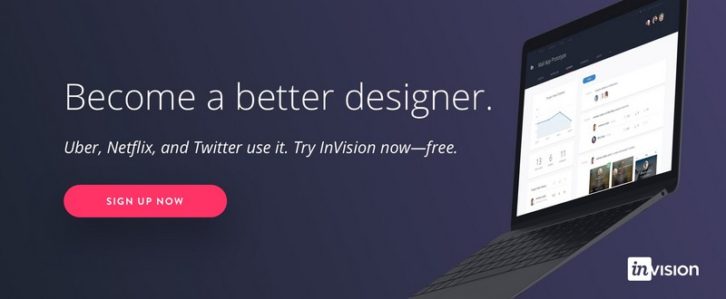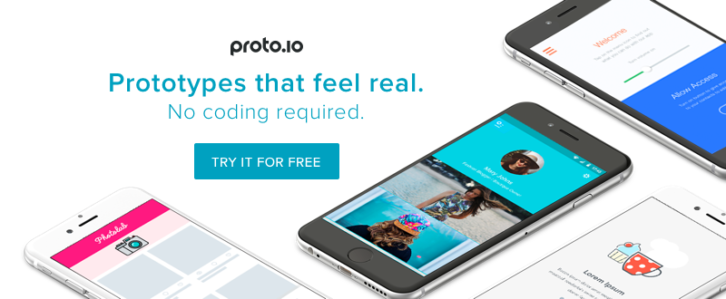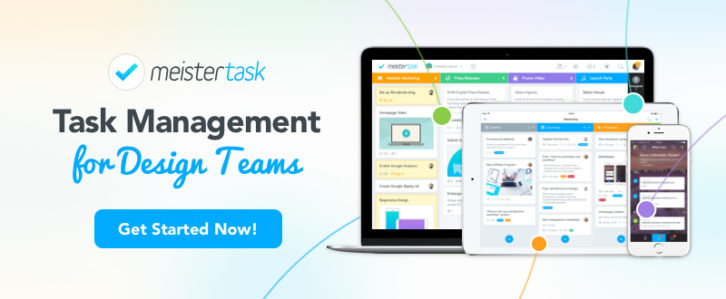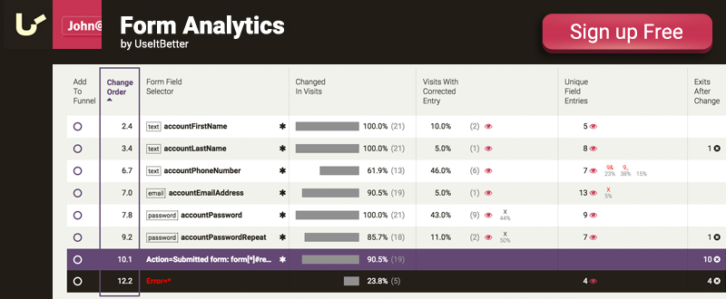Top Web Apps Designed to Smooth Your Design Workflow
The web apps below in combination with these productivity tips will help you improve your workflow. Â So here they are:
Clarify Expected Outcomes.  Just as can often be more than a single solution to an ambiguous requirement, expectations that are not put forth clearly can lead to unexpected or unintended results.
Encourage Open Communications. When team members are feel they cannot ask questions and discuss problems and concerns openly and it will lead to problems somewhere in the workflow.
Give Team Members Autonomy. This creates higher morale, and leads to better performance; even when the leash must be kept short.
Rethink Meetings – Structure meeting agendas to support the team effort.
Reserve Downtime. Use the tomato approach; intersperse time performing work with scheduled periods of downtime; everyone benefits when downtime is judiciously scheduled.

Hold to the following Team Management Principles, while practicing the productivity tips:
- Use a scheduling system that blocks off the hours where the focus is on work, and the hours to be set aside for downtime.
- Apprise your team members of your project’s overall progress. It keeps them accountable, and it keeps them in the loop.
- Clearly communicate your overtime needs to your reports. This is true both when overtime will be expected, and when there will be no need for it.
- Don’t micromanage. Assume your reports are experts at what they are supposed to be doing. Give them the resources they need, and let them get on with it.
Some web designers have a need for a special app to help them with one facet of their work. Others stand to benefit most by selecting an all-in-one prototyping, collaboration, and workflow platform. If you, or your team, fits this latter category, InVision could be precisely the solution you’re looking for.
This world-leading web app has become a favorite design aid for companies ranging from Apple and General Motors, to PayPal and Cisco.
InVision brings to the table features that web designers can rely on to help them prototype, review, refine, test, and manage their web and mobile products. It includes special tools for Sketch and Photoshop users, and it gives you access to a powerful, design-driven, project management suite.
Several plans are available, and you can try InVision free for a single prototype. Large companies are invited to try the Enterprise on a free trial basis. Whatever your choice, you’ll discover why InVision has been chosen by more than 2 million designers.
Proto.io helps designers, project managers, and entrepreneurs enhance their design process by creating realistic and shareable interactive prototypes, without any need for code.
You can design your prototype directly within Proto.io using the beautifully-crafted UI components for iOS, Android, Windows, and watchOS; or, import your designs directly from Photoshop or Sketch.
With animations, interactions, and transitions, Proto.io helps you bring any static design to life. What makes this web app shine however, is it allows you to preview your prototypes in a web browser or on the intended device, while making the experience as realistic as possible. You simply need to download the Proto.io app for iOS or Android. Sharing your prototypes with key stakeholders takes just a single click.
350,000 users, smoking-hot startups like PayPal and Evernote, and Fortune 500 companies, have placed their trust in Proto.io. Sign up for a 15-day, full-featured trial to find out why.
If you’ve been considering an enterprise-level digital marketing tool that features all the capabilities a large software system should offer, but affordability is a sticking point, give Sendloop a good look. Sendloop provides an excellent solution of design teams, agencies, and individuals looking for a powerful email marketing solution.
For starters, this web app comes with more than 100 ready-to-use, mobile-responsive email templates. They are completely customizable, so all you have to do is brand them, insert your content, and you’re good to go. These templates are professionally designed. This means that you’re email promotion designs will rival or exceed those typically associated with large companies.
For $19/month, you can send marketing emails to up to 2,000 subscribers. Beyond that, there are several plans that you will find quite affordable. A Whitelable/Agency plan is also available.
Paymo offers a nice web app solution to design teams or individuals who work for small or medium-size businesses. Paymo is a one-platform tool that provides several services, including online, offline, and automatic task management and time tracking. The Kanban board technique is used to provide visual summary reports of workflow activities, and progress toward objectives.
With Paymo, it’s possible to store project files for further use or sharing. Project information can also be stored as templates for use in creating similar projects.
Try Paymo for 15 days for free.
This online collaboration tool was launched with the intention of providing web designers with the most intuitive task and project management system on the web.
One of MeisterTask’s highlights are its flexible project boards, which are essentially Kanban-type boards that can be adapted to perfectly fit your workflow.
MeisterTask actively helps teams to work together effectively by encouraging transparency, accountability and simple, painless communication. You can get started with this innovative web app for free.
Form Analytics by Use It Better
Form Analytics by Use It Better will collect data relevant to how users are interacting with your forms. This web app operates under the assumption that analyzing forms doesn’t require rocket science.
It also operates under the assumption, borne out by facts, that most online forms are designed in such a way that a percentage of users will drop out before even completing them. To the extent this is true of your forms could be reflected in your conversion rates. This tracking and analysis program is free for small-scale users.
Concluding remarks
These web apps are designed to do much of the heavy lifting in prototyping, and one or more project management/collaboration areas. They cover the bases for those needing an all-in-one tool, a mobile app design aid, a powerful digital marketing tool, a task management tool, and forms tracking and analysis tool.
Heavy lifting should not imply there is little remaining for the web designer or project manager to do. Quite the opposite. Web design teams and team managers need to buy into certain productivity guidelines if they want their projects to succeed. Project and program managers need to keep focused on the team management principles discussed earlier if they want to keep their teams performing smoothly and efficiently.