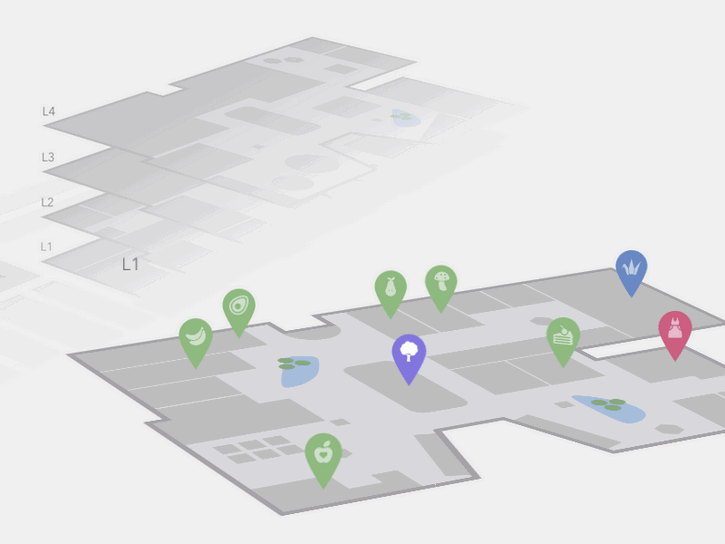Today Codrops has shared an Interactive 3D Mall Map experiment with us. The idea is to show a mall map with all its floors in perspective. Additionally, we have a search in a sidebar that allows to filter mall spaces. Once a floor is selected, we show some pins as indicators for the different stores/spaces.
When clicking on a pin, we show some more details of that space. We’ve mostly used CSS trickery for this, applying transitions that will rotate and move the levels by adding or removing classes. The levels are represented by inline SVGs. This concept can be applied to any kind of floor map actually; any building that has several floors and spaces could be an interesting use case for this.
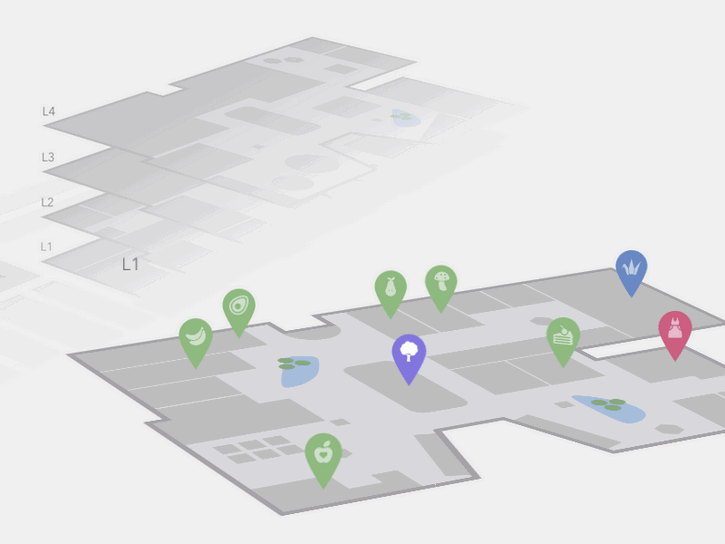
Requirements: –
Demo: http://tympanus.net/Development/Interactive3DMallMap/
License: License Free
Pagekit is a lightweight open source CMS built with Vue.js and Symfony components. It allows users to create beautiful websites and offers a modern codebase for interested web developers. Pagekit features a user friendly admin interface, static pages, a blog and beautiful themes and extensions, which can be installed directly from the included Marketplace.
Its clean and intuitive user interface is built with Vue.js, the new hot JavaScript framework you may already have heard of. Vue offers functionalities to easily create interactive interfaces and Pagekit utilizes its concept of web components to build a client library for reusable components.

What looks good on the interface level, should also extend to a strong foundation. Extensibility is one of the core ideas of Pagekit. On the code level, pretty much everything is a Module object: a theme, an extension, a widget and the core functionality itself. This keeps code complexity to a minimum, as developers can work with the same concept in many different places.
Pagekit is extended through themes and extensions and manages them using the power of Composer. Install packages right from the browser, using the command line or by requiring them in your project definition. No need to distribute the package dependencies with your extensions. Pagekit will get and share the required libraries during the package’s installation.
Pagekit is an Open Source project and is published under MIT license. It’s hosted on GitHub and open for everyone to contribute. Read the rest of this entry »
There are times, when you are suddenly faced with the necessity of working with a huge amount of data in WordPress. To make things even more difficult, your client is looking for a solution involving a MySQL table, and he would like to have the results fairly quickly.
Creating graphs or tables from large quantities of data is not one of your strong points. Even if a plugin type tool were available, there will still be a steep learning curve to contend with; or so you think.
Whenever you find yourself in such dire straits, you hope a superhero might suddenly appear to free you from your dilemma; a superhero that is faster than a speeding bullet, has x-ray vision, and can move and manipulate huge stacks of data, as if they were feather-light.
wpDataTables is such a superhero.
wpDataTables is a WordPress plugin that can solve virtually any graph- or table-building issue you are likely to encounter; and you can depend on it to arrive on the scene in your time of need.
wpDataTables’ Amazing Superpowers

In the past, you may have tried to become proficient at MySQL This would only make sense if you had a continual need for it. That would only justify the huge amount of time necessary to learn the ways MySQL works.
There is of course a better way, and one that doesn’t require you to take time away from your design activities. All you need to do is learn how to put this WordPress table and charts plugin to use. That will take you no time at all, and you can then bring your superhero’s superpowers to bear. Read the rest of this entry »
We’ve accepted the jankiness of page loads as a quirk of the web even though there is no technical reason for it. SmoothState.js lets you add transitions to eliminate the hard cuts and white flashes of page loads that deface the beauty of the user experience.
Javascript SPA frameworks, sometimes referred to as MVC frameworks, are a common way to solve this issue. However, these frameworks often lose the benefits of unobtrusive code, such as resilience to errors, performance, and accessibility. smoothState.js lets you start adding transitions that eliminate the hard cuts of page loads to improve the beauty of the experience. It does this with:
Progressive enhancement – a technique that exemplifies the principles universal design
- jQuery – a library a great many of us are familiar with
- history.pushState() – a method that lets us maintain browsing expectations
- Ajax – a way for us to request and store pages on the user’s device without refreshing the page
SmoothState.js will unobtrusively enhance your website’s page loads to behave more like a single-page application framework. This allows you to add page transitions and create a nicer experince for your users.

Requirements: –
Demo: http://smoothstate.com/
License: MIT License
Material Kit is a Free Bootstrap UI Kit with a fresh, new design inspired by Google’s material design. You asked for it, so we built it. It’s a great pleasure to introduce to you the material concepts in an easy to use and beautiful set of components. Along with the restyling of the Bootstrap elements, you will find three fully-coded example pages, to help you design your next project.
Material Kit makes use of light, surface and movement. It uses a deliberate color choice, edge-to-edge imagery and large scale typography. The general layout resembles sheets of paper following multiple different layers, so that the depth and order is obvious. The navigation stays mainly on the left and the actions on the right.
Material Kit is based on the Github Repo from Fez who did an amazing job creating the backbone for the material effects, animations and transitions. Big thanks to his team for their forward thinking efforts.

Requirements: –
Demo: http://demos.creative-tim.com/material-kit/index.html
License: License Free
OpenBazaar is a different way to do online commerce. Instead of visiting a website, you download and install a program on your computer that directly connects you to other people looking to buy and sell goods and services with you. This peer to peer network isn’t controlled by any company or organization – it’s a community of people who want to engage in trade directly with each other. OpenBazaar is an open source project to create a decentralized network for peer to peer commerce online using Bitcoin that has no fees and no restrictions.

Requirements: –
Demo: https://openbazaar.org/
License: MIT License
We are all absolutely unique and we want different things. Vivaldi web browser lets you do things your way by adapting to you and not the other way around. You prefer the browser tabs placed at the bottom or on the side of the window? – You prefer a different address bar location? Go ahead and customize your preferences be it your keyboard shortcuts, mouse gestures, appearance and so on.
Are you a keyboard person? Then Vivaldi is your delight. Quick Commands let you search through open tabs, bookmarks, history, settings and more with one single keyboard shortcut. Quick commands menu is highly customizable allowing you to create your own commands and run them instantly. Tired of unorganized tabs in your browser? Let the mess be cleaned up with Vivaldi. Organize your tabs using Tab stacks, a feature that you will fall in love with. It lets you group multiple tabs into one. It can’t get better than this – just drag a tab over to another for an uncomplicated grouping.

Requirements: –
Demo: https://vivaldi.com/
License: License Free
Their mission at Front is to help people communicate better. Usually, it means building the best communication software possible, but today they are doing something different. They are releasing a collection of emails that we think have great copy called Good Copy, so the everyone can get inspiration for their own communication.
You never have too many examples. The approach is really focused on the copy, not the design of the emails.That’s why it’s plain text: easy to search, easy to copy and paste the content and adapt it to your own “style”!

Requirements: –
Demo: http://www.goodemailcopy.com/
License: License Free
Hugo is a static HTML and CSS website generator written in Go. It is optimized for speed, easy use and configurability. Hugo takes a directory with content and templates and renders them into a full HTML website. Hugo relies on Markdown files with front matter for meta data. And you can run Hugo from any directory. This works well for shared hosts and other systems where you don’t have a privileged account.
Hugo renders a typical website of moderate size in a fraction of a second. A good rule of thumb is that each piece of content renders in around 1 millisecond. Hugo is designed to work well for any kind of website including blogs, tumbles and docs.

Requirements: –
Demo: http://gohugo.io/
License: Apache 2.0 License
Rapidly growing small businesses often see IT as a hassle. While they know it is important and fundamental to their business’ success—they cannot afford a full-time IT person. This is why it’s critical to understand the solutions that are currently out there. Mobile device management offers a wide range of services and is a great solution for companies who don’t have dedicated IT.
For the longest time, a lack of IT funds has been a predicament for small businesses. Owners find themselves spending countless hours setting up the security on each of their Apple products by hand, and after all of that work, there is still a lack of confidence that they are fully secure. However, Bushel, offers an affordable solution for managing devices and adding security.

Bushel is a simple-to-use, cloud-based tool that allows small and medium companies to manage all of the Apple devices in an office at once. With Bushel, business owners can easily set up and protect all the devices distributed across team members, and any new Apple devices added will be quickly covered as well. This tool allows owners to provide access to company email accounts, install work apps to devices, and makes it possible to separate company data from personal data.
Take complex, time-consuming tasks and simplify them into an affordable management tool with Bushel. With the built-in security features you can take back your nights and weekends and maybe sleep a little better at night, too. For example, if a device is ever lost or stolen, you have the ability to either remotely lock the device or wipe the data on it completely. Because the app is cloud-based, owners can access all of these features to easily manage Apple devices anytime from anywhere.
Bushel helps to make operations simple so that owners can focus on what matters most right now: growing a company and supporting employees. It has also helped to create balance in the lives of business owners.
There are always new solutions in the world of technology and it helps for business owners to be aware of what they are. With Bushel, you can support your users without help from IT.
Bushel offers the following features, and more:
- – Configure email addresses automatically
- – Setup Wi-Fi one time
- – Send apps to devices in bulk
- – Manage devices from anywhere
Bushel makes mobile device management affordable. Create an account and your first three devices are free and each additional devices is just $2 per device per month.
This content is sponsored via Syndicate Ads.