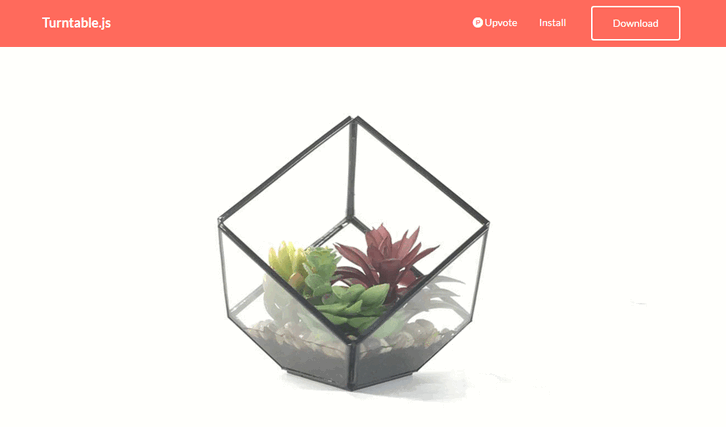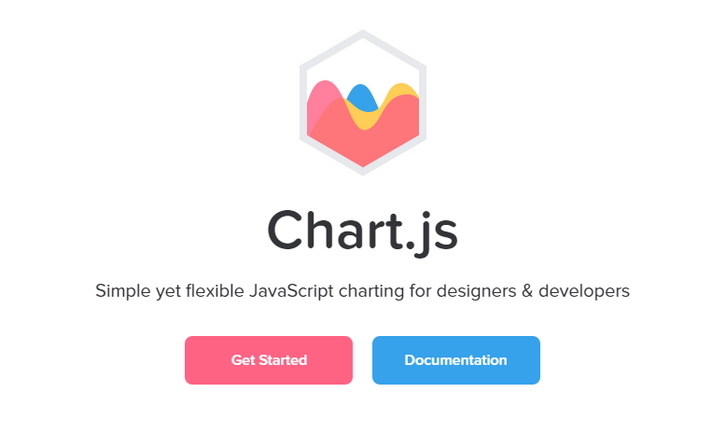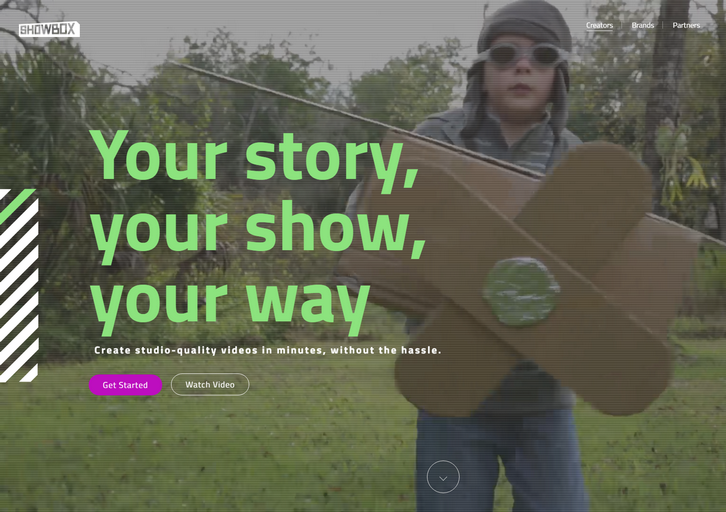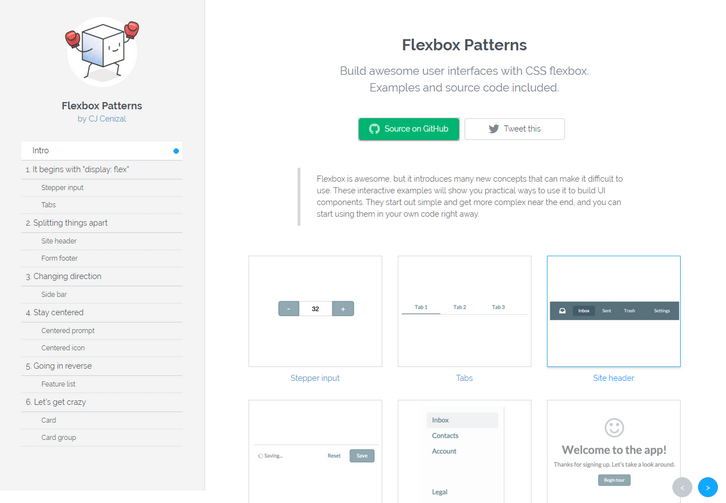Turntable.js is a responsive JQuery slider that will let you rotate through a list of images as your mouse (or finger) sweeps across a container. Think of it like a flipbook made with Javascript, instead of paper. All you need is a set of images, and jQuery. It’s a fresh alternative to the typical ‘click-to-slide’ JQuery gallery.
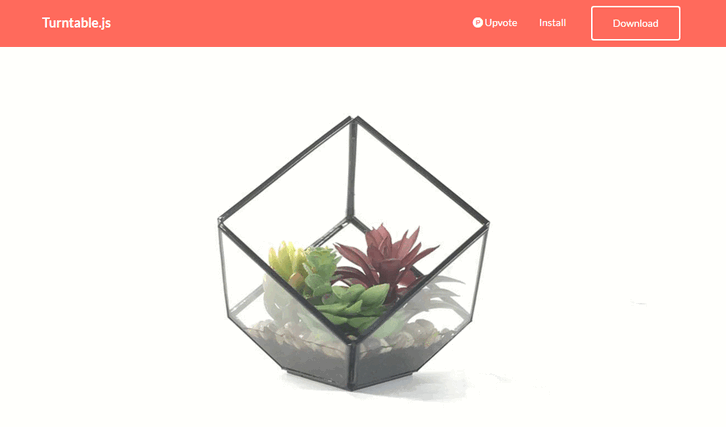
Requirements: –
Demo: http://polarnotion.github.io/turntable/
License: License Free
Codrops has shared The Making of “The Aviatorâ€: Animating a Basic 3D Scene with Three.js, they created a simple 3D flying plane using Three.js, a 3D library that makes WebGL simpler. WebGL is a pretty unknown world for many developers because of the complexity and syntax of GLSL. But With Three.js, 3D in the browser becomes very easy to implement.
In this tutorial we’ll create a simple 3D scene with a few interactions in two major parts. In the first part we will explain the basics of Three.js and how to set up a very simple scene. The second part will go into some details on how to refine the shapes, how to add some atmosphere and better movements to the different elements of the scene. In this tutorial we will focus on some basic concepts that will get you started in the world of WebGL with Three.js!

Requirements: Three.js
Demo: http://tympanus.net/Tutorials/TheAviator/
License: License Free
Chart.js is a simple yet flexible JavaScript charting for designers & developers. Chart.js merges configurations and options in a few places with the global defaults using chart type defaults and scales defaults. This way you can be as specific as you want in your individual chart configs, or change the defaults for Chart.js as a whole. Chart.js offers support for all browsers where canvas is supported. Chart.js is open source and available under the MIT license.
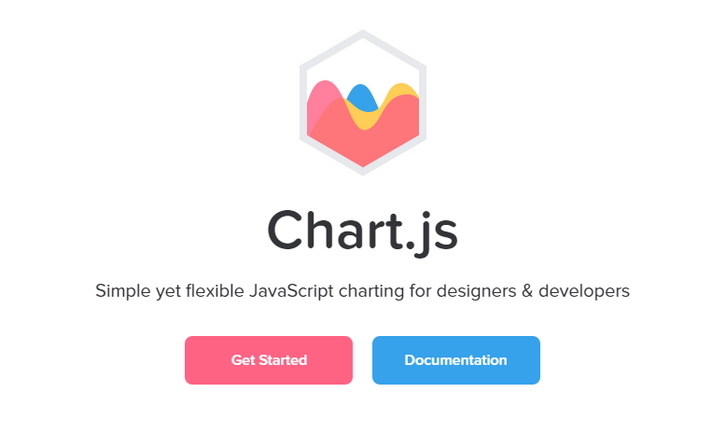
Requirements: –
Demo: http://www.chartjs.org/
License: MIT License
The fastest way to build a website is to use a readymade website template, plus do some customization (depending on your requirements). And when a few years ago that was the choice of small companies and bloggers, today even the largest corporations opt for these tactics. Indeed, why reinvent the wheel if you can use the achievements of hundreds of professionals for a nominal price?
Today we are pleased to introduce you to one of the most promising web-design products of 2016 – an ultimate HTML5 template dubbed Intense.
What is “Intense�

Demo | More Info
In general, Intense is a multipurpose HTML5 website template with hundreds of readymade pages, but it’s too versatile to be given a precise definition. It was conceived as a one-stop solution, and that’s why it is jam-packed with pages, design components and plugins. And since it’s a pure HTML template, and not a CMS theme, you can easily pick only the elements you need for your current project without digging into the code too deeply. That’s why Intense can grow exponentially, but remain convenient and easy-to-use at the same time. Read the rest of this entry »
Designers and developers are in demand, so shouldn’t companies apply to hire you instead of the other way around? That’s exactly how it works on Hired. Hired is a platform that gives you an easy to way to get jobs at top companies in SF, NYC, and 14 other tech hubs around the world.
How does it work? When you create your profile on Hired, companies like Uber, GitHub, & Stripe will be able to send you interview requests. Most candidates get 5+ requests throughout their first week, with salary and equity offered up front. When you get an opportunity you like, we’ll connect you directly with their team and Hired’s team of trained Talent Advocates can even help with interview prep and salary negotiation. It’s totally free, and Hired will block your employer and anyone else you want from ever seeing your profile. Even if you’re just curious to find out your market value, trying Hired is easy and there’s no commitment. Just use the link below to create an account, and instantly apply to 3,000+ companies within 10 minutes.

Try Hired today!
This content is sponsored via Syndicate Ads.
Showbox enables anybody to create studio-quality video content. Showbox is a cloud-based solution that transforms video creation into a simple, scalable process that gives you beautiful results you couldn’t achieve beforehand. We tried to cover everything needed to create a video, in a way that allows you to go from idea to a professional looking video in a matter of minutes – and without requiring any fancy equipment or prior expertise.
Some of the things that Showbox offers in order to make video creation accessible to all:
– Show formats: our formats are the storytelling “blueprints”, which guide you through specific steps for the video you want to create. For example a top 5 countdown, a video to showoff your apartment for AirBnb, or even just you talking about a subject for 60 seconds.
– A library of graphic packages, all created by professional video artists, that give your video a professional look & feel
– Background replacement (“keyingâ€) without having to use a green screen!
– Free-to-use licensed content libraries (from Getty images/videos, ShutterStock, and more)
– Automatic audio mixing and recording a voice-over
– Import your own content from Facebook, Instagram, Dropbox, etc.
The platform is free of charge for individual creators, while we monetize it by creating personalized versions for brands and publishers.
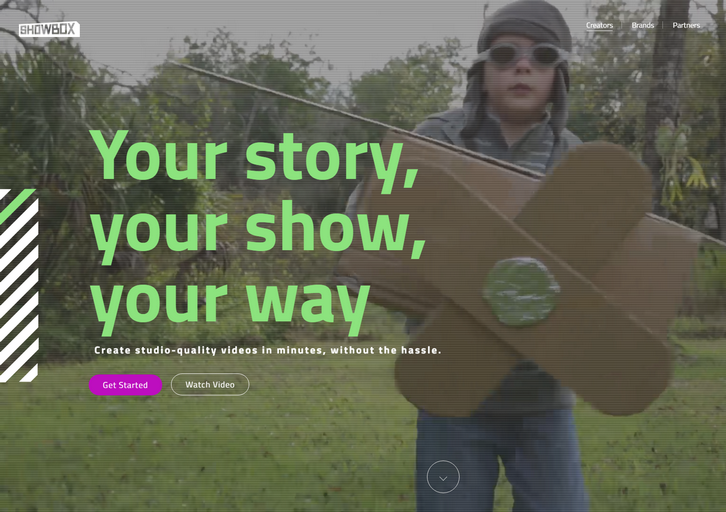
Requirements: –
Demo: https://showbox.com
License: License Free
Flexbox is awesome, it introduces many new concepts that can make it difficult to use. There are some interactive examples will show you practical ways to use it to build UI components. They start out simple and get more complex near the end, and you can start using them in your own code right away.
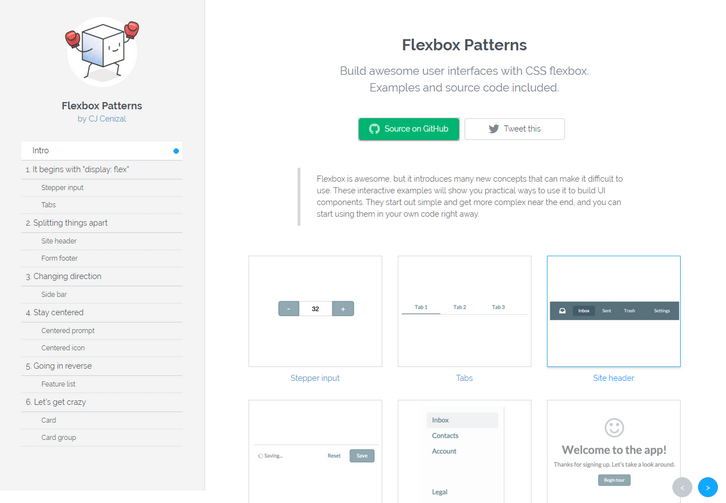
Requirements: –
Demo: http://www.flexboxpatterns.com/
License: License Free
There are various ways to build a prototype, and a prototype can be used as a measure of design progress or to test final result. In most instances, a web designer goal is to create a high-fidelity prototype has the look and feel of the end product, and is also capable of supporting team collaboration and usability testing activities.
If working with a top-of-the-line UX/IU tool is your objective, you’ll find what you need right here. Before you make a choice however, ask yourself the following questions:
- What features are most important to you?
- Is the end product a website, a mobile or web app, or all of the above?
- Is an interactive feature of interest or importance? If you plan to conduct meaningful usability tests, the answer must be a definite “yesâ€.
- How large is your team or project? Size can determine the right tool for the job.
InVision

InVision is an ideal choice if you are an individual designer or belong to a small team. It is the leading product design and collaboration platform on the market, and its usability testing capabilities are without peer.
For large or interdepartmental teams, the Enterprise Edition of this product design and collaboration platform is the answer to their prototyping, collaboration, and usability testing needs. Within the platform, gathering and acting on user feedback is intuitive.
Prototypes can be tested directly on users’ devices, and their reactions—including hearing their voices and seeing their faces—makes the feedback you receive more meaningful and useful.
You don’t need coding skills to build prototypes using InVision, and the first prototype you build with it is free. InVision is a solid choice if you are looking for a platform that can produce a high-fidelity, clickable, interactive prototype with all the usability testing capabilities you could need.
Proto.io

With Proto.io, you can build a high-fidelity, interactive, and animated prototype in no time at all, without any need for coding. This UX/UI tool’s collaboration features makes it an excellent choice if you are a project team member, or you need to share design and testing information with your client for purposes of receiving feedback or approval. Read the rest of this entry »
MaintainableCSS is an approach to architecting and writing CSS that helps you and your team write modular, scalable and maintainable code. In practical terms, this means that as a developer I want to create new features, or edit existing features without having to concern myself with overriding styles I don’t want applied, or worse that the code I write causes regression elsewhere.
MaintainableCSS is not something you can download. It’s a set of principles, guides and conventions that help you write CSS for large or small scale websites. Having maintainable code means that I can edit a module and it’s styles without worrying that I have negatively caused problems in other modules by accident. I want to be able to to write code that provides peace of mind knowing that my code is encapsulated. Write CSS without worrying that overzealous, pre-existing styles will cause problems. MaintainableCSS is an approach to writing modular, scalable and of course, maintainable CSS.

Requirements: –
Demo: http://maintainablecss.com/
License: MIT License
At StatHat, they make a lot of charts. They creates dynamic, autoupdating charts using JavaScript, but we also send charts via email and to external services like Campfire and Slack. Plus, they let users embed charts on their own web pages. For these situations, JavaScript charts either won’t work, are overkill, or could get messy.
So they made chartd. It allows you to create a chart with just an img tag. These charts:
- are responsive (resize this page to see the charts respond)
- are retina-friendly
- can contain up to 5 datasets
- can be line or step charts
- have customizable colors and strokes
No JavaScript is required. You can generate SVG or PNG charts. We prefer SVG, but some services (like gmail) won’t render SVGs in emails.

Requirements: –
Demo: http://chartd.co/
License: License Free