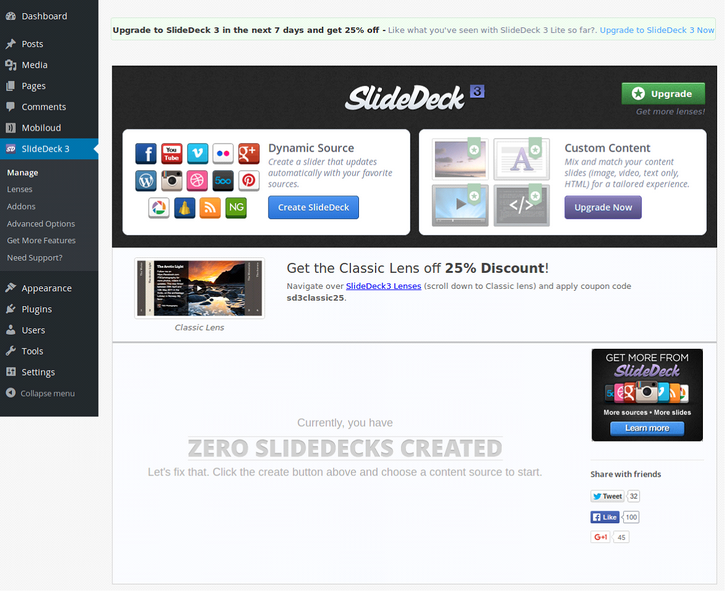SlideDeck 3 Lite Responsive Content Slider
A picture is worth a thousand words.
Yes a picture indeed is the first thing that strikes the visitor’s eye on any website. Presently in a world of instant gratification, quick fixes and where an alternative website is just a mouse click away bloggers need to find ways to firstly grab the attention of a user, and then keep it for long enough to get their message across. If you don’t, their cursor will be heading to the back button and on to a competitor in the blink of an eye.
Call them slideshows, content sliders, featured image sliders, rotating images or anything you want but those are definitely the best options to get your point across in seconds & keep any site visitor engaged on your site. So which WordPress plugin would help you with this? The answer is SlideDeck 3 Responsive Content Slider.
SlideDeck 3 – Create gorgeous, dynamic & responsive content sliders out of almost any content without any coding
SlideDeck 3 is a plugin that lets you create content sliders with content sources like Flickr, Pinterest, Youtube, Google+, Instagram, NextGen Gallery, Facebook and many more in just a few clicks plus you need not do any coding for it. Use text & images, dynamic content from popular external sources to grab & hold your site visitor’s attention.
Configuring & getting started with SlideDeck3
SlideDeck 3 Lite – Settings
All you need to do is activate the plugin and get started with creating gorgeous content sliders straight away. It is simply a breeze to create the sliders since you get a live preview of the slider as you make changes to it. So you do not need to keep previewing a post/page to see the various effects you want to apply to your slider.
Features of SlideDeck 3
1. Support to use dynamic sources : Create sliders containing popular dynamic sources that update automatically. The supported sources include Facebook, Instagram, Google+, Pinterest, NextGen Gallery, YouTube, and many more… The lite version includes 4 dynamic sources (YouTube Videos, Your WordPress Posts, Pinterest & Flickr) which you can use to populate your sliders.
2. Multiple custom slide types : Create custom slides which include image, text, video and you can even add your own HTML code to customize the slide to suit your needs for content, look & feel which are ideal for rich interactivity.
3. Live Preview to reflect the changes made to the slider : This was my favorite feature of the plugin since all the changes I made to the slider were reflected in the preview in real-time. It made editing my sliders a quick & easy process which saves a lot of time.
4. Plenty of options to customize sliders : Every aspect of your slider is customizable. Modify text transitions, navigation, content and many other elements in a beautiful user interface with options like Transitions & Effects (Speed, auto-play interval, loop slides, etc), Navigation Options (thumbnails, dots, and dates, titles, etc), Interactions (), Custom Fonts & CSS Editor.
5. High-quality lenses : Lenses are highly-crafted preset styles to make your content look great. There are 14 high-quality lenses (in the premium version) that you can choose from to display your content. All the lenses are responsive & look great on any device; be it a hand-held device like a tablet or smartphone or a desktop machine.
6. Responsive sliders in any dimension : No matter on which device your blog is being viewed the sliders will automatically adapt to the screen size to look the best. You can customize the dimensions as per your choice yet the sliders will be gorgeous & stunning as ever.
7. No impact on page loading : SlideDeck 3 uses the lazy loading concept which simply means “On-Demand Loading”. Create as many slides in content sliders as you want SlideDeck will load your content as-needed which has no impact on page loading speed.
8. Three ways to implement sliders : Choose from three options to implement sliders on your blog – Use the SlideDeck3 button on a page/post, Create a slider from the backend & create a new page/post for it through the SlideDeck dashboard and use a shortcode to implement it on a page/post or widget.
SlideDeck 3 Lite – Publish options
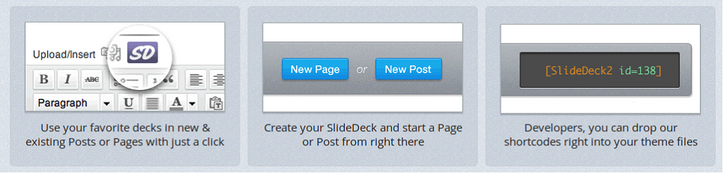
and many more…check the official site for all features of SlideDeck 3.
Final thoughts
The lite version contains 4 dynamic resources (YouTube Videos, Your WordPress Posts, Pinterest & Flickr) & all the customization options plus you can even check out the level of customization on the demo site of SlideDeck 3 which has a full working copy of the plugin. SlideDeck 3 is offering some interesting options on the pricing for premium versions which are worth checking out. Get SlideDeck 3 and add gorgeous responsive sliders to your blog today!