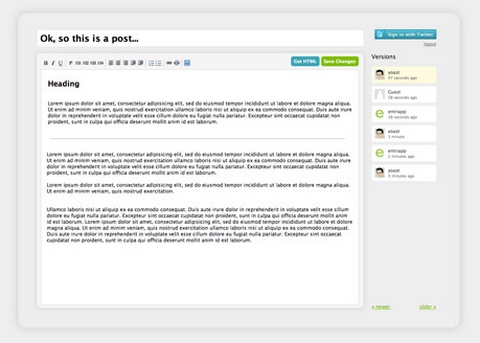We have published a post about jQuery Mobile Project a couple of months ago. Today, they have pleased to announce the first alpha release of the jQuery Mobile. jQuery Mobile is a user interface framework, built on top of jQuery, designed to simplify the process of building applications that target mobile devices.
There are two guiding principles of the jQuery Mobile project that differentiates it from most other offerings: It’s completely built on the principle of progressive enhancement and is designed to be functional in all HTML-capable mobile browsers.
There are demos and documentation for all the components in jQuery Mobile 1.0a1: Theming and Layout, Headers/Footers (Fixed and Persistent), Form Controls, Dialogs, List Views, Events, Transitions.

Requirements: –
Demo: http://jquerymobile.com/
License: MIT, GPL License
Entri is a free collaborative tool for writing and sharing documents. Say you are writing an article for your blog and you want to share with your readers before you publish it to get feedback and allow changes.
They are building the API, they will have a feature that will let you flip between past Entris that you made, plus a new text editor with better formatting features. You will be able to integrate blogging engines such as WordPress and Expression Engine as well.
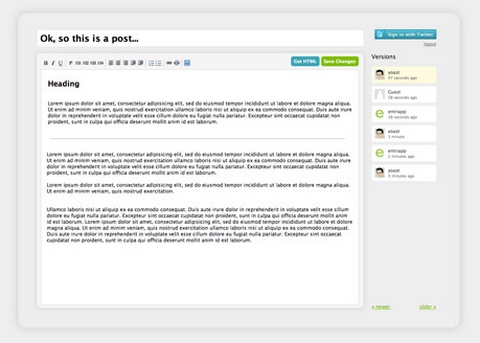
Source: http://entri.co/
Jo is a JavaScript framework for HTML5 capable browsers and devices. It was originally designed to work on mobile platforms as a GUI and light data layer on top of PhoneGap.
Since its creation, Jo has also been tested successfully as a lightweight framework for mobile browsers, newer desktop browsers, and even Dashboard widgets. Jo is under a friendly OpenBSD License. Minified JavaScript is just over 8K with no dependancies.

Requirements: –
Demo: http://joapp.com/
License: License Free
Would you like to Make a ‘View Source’ Button on your website? Click it, and you see the entire source code for the page you are looking at. It’s not a popup or a new tab, it just shows the source right there on the page. It works on pretty much all modern browsers, as long as it supports CSS3 :target. Breaks in IE 8 and down, but OK in IE 9.

Requirements: jQuery Framework
Demo: http://css-tricks.com/examples/ViewSourceButton/
License: Apache License
Thank you for all of the participants of Giveaway 3x Bundles of $2,000 Premium Resources. We are happy to announce the following winner. Congratulations. You will receive an email from BundleHunt about how to claim your prize.
1. foobar 2. Glenn Van Bogaert 3. Craig Paterson
WebAppers will continue giving away some really nice web development tools and resources to our readers. Please feel free to suggest what you would like for the next Giveaway under this post. Thank you.
Justin O’Beirne has written a nice tutorial to give you an overview of how you can use Google Maps API V3 to create unique map styles. He begins by detailing how your mashups can be improved by removing select map elements, and then He goes on to detail how you can “simplify” other map elements.
After that, He discuss some of the ways in which you can modify the coloring of existing map elements in order to create visually striking map styles. Finally, He discuss some practices to avoid when styling your mashups.

Source: http://www.41latitude.com/post/1268734799/google-styled-maps
Bundle Hunt 2 has just released, and will only be available for 14 days, from Oct. 4-18 and includes some of the most prestigious brands in the business. This time, they are offering more than $2,000 worth of outstanding apps, templates, icons, WordPress Themes, hosting plans and premium memberships, all for less than $50!
Bundle Hunt is very kind to giveaway 3 x bundles to our readers. Simply leave a comment and tell us what apps, icons, themes or memberships you would like to see in the next bundle. We will pick 3 lucky person and announce the winners on 14th Oct. Hurry up! This contest only lasts for 2 days! What are you waiting for?

Capture your thoughts quickly and easily by drawing on any webpage. Share your ideas with coworkers, colleagues, and friends.
MarkUp works in your browser, so there’s nothing to download and install; just drag the Get MarkUp icon into your bookmarks bar. When you want to make notes on a webpage, click your bookmarklet to load the MarkUp toolbar. Publish when you’re ready to share your thoughts.

Requirements: –
Demo: http://markup.io/
License: License Free
When appropriate, Trevor Davis really like the ones that add smooth scrolling and highlight the navigation depending upon which part of the page you have scrolled to. That’s why he wrote jQuery One Page Navigation Plugin.
He wanted the page to scroll smoothly when the navigation was clicked, so he used the jQuery ScrollTo plugin. He also wanted the page to automatically highlight the correct navigation section depending upon which section was scrolled to, and that was where he added some custom code.

Requirements: jQuery Framework
Demo: http://trevordavis.net/play/jquery-one-page-nav/
License: MIT, GPL License
Compact News Previewer is a news previewer that let’s you show your latest articles or news in a compact way. The news previewer will show some list of articles on the left side and the preview of the article with a longer description on the right. Once a news on the left is clicked, the preview will slide in.

Requirements: jQuery Framework
Demo: http://tympanus.net/Tutorials/CompactNewsPreviewer/
License: License Free