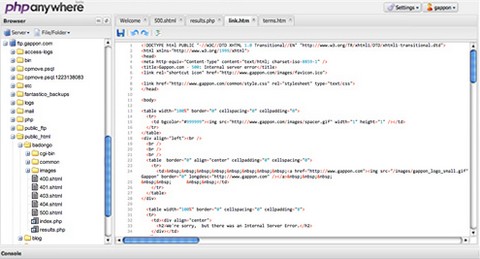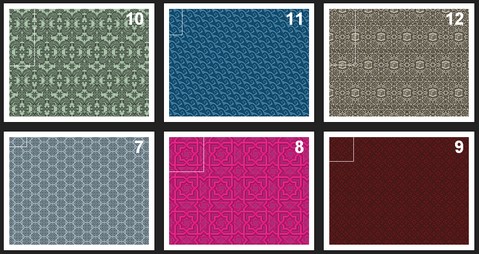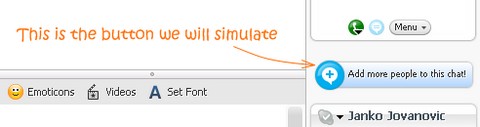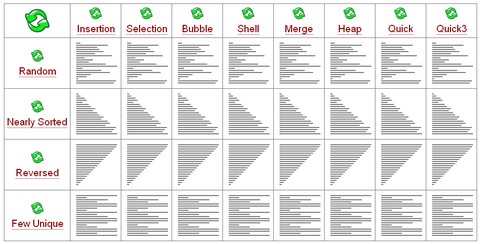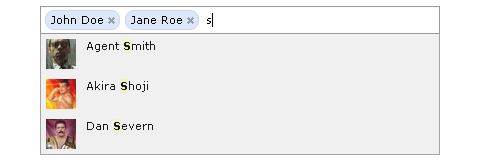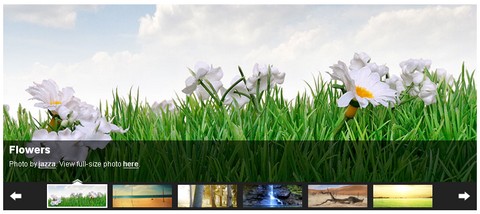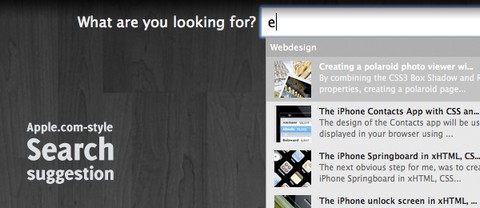SSL acceleration is a technique that off-loads the processor intensive public key encryption algorithms used in SSL transactions to a hardware accelerator. These solutions often involve a considerable up front investment as the specialized equipment is rather costly. o3 Magazine though looks at using off the shelf server hardware and open source software to build a cost effective SSL accelerator.
Ultimately there are two ways to do SSL Acceleration or SSL off-load. It can be done on the server side by installing an SSL Accelerator card, which has special custom processors designed to perform the public key encryption algorithms in hardware rather than software.
The other way to do SSL acceleration is to install a device in front of the web servers, this is typically an appliance or switch with comparable hardware to the SSL accelerator card. These devices often provide other features such as load balancing. They typically have higher transactions per second and thruputcapacity than a single server with an SSL accelerator card.
The Open Source SSL Accelerator requires a dedicated server running Linux. A multi-core or multi-processor system is highly recommended, with an emphasis on processing power and to a lesser degree RAM. The only software requirement is Nginx (Engine-X) which is an Open Source web server project. Nginx is designed to handle a large number of transactions per second, and has very well designed I/O subsystem code, which is what gives it a serious advantage over other options such as Lighttpd and Apache.
os Magazine has concluded that Nginx once again has shown that it is a versatile open source project. For the cost of a server and a few hours work, any system administrator can increase the capacity of their existing server farm by building an Open Source SSL Accelerator. Reducing the complexity of certificate management, reducing the number of certificates needed and reducing the overall load per request on the existing server farm, this solution offers a cost-effective way of breathing new life into an existing server farm.
Source: Open Source SSL Acceleration
PHPanywhere is a web based free Integrated Development Environment or IDE for the PHP language, in other words it is an application that gives developers all the code editing capabilities they need to develop PHP applications online. It includes a real-time syntax code editor with support for all web formats and a powerful FTP editor.
PHPanywhere works in a browser, you can start coding right away, no need for installing anything. Best of all you can work from anywhere. You can also share your work and allow others to work on your projects on PHPanywhere easily.
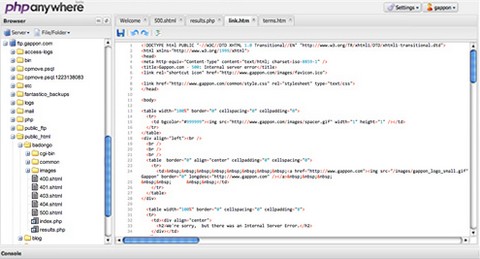
Requirements: –
Demo: https://codeanywhere.com/
License: License Free
There are some pretty patterns for you again. Milleseicentopercento looks very simple with a full page of professional patterns. Simply right-click on the pattern and save it as an image file. You can easily decorate your background with these nice patterns. All of these patterns are released under Creative Commons License.
Feel free to view other free patterns on our Textures and Patterns Section.
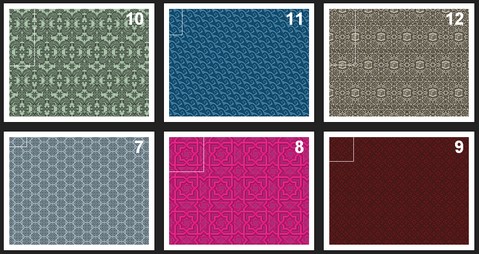
Requirements: –
Demo: http://www.noqta.it/dromoscopio/
License: Creative Commons License
Quality is a word that a lot of people like to use when describing their web design services. But what is quality, how do you know if a design is quality or not. There’s quite a few ways to spot quality within web designs.
Function has put together a few pointers, and collected some examples to explain just how they look for quality within a website design. It Includes Spacing, Pixel Perfect Detail, Typography, Organization of Elements and etc… The post is extremely well-written and informative with some really good examples. It is one of the best posts I have read for a long time.
Once you can see just what goes into making a quality web design, you can use the techniques to perfect your own style.

Source: http://wefunction.com/2009/04/quality-within-web-design/
If you use Skype I am sure that you noticed that animated button for adding more people to a chat. When you mouseover on it, the icon on the left “jumps” for a few times. The animation looks really attractive.
Janko is going to show you how to create the Skype-like Buttons using jQuery and some simple CSS. The code is tested in Firefox, Safari and IE7.
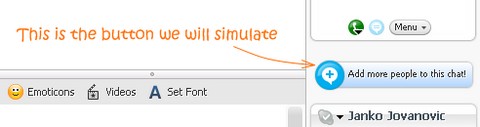
Requirements: jQuery Framework
Demo: http://www.jankoatwarpspeed.com/examples/skype_buttons/
License: License Free
Sorting Algorithm Animations show 8 different sorting algorithms (Insertion, Selection, Bubble, Shell, Merge, Heap, Quick and Quick3) on 4 different initial conditions (Random, Nearly Sorted, Reversed and Few Unique).
These visualizations are intended to show how each algorithm operates and the advantages and disadvantages of each of them. It has concluded that there is no best sorting algorithm.The worse-case asymptotic behavior is not the deciding factor in choosing an algorithm. And also, the initial condition affects performance as much as the algorithm choice.
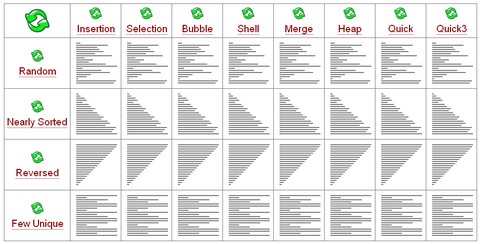
Source: http://www.sorting-algorithms.com/
We have mentioned TextboxList a while ago, which is something similar to Facebook List Input. Now New TextboxList has been rewritten from scratch, and it’s more powerful and flexible than ever.
It is compatible with MooTools 1.2.x. It does not depend on a specific data source (XHR, Json). Instead, the developer supplies the data which can come from anywhere. New TextboxList is now using Binary search for maximum performance. It supports new options, such as addOnEnter, which adds boxes upon pressing enter (useful for tags or categories widgets).
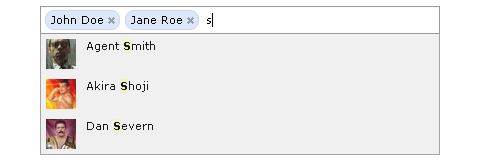
Requirements: Mootools 1.2.x
Demo: http://devthought.com/projects/mootools/textboxlist/
License: License Free
GalleryView aims to provide jQuery users with a flexible, attractive content gallery that is both easy to implement and a snap to customize. Two sets of navigation graphics are supplied to support both light and dark colored galleries.
The back and forward buttons are semi-transparent to work with any color background. GalleryView allows for users to create their own themes easily by creating only three new graphics for the pointer, back button and forward button.
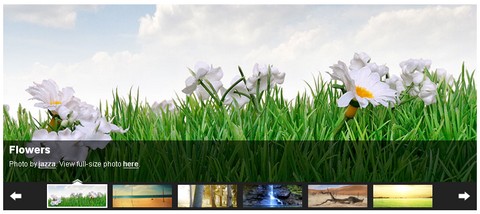
Requirements: jQuery Framework
Demo: http://www.spaceforaname.com/jquery/galleryview/#demos
License: License Free
The layout of Apple.com is simple and beautiful. Yet, one of the most awesome things about the website is the search functionality. It gives you suggestions (with images) about the several products they offer, making it really user-friendly. Marco has recreated the effect by creating a Fancy Apple.com-style Search Suggestion Plugin.
It makes use of several techniques: MySQL (for the database), HTML/CSS for styling, PHP for retrieving the data and jQuery for the AJAX request. This technique would be great if it were converted to a plugin for a CMS (WordPress/Joomla/Drupal etc.), but also just very cool to have on your website.
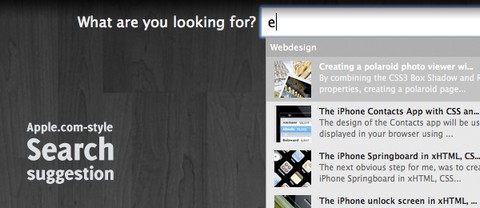
Requirements: jQuery Framework
Demo: http://qpoit.com/marcofolio_demo/apple_search/
License: License Free
WebInjection is an Icon Pack for webmasters and web developers. The set includes 26 stylish icons, each icon is a .png at 48×48px. It is free for use in your personal and commercial projects, and can be used without attribution. This icon set is created by Midtone Design Studio, you can view his another Icon Pack – Colorful Mania Iconset as well.

Requirements: –
Demo: http://www.tutorial9.net/resources/free-icon-pack-web-injection/
License: License Free