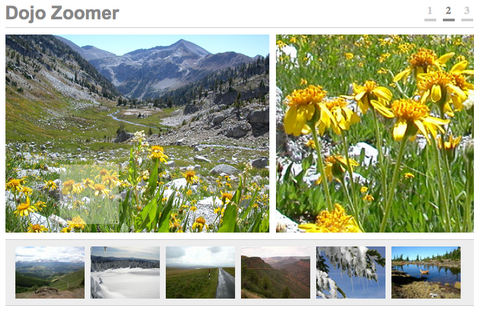Fully Featured Image Magnifier with Dojo Zoomer
Posted · Category: License Free, Tooltips
It began as a simple Drag and Drop / Constrained Mover example, and with the help of a couple #dojo community members took shape into a fully featured demo showing the power of the Dojo Toolkit.
Peter Higgins has created Dojo Zoomer. It is divided into 3 panels. By hovering over the image on the left panel, right panel dynamically displays the cropped portion of the image, so that you can focus explicitly on the portion of the main image that interests you. You can see a list of thumbnails at the bottom panel which is enhanced with a paging/switching mechanism with dojo.fx and some onclick events as well.
Requirements: Dojo Framework
Demo: http://dante.dojotoolkit.org/dojobox/anon/release/dojo/demos…
License: License Free
1 Comment