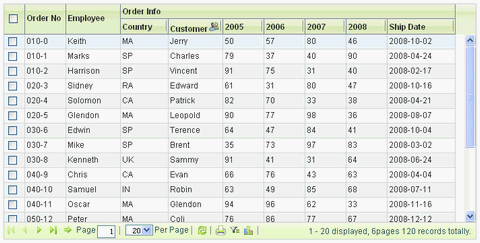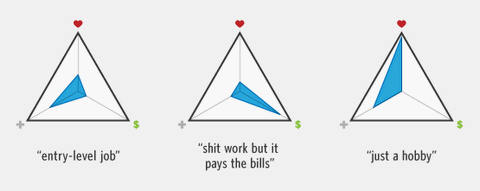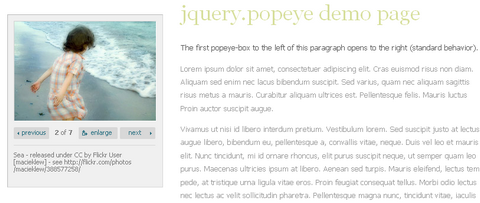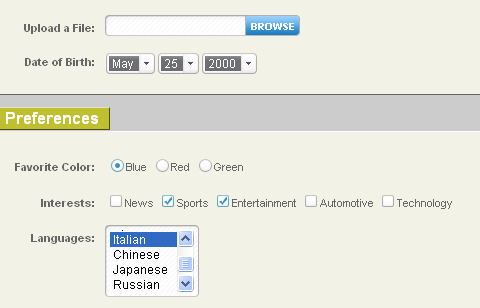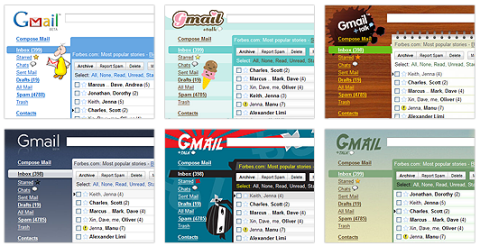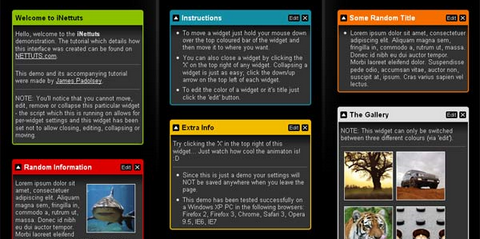Sigma Grid is written in pure javascript, which is an Ajax data grid for displaying and inline editing data in a scrollable and sortable table. Sigma grid appearance is controled via a stand-alone CSS(style sheet). Developer can change grid skin by defining themes in different CSS files.
It supports online printing, to make it easy to print tabular data in WYSIWYG way. Paging enable developer display data page by page. Data will not be retrieved from server side until end user come to the page it is at. End user can sort records by clicking on the header of a column. Developer may define a new data type and a new way to sort.
Bar diagram, line diagram and pie diagram are built in. Translation tabular data into diagram without any server-side coding. Data filter enables sigma grid to present the data users are interested in only. And you can download and use Sigma Grid freely under LGPL license.
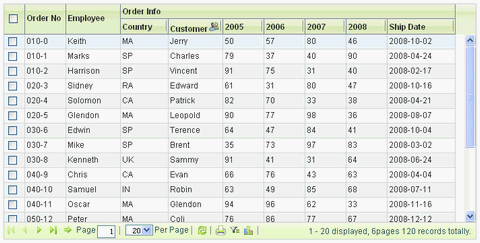
Requirements: –
Demo: http://www.sigmawidgets.com/products/sigma_grid2…
License: LGPL License
I have found an interesting article called “Maxing out your Triangle” today. He found that most people take on new jobs, projects and hobbies for three reasons: 1. To learn something new, 2. To pay the bills, 3. Because they love doing it. These three things fulfill some of our very basic needs—they give us stability, excitement, ways to contribute and opportunities to grow.
Some people might ascribe to the philosophy that it’s okay to be at a well-paid-yet-crappy day job and use the remaining time and money enjoying your hobbies. you end up missing out on pieces of the bigger (triangular) pie. There’s a certain joy that comes from doing what you love, getting compensated for it and constantly learning new things in the process. Your goal should be to maximize each experience and try to cover as many new areas of the bigger triangle as possible.
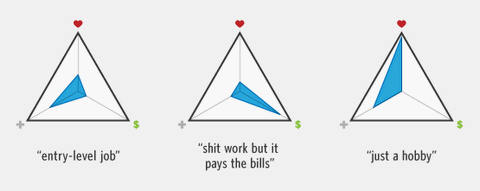
Re-evaluate everything you’re working on. Grab a pen right now and draw a triangle for every job, project and hobby. Take a good hard look at each one. What can you do to get more out of that experience? If it’s not helping you max out the bigger triangle, drop it and find something else to spend your time on.
I am really glad that I am a freelance web developer. I can learn something new every day, and I love what I am doing, at the same time, it pays the bills as well. How about you?
Source: Maxing out your Triangle
The s3Slider jQuery plugin is made by example of JonDesign’s smooth slideshow script. The author needed something like that for jQuery. Since he didnt find it after a small research, he decided to build it by himself. This script is licensed under Creative Commons Attribution 2.5. So you can use it in all you projects even commercial ones. This plugin has been tested and is known to work in Firefox, Opera, Safari, Internet Explorer and Google Chrome.

Requirements: jQuery Framework
Demo: http://www.serie3.info/s3slider/demonstration.html
License: Creative Commons 2.5 License
Tour de Flex is a desktop application for exploring Flex capabilities and resources, including the core Flex components, Adobe AIR and data integration, as well as a variety of third-party components, effects, skins, and more. Tour de Flex has three primary purposes:
- Provide non-Flex developers with a good overview of what is possible in Flex in a “look and see†environment
- Provide Flex developers with an illustrated reference tool
- Provide commercial and non-commercial Flex developers a place to showcase their work

One of the objectives of Tour de Flex is to provide a place for developers to showcase their work. They are always looking for new samples to add. You can follow the instruction and complete the sample submission form in order to submit your own Flex work.
Requirements: Flex
Demo: http://flex.org/tour
License: License Free
You can find many really free seamless background on AVA7 Patterns. There are over 150 pages with 4 beautiful patterns on every single page. You can set the current background with that specific pattern if you clicked on “Preview”. So that you can have a look at what it will look like on the actual site. And simply click on “Download” in order to download the pattern on your computer.

Requirements: –
Demo: http://patterns.ava7.com/
License: License Free
We’ve seen a ton of Lightbox scripts used on an ever-increasing number of websites. However, Lightboxes are usually not consistent with the look & feel of the rest of the website, and they still feel like a kind of pop-up, since the image leaves the layer of the web page and opens up a new layer.
The author of jQuery.popeye wanted something more integrated in the flow of the web page – a box with a small preview image with caption, the possibility to flip through an array of more thumbnails and, of course, to show an enlarged version, all in one place. Lightbox offers that. Moreover, he wanted the box to stay anchored to the page layout and not hovering above it disconnectedly. The way to achieve this was writing a script which would fix one corner of the enlarged image to the exact spot where the thumbnail had been.
After toying around for a while, He decided to put the final outcome into a proper jQuery plugin and see, what other people think. May jQuery.popeye be of use!
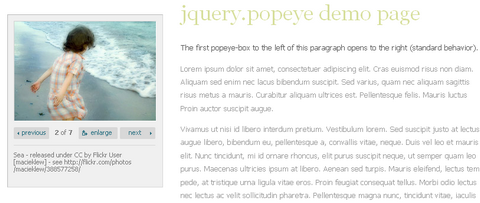
Requirements: jQuery Framework
Demo: http://dev.herr-schuessler.de/examples/jquery-popeye/
License: Creative Commons License

PRADO is a component-based and event-driven programming framework for developing Web applications in PHP 5. PRADO stands for PHP Rapid Application Development Object-oriented. A range of web applications have been built using the PRADO Framework.
There is a configurable and pluggable modular architecture and full spectrum of database support within PRADO. It supports AJAX-enabled Web components, Customizable and localizable error/exception handling and Generic caching modules and selective output caching. There is some sort of Security measures: cross-site script (XSS) prevention, cookie protection as well. Most importantly, Rich documentation and strong userbase will help you through.
The sole requirement to run PRADO-based applications is a Web server supporting PHP 5.1.0 or higher. PRADO is free. You can use it to develop either open source or commercial applications.
Requirements: PHP 5.1.0+
Demo: http://www.pradosoft.com/
License: Revised BSD
We have featured Niceforms v1.0 long time ago. It is a script that will replace the most commonly used form elements with custom designed ones. And it looks very pretty as well. However, there were some limitations and minor bugs. I am always hoping for a new version.
Finally! After what seemed like an eternity, the fully revamped version of Niceforms is ready to make its debut. Pretty much everything is new, from the basic coding approach, to the number of elements it handles, to the customization options. Niceforms v2.0 fully supports all modern browsers, with the exception of IE6, in which case it degrades gracefully to the original form.
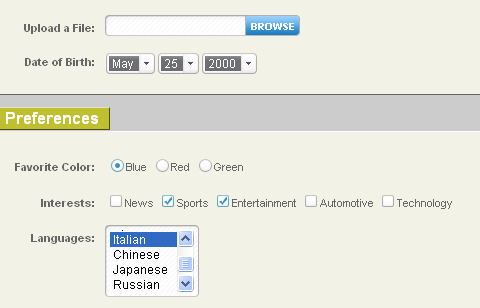
You can customize the look of your forms in any way you want by creating your own themes. Since Niceforms replaces the form elements with images, it’s just a matter of slicing these images up correctly and creating the CSS that holds them all together. More themes are on the way as well.
Requirements: IE7+, Firefox2+, Safari3+, Opera9+, Chrome0.3+, Mozilla1.5+, Camino1.6+
Demo: http://www.emblematiq.com/niceforms/v20/niceforms.html
License: License Free
We use Gmail everyday, do you get bored with the look of Gmail? Would you like to have a new fresh look for your Gmail? Gmail fans have been building unofficial extensions to spice up their inboxes for a while, but up til now themes haven’t been an integral part of Gmail.
Google wanted to go beyond simple color customization, so out of the 30 odd themes, there’s a shiny theme with chrome styling, another one that turns your inbox into a retro notepad, nature themes that change scenery over time, weather driven themes that can rain on your mailbox, and fun characters to keep you in good company. There’s even an old school ascii theme (Terminal) which was the result of a bet between two engineers — it’s not exactly practical, but it’s great for testing out your geek cred.
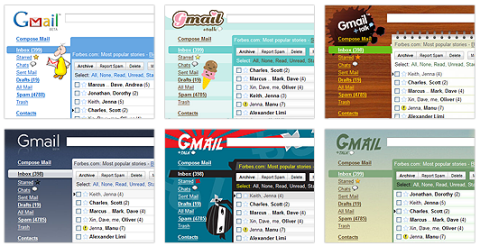
To customize your inbox, go to the Themes tab under Settings. They will be rolling out themes to everyone over the next couple of days, so if you don’t see them yet, you probably need to wait a bit. Please feel free to tell us which one you like most.
Source: Spice up your inbox with colors and themes
Would you like to create iGoogle-like interface? NETTUTS has shown us how to create a customizable interface with widgets. Each widget can be collapsed, removed and edited. The widgets can be sorted into the three seperate columns by the user (using a drag and drop technique).
The user will be able to edit the color and title of each widget. Each widget can contain any amount of regular HTML content, text, images, flash etc. The finished product will be a sleek and unobtrusively coded iGoogle-like interface which has a ton of potential applications.
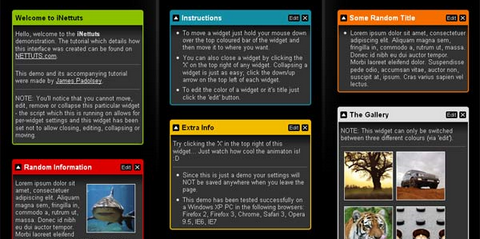
Requirements: jQuery Framework
Demo: http://nettuts.s3.amazonaws.com/127_iNETTUTS/demo/index.html
License: License Free