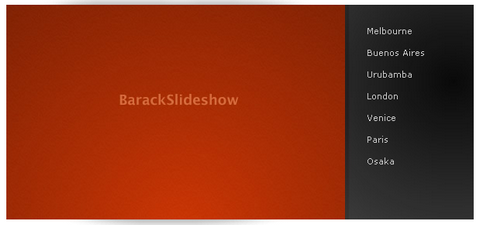Do you actually think you can rid the world of the scourge that is Internet Explorer 6? We can only hope, but the truth of the matter is that not all users have the luxury of upgrading their browser, and some simply fail to see the flaws and therefore adopt the “if it aint broke, don’t fix it” mentality.
For the next few years we’ll probably need to continue supporting Internet Explorer 6, but that doesn’t mean we just have to wait for users to find something new. The goal of SaveTheDevelopers.org is to rally the development community behind the goal of reducing the number of Internet Explorer 6 browsers in use by urging users to upgrade their browsers without hindering the user experience.
SaveTheDevelopers.org strives to be different is that they want to offer an unobtrusive option for developers to inform their visitors that there are more secure, stable browsers available as opposed to slapping them on the wrist and hiding content if they happen to visit a site using Internet Explorer 6.

Source: http://www.savethedevelopers.org
Devthought has created an elegant, lightweight slideshow script called BarackSlideshow. It works with MooTools 1.2, and supports all kinds of shape transformations (top and left coordinates, and height and width properties), which means it can now be used with vertical, horizontal, or even irregular lists. Devthought came up with a new class that receives the images and loading spinner as parameters as well.
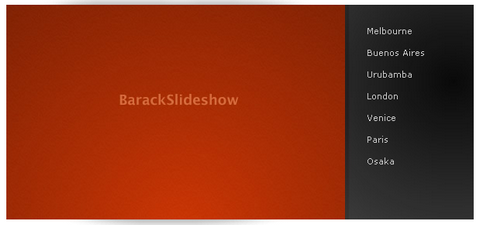
The CSS plays a major role. You should analyze it carefully before implementing it in your applications or websites. You’ll probably need to adjust the ids, or use classes instead to keep your stylesheets clean.
Requirements: Mootools Framework
Demo: http://devthought.com/wp-content/moogets/BarackSlideshow/demo.html
License: MIT License
Cross-browser compatibility is one of the most time consuming tasks for any web designer. We’ve seen many different articles over the net describing common problems and fixes. Anthonyshort has collated all the information he could find to create some coding conventions for ensuring that your site will work first time in every browser. There are some things you should consider for Safari and Firefox also, and IE isn’t always the culprit for your CSS woes. Here is a quick summary of How to get Cross Browser Compatibility Every Time:
- Always use strict doctype and standards-compliant HTML/CSS
- Always use a reset at the start of your css
- Use -moz-opacity:0.99 on text elements to clean up rendering in Firefox, and text-shadow: #000 0 0 0 in Safari
- Never resize images in the CSS or HTML
- Check font rendering in every browser. Don’t use Lucida
- Size text as a % in the body, and as em’s throughout
- All layout divs that are floated should include display:inline and overflow:hidden
- Containers should have overflow:auto and trigger hasLayout via a width or height
- Don’t use any fancy CSS3 selectors
- Don’t use transparent PNG’s unless you have loaded the alpha
Source: How to get Cross Browser Compatibility Every Time
WebAppers has received 5 Special Invitations from Dreamhost. Normally, you get 500 GB Disk Storage and 5 TB Monthly Bandwidth from Dreamhost plans. But now if you enter one of the following 5 invitation codes, you can get four (4) times the normal disk and bandwidth, it is 2 TB Disk Storage and 20 TB Monthly Bandwidth for the same price. You can also get $150 off a 5-year signup or $200 off a 10-year signup.
068810456425
242769795351
526905212573
544839295691
741929843520
Just simply enter one of the above 12-digit code in the “Promo Code” field when you sign up. If the code is not working, it means the invitation codes have been used by someone already. So act quick!
UPDTAE:
The special invitations codes have gone really quickly. Dreamhost is really kind and offered us another 5 special invitations. Do not miss out this time.
300873702144
687580148546
801006682721
839318690484
994485714097
If all of the codes have been used! You can always use our $50 Off Promotion Code (WEBAPPERS) for all Dreamhost plans as well.
Requirements: –
Sign Up Now: Sign Up Now
License: –
We have seen a lot of examples of Live Search. But now, Ordered List has added a bit of a twist to it. Steve mentioned that the typical year and month layout of archives was overkill. He thought a better way to present them would be to list them all and let live search sort ‘em out. He has created Live Search with Quicksilver Style by integrating “Quicksilver string ranking algorithm” into Live Search component. “Quicksilver string ranking algorithm” will be able to recognize which items you are searching for if you just use abbreviations, so you can type entire words, or just fragments of each.

For example, sure you can search ‘sidebar creative’ to find posts titled that, now you can just type ‘sdbcv’ to get the same result. And that guy Nunemaker, but is that name a keyboardful. Why don’t we just hit a few of the important characters like ‘nnmkr’. The post of “Welcome John Nunemaker” is right there at the top. Try out the demo, you will love this immediately.
Requirements: –
Demo: http://orderedlist.com/demos/quicksilverjs/
License: MIT License
Do you need to represent weather conditions with some really nice images? Do you need some really nice weather icons for your web applications? If yes, you should bookmark this article for future use. We have found 2 sets of stunning weather icons, both of them are free for non-commercial projects.
Stardock has created together a series of weather icons.

Iconbest has created this Iconset of weather conditions.
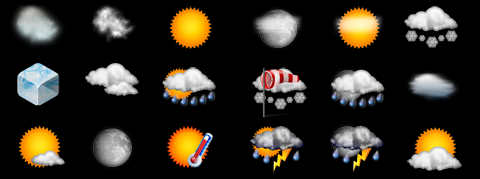
Requirements: –
Stardock Weather Icons: http://www.stardock.com/weather.asp
Iconbest Weather Icons: http://iconbest.com/?p=6
License: License Free for Non-Commercials
Do you feel that Alexa is inaccurate? Now you have another option to compare websites traffic. With Google Trends for Websites, you can get insights into the traffic and geographic visitation patterns of your favorite websites. You can compare data for up to five websites and view related sites and top searches for each one.
Trends for Websites shows you a graph reflecting the number of daily unique visitors to that website. You can see these numbers on the graph after you’ve signed into your Google Account. Under the graph, you’ll also see a list of regions where visitors originated from, other websites that they have also visited, and terms they have also searched for.
Trends for Websites combines information from a variety of sources, such as aggregated Google search data, aggregated opt-in anonymous Google Analytics data, opt-in consumer panel data, and other third-party market research. The data is aggregated over millions of users, powered by computer algorithms, and doesn’t contain personally identifiable information. Additionally, Google Trends for Websites only shows results for sites that receive a significant amount of traffic, and enforces minimum thresholds for inclusion in the tool.

Requirements: –
Demo: http://trends.google.com/websites
License: License Free

Would you like to develop a online learning system? Moodle is a course management system (CMS) – a free, Open Source software package designed to help educators create effective online learning communities. Moodle is a software package for producing internet-based courses and web sites. It’s an ongoing development project designed to support a social constructionist framework of education. Moodle is provided freely as Open Source software (under the GNU Public License).
Moodle can be installed on any computer that can run PHP, and can support a SQL type database (for example MySQL). It can be run on Windows and Mac operating systems and many flavors of linux (for example Red Hat or Debian GNU). You can download and use it on any computer you have handy (including webhosts), yet it can scale from a single-teacher site to a University with 200,000 students.
Moodle has a large and diverse user community with over 400,000 registered users on this site. Moodle is available in a variety of download packages with different levels of stability, as well as via CVS. A number of additional modules/plugins and language packs are also available.
Requirements: –
Demo: http://moodle.org/
License: GPL License
Just a quick note for Web Design Contest with $1,000 Cash Prize. You can have a chance of winning by submitting your web design by using Wix. For anyone who does not know Wix quite well, it allows you to quickly create amazing website in just few hours by using their simple drag and drop user Interface. At the moment, there are only 15 people has joined the contest, so your chance of winning is really high.
Magic Toolbox has created 2 amazing javascript image zoom tools ( Magic Zoom and Magic Magnify ). Magic Zoom is a JavaScript zoom tool. It’s the best way to display images in incredible detail. Users do not need to click anything – they just move their mouse over the image to see every detail of your product. Magic Magnify is a Flash image zoomer which is similar to Magic Zoom, however it looks more elegant, it zooms into your images with a magnifying-glass.


A free license of Magic Zoom is downloadable and is available for non-commercial website. It comes with the JavaScript and CSS code plus sample HTML and an image.
Requirements: Javascript Enabled / Flash Required
Demo: http://www.magictoolbox.com/
License: Free for Non-Commercials