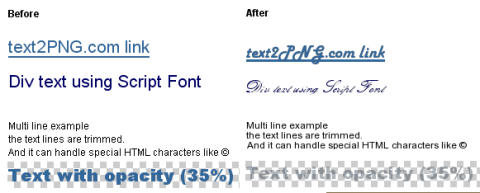Text2PNG Converts Text to PNG with Javascript
Remember the time when we are creating graphical headlines and navigations of special fonts in Photoshop, optimize and save the image into GIF or PNG formats, and then upload it to the server. If we would like to change the text for the headlines, we need to do the whole process once again. Now, you do not have to do it in this clumsy way and you do not have to do it with Flash either. Text2PNG can do that for you automatically.
Text2PNG provides webmasters the ability to convert their website headlines and navigations to PNG images automatically. The process is very simple, you just code your headlines in usual HTML and CSS with an element ID. And then by adding a small JavaScript file and selecting which tags to replace, it will replace the selected headlines into graphical PNG format with your chosen font. How easy is that! You can view the example below.
In order to speed up the process of the script, they cache all the image on the browser cache and on the server. Each PNG image expiration is set to ten years from the day it’s created. However, you can always update the images on your site when the content is changed. The new images will be generated and cached again.
You can have a look at the fonts they support. If you would like to use the script in your blog or other content management system, you can use the Font Selection Tool, which allows you to select the font you need for your website easily. You can have a look at the screenshot below.
Requirements: –
Demo: http://www.text2png.com
License: License Free